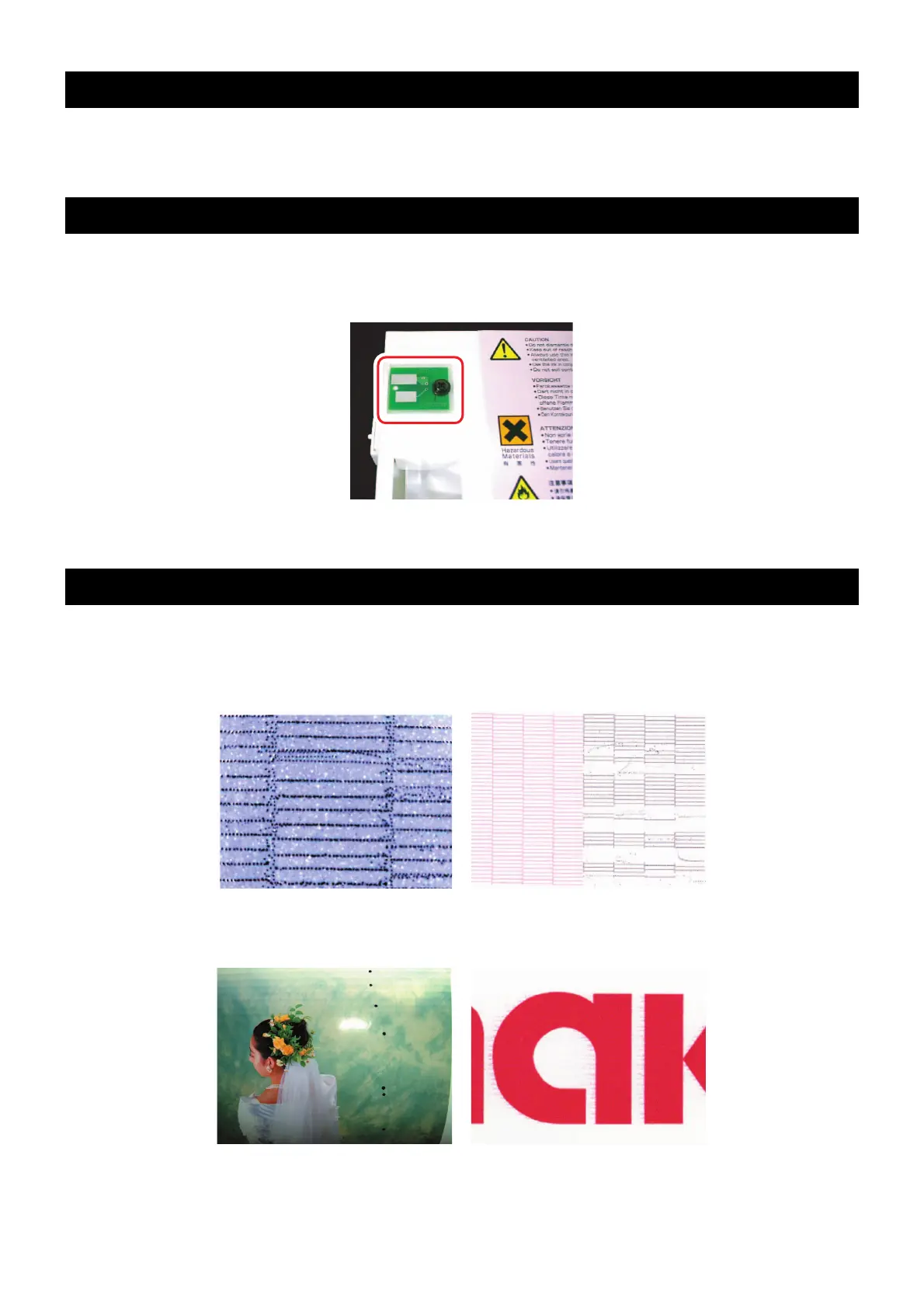6
Store the media in the location where the dusts are not liable to accumulate and away from direct sunlight. Avoid
storing the media in a place subjected to high temperature and high humidity, as the media abhors humidity, too.
Store the cartridges in a place avoiding direct sunlight and high humidity. As the cartridges are fine and precise arti-
cles, avoid dropping or crushing them. Do not make dirty touching or discharge static electricity to the board
mounted on the ink cartridges.
The board mounted on the ink cartridge
Typical examples of the defects created on the drawings by the defective discharge at the head (nozzle) caused by
the dusts etc. Check the status of the nozzles periodically before and during the outputting so that the printer is not
used under such conditions. The state of the nozzles can be checked by way of “Test drawing” of this printer. ("Head
cleaning" P.2-19 of the Operation Manual)
3. Storing of the media
4. Storing of the cartridges
5. Examples of defective drawing
Deflection Nozzle out
Ink dropping Satellite
