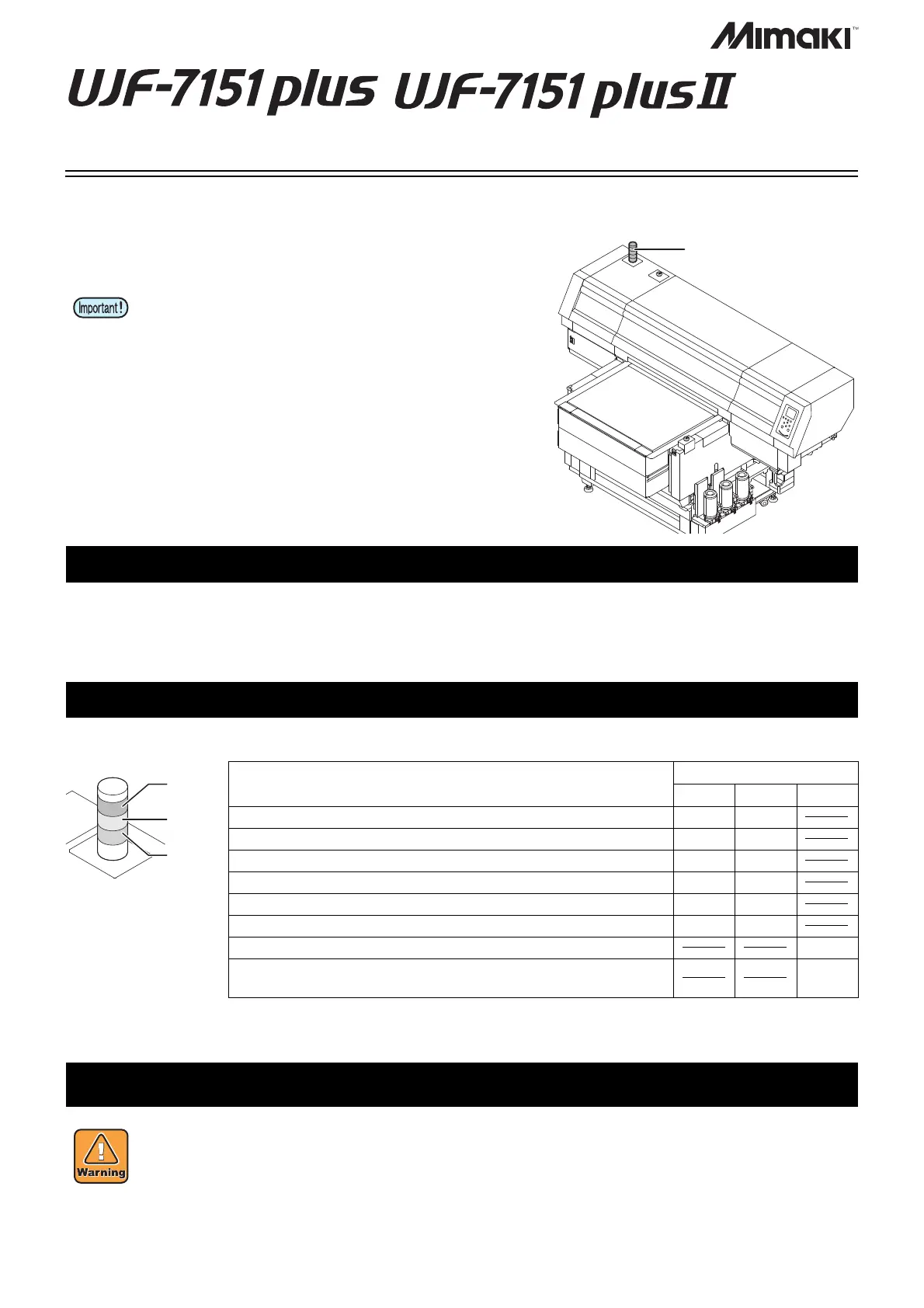Thank you very much for your purchase of the UJF-7151plus/plus2
optional indicator.
Please read this manual and fully understand it before using the
device. If you have any question, contact your local distributor.
For note and safety, refer to the instruction manual of UJF-7151plus/plus2 main body.
Before using, be sure to read “Warning and Note” of this manual and fully understand its contents.
It is recommended to check the effect of removing electricity in advance.
The optional indicator shows the status of the UJF-7151plus/plus2 in the three colors of light.
• To your use this option, you will need a mounting work
by our service engineers. Please note that the optional
accessories can not be attached by the customer.
Before using
About Oputional indicator
State of UJF-7151plus/plus2
State of lamp
Green Orange Red
LOCAL Off Lighting
REMOTE (printing) Blinking Off
REMOTE (no printing) Lighting Off
Specific warning / error
*1
has occurred, and the local state.
*1. It is a warning or error that can be released in the work by the customer. (Such as ink near end, ink end,
waste ink tank FULL, wiper cleaning, cap cleaning, and overflow maintenance)
Off Blinking
Specific warning / error occurred, and printing in the remote. Blinking Blinking
A specific warning / error occurred, and not printing in the remote. Lighting Blinking
Errors to cause system down or the cover is open. Off
Errors to cause system down or the occurrence of error such as cover
open.
Lighting
Warning and Note
• Never disassemble or remodel the main unit of the printer and the optional indicator. Disassembling/
remodeling any of them will result in electric shocks or breakdown of the device.
• If the device is used under an abnormal condition where the device produces smoke or unpleasant
smell, fire or electric shocks can result.Be sure to turn off the power switch immediately and detach
the plug from the receptacle.Check first to be sure that the device no longer produces smoke, and
contact a distributor in your district for repair.
• Never repair your device by yourself since it is very dangerous for you to do so.
• For note and safety, refer to the instruction manual of UJF-7151plus/plus2 main body.
Instruction Manual for Optional Indicator
Figure fitted with Oputional indicator
to UJF-7151plus/plus2
Oputional indicator
