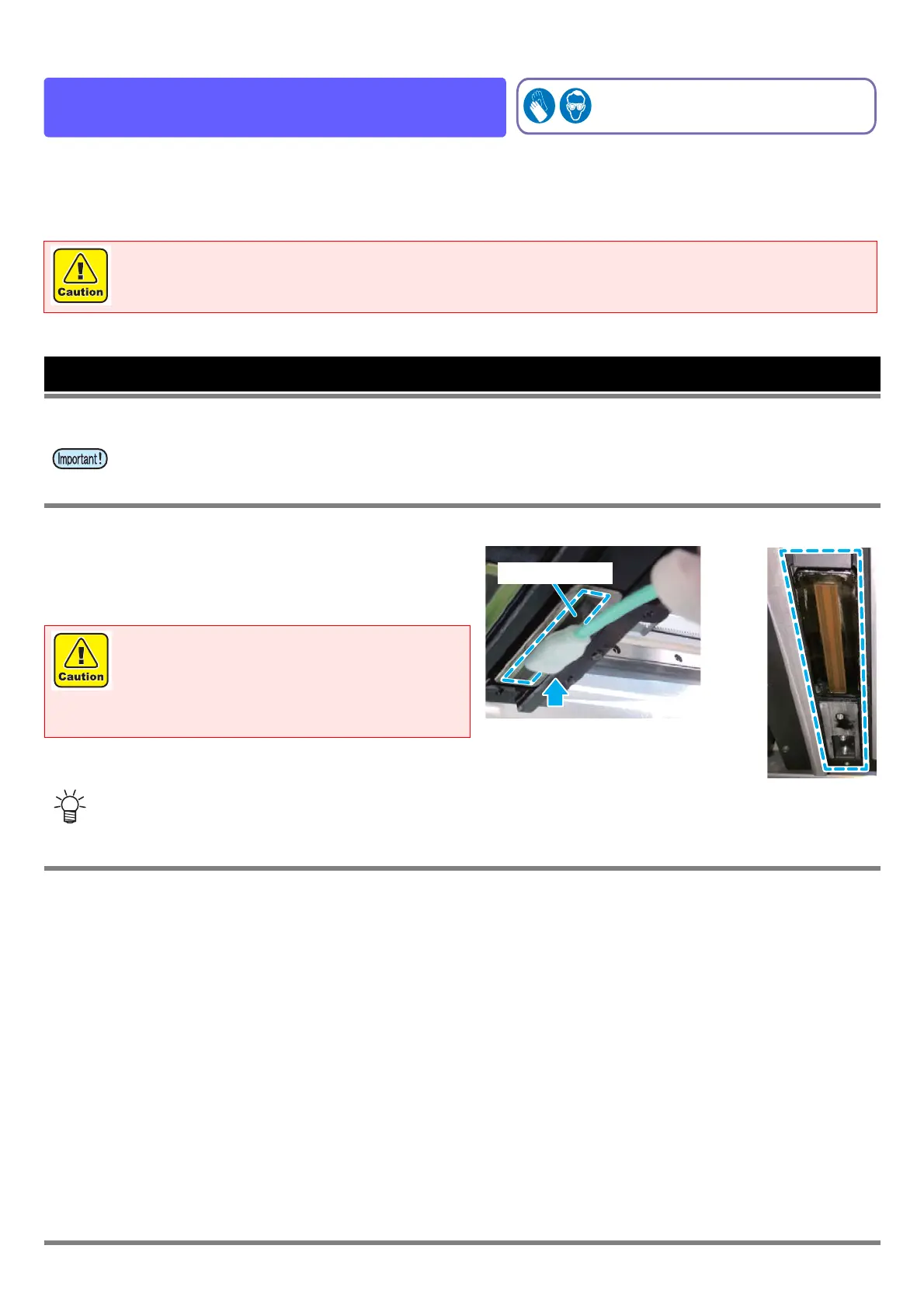Make sure to wear the attached
goggles and glove when you work.
© 2016 MIMAKI ENGINEERING CO., LTD. M018047-02(D202969-12)-01062017
[Following does not need to be performed every day ]
Only if the normal cleaning or a hard cleaning does not resolve the inferior image quality, perform the maintenance
of the head nozzle surface according to the following procedure.
Maintenance of the head nozzle surface
• Before performing the maintenance, please make sure to attend the training by our engineers. Maintenance without
training may cause failure of the head.
• During maintenance, never rub the nozzles of the head. If rub the nozzle part, the water-repellent surface is degraded
and the head might need to be replaced.
1. Include enough cleaning solution to new clean stick (SPC-0527).
2. Clean the nozzle surface
(1) Lightly press a clean stick dipped in the cleaning solution on
the nozzle surface for about 10 seconds to clean.
(2) Perform the work (1) to the entire nozzle surface.
3. Promptly implement cleaning " normal ".
① Press the [FUNC2](TEST PRINT/CLEANING) in the local.
② Select the head, set execution/non-execution of cleaning, and press the [ENTER] key.
③ Press [
][]and select normal, then press the [ENTER] key.
④ Press the [ENTER] key.
・Cleaning is started.
・When the cleaning is completed, a mode is returned to the local mode.
⑤ Perform test printing and check the print result.
・Repeat the cleaning and test printing until the result becomes normal.
• Please do not re-use the used clean stick.
It may cause nozzle clogging.
• Please do not rub the nozzle surface and press down
strongly sponge part with your fingers. Nozzle
surface is damaged, and it may cause the
discharging defects.
• Please do not re-use the clean stick which was used
once. Always use a new clean stick.
Lightly press for about 10 seconds
Nozzle surface
【Clean the nozzle surface】【Coating area
(maintenance liquid 11) 】
Additionally, using the maintenance liquid 11 (option) can prevent the adhesion of foreign matter such as an ink hardening
thing.
Closely apply the maintenance liquid 11 to the whole circumstance area including the nozzle surface by lightly pushing
with a clean stick for about 10 seconds.
(1) Select the head with [][]
(2) Select execution/non-execution of the head cleaning with [
][]
・Select execution of cleaning for every head.
Execute cleaning :Head No. being set is displayed
Not execute cleaning:“ - ”is displayed
MM
Maintenance of the head nozzle surface
