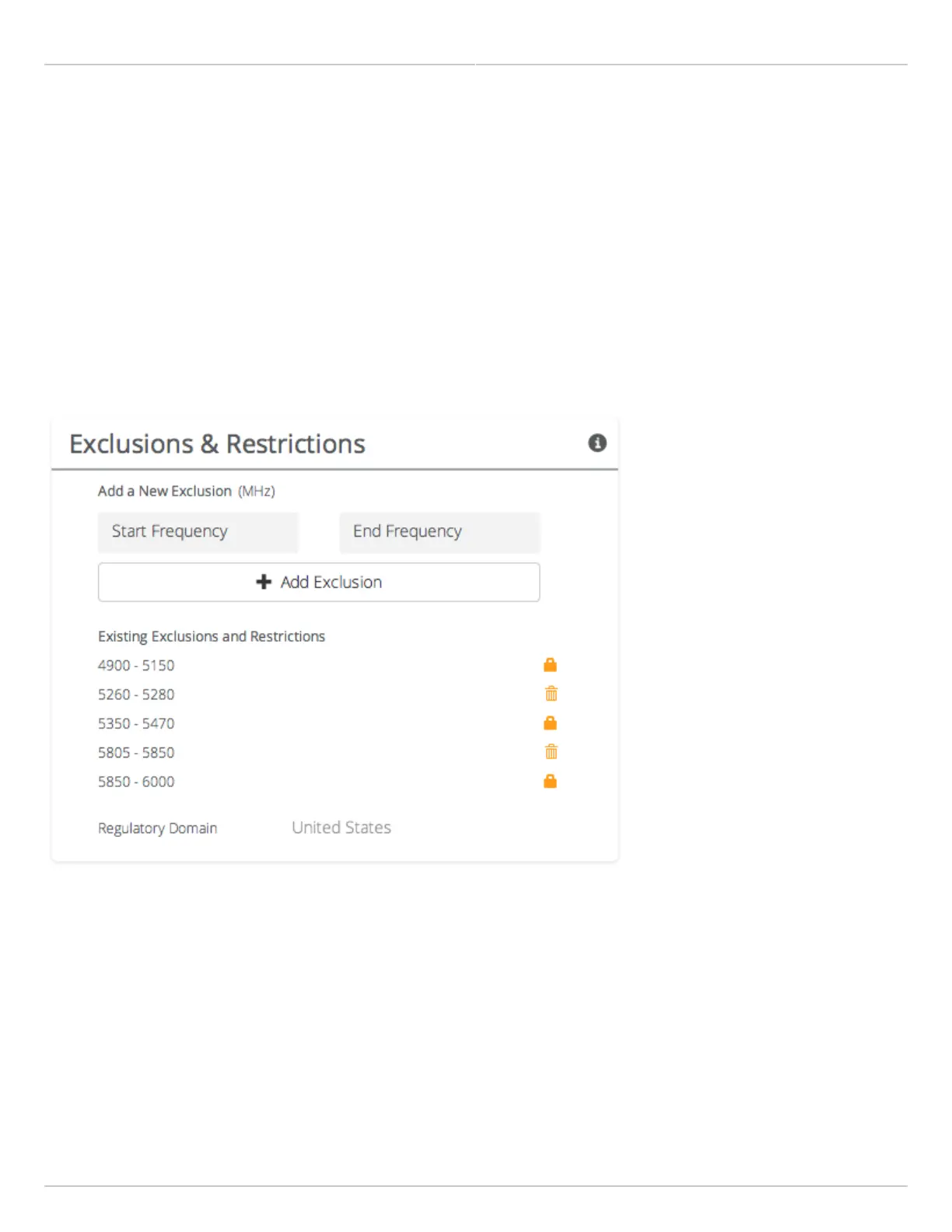Mimosa Backhaul Help Content
Mimosa Backhaul Channel & Power
Copyright © 2014 Mimosa Page 117
Managing Exclusions & Restrictions
Exclusions list the frequency ranges in which the device should not operate. The Auto Everything feature will avoid
these frequency bands. The excluded bands will be shown as shaded regions on the Spectrum Analyzer.
Start - Specify the lower limit for the exclusion range, not including this frequency.
●
End - Specify the upper limit for the exclusion range, not including this frequency.
●
Add Exclusions - The button to add the Start and End frequency range to the exclusion list.
●
Existing Exclusions and Restrictions - Exclusions can be removed from the list by clicking on the trash icon. The
●
restricted bands with the lock icon cannot be removed. They are protected because of regulatory requirements.
Regulatory Domain - The country in which the device has been configured to run.
●
In the United States, if either the AP or STA are within a 60 km radius of a Terminal Doppler Weather Radar (TDWR)
location, one or more 30 MHz restrictions are automatically created to avoid the TDWR operating frequencies.
