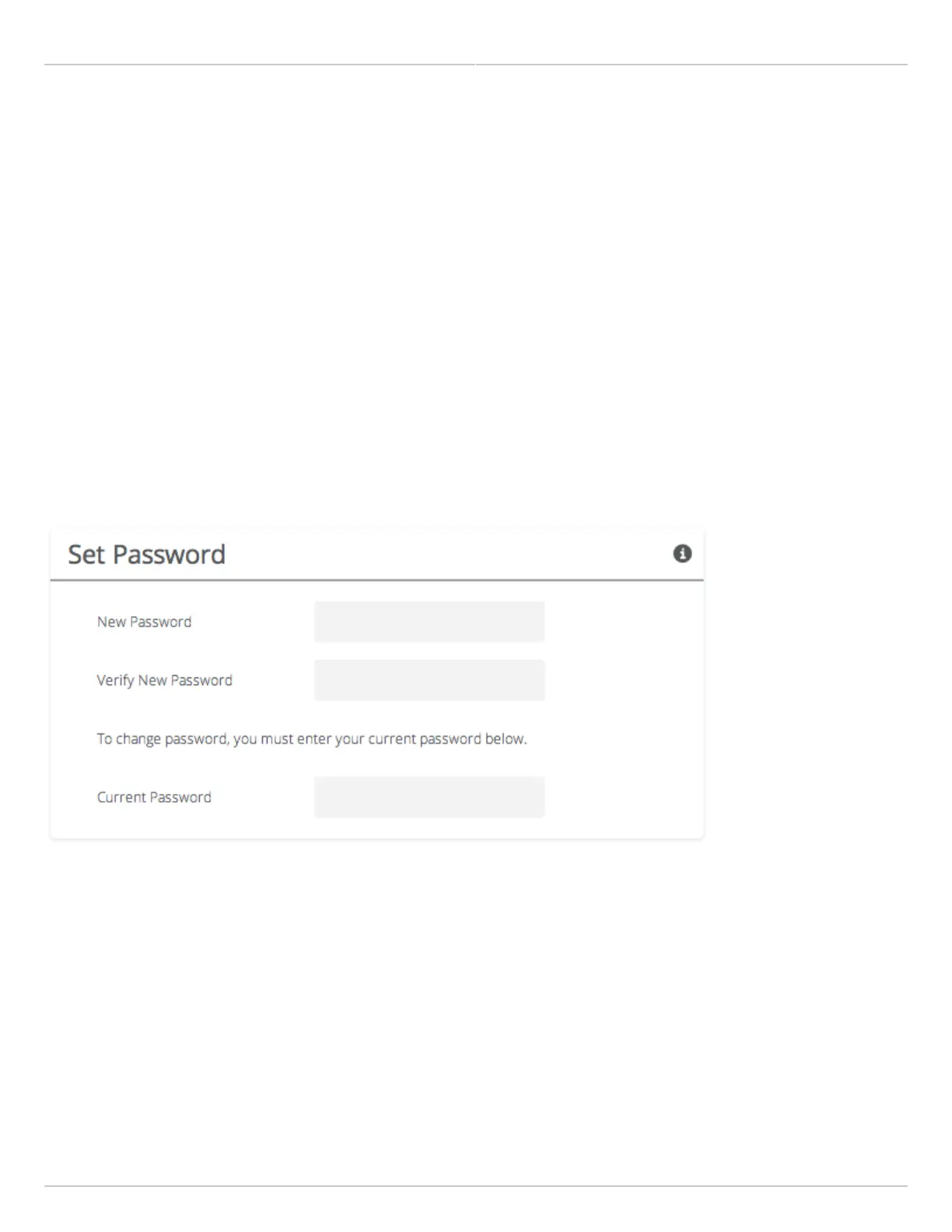Mimosa Backhaul Help Content
Mimosa Backhaul General
Copyright © 2014 Mimosa Page 132
Setting a Password
Enter the new password in both the New Password and Verify New Password input boxes to validate that they were
typed correctly. To finalize the change, enter the existing password and then save. The default password should be
changed during device configuration to protect your network.
New Password - Enter the new password.
●
Verify New Password - Re-enter the new password (to confirm).
●
Current Password - Enter the existing password (as a security measure).
●
The Password rules are as follows for choosing a password:
It must be between 6 to 64 characters.
●
It can use capital (A-Z) or lower case (a-z) characters, excluding space.
●
Valid special characters for the password include ! " # $ % & ' ( ) * + , - . / : ; < = > ? [ ] ^ _ ` { | } ~
●
The password cannot be blank.
●
The password may not have a leading or trailing space.
●
There is no complexity required for the password.
●