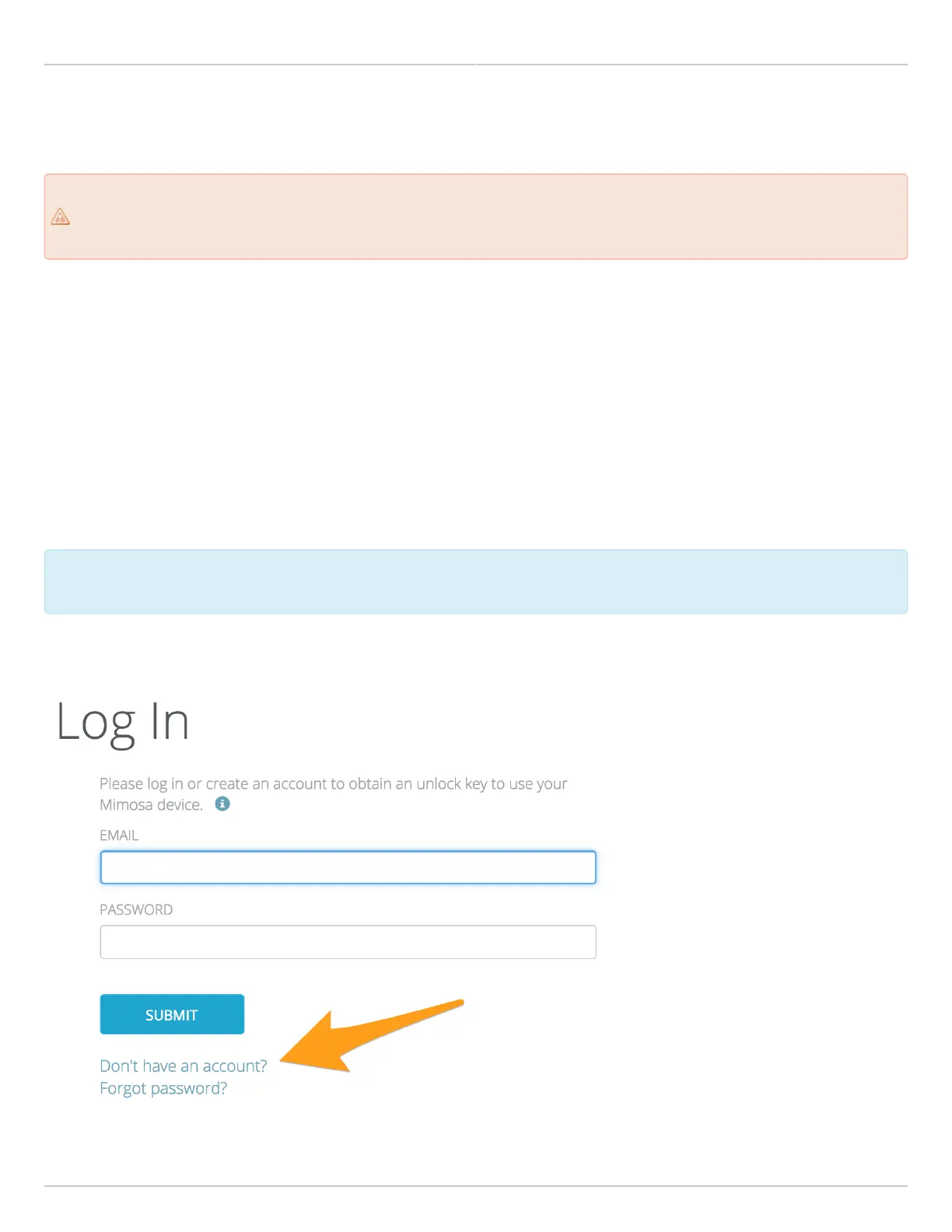Mimosa Backhaul Help Content
Mimosa Backhaul Unlock
Copyright © 2014 Mimosa Page 56
Radio Unlock Process
Important
Important
: An unlock key must be obtained online prior to operation or unlock of the Mimosa backhaul
: An unlock key must be obtained online prior to operation or unlock of the Mimosa backhaul
radio. Do not attempt installation in remote locations with limited Internet access without completing the
radio. Do not attempt installation in remote locations with limited Internet access without completing the
following instructions to obtain an unlock key.
following instructions to obtain an unlock key.
The radio unlock process provides genuine product assurance and provides the ability to track and monitor your
radio easily over the web.
Follow these steps to unlock a radio:
Create a Mimosa Cloud account (or log in if already registered)1.
Scan the QR-code on the box, or visit mimosa.co/start from any device (PC or mobile device).2.
Enter the device serial number at mimosa.co/start to obtain an unlock code.*3.
Log into the radio using the default IP address.4.
Type the unlock code (without dashes) on the radio, and then click the Unlock button.5.
Repeat steps 2-5 for each radio. Note that Unlock codes are unique for each serial number.6.
* Accounts operating B5-Lite radios must also follow the SMS Country Verification process. This is a one-
* Accounts operating B5-Lite radios must also follow the SMS Country Verification process. This is a one-
time requirement per account (not per device).
time requirement per account (not per device).
B5/B5c Unlock Example
