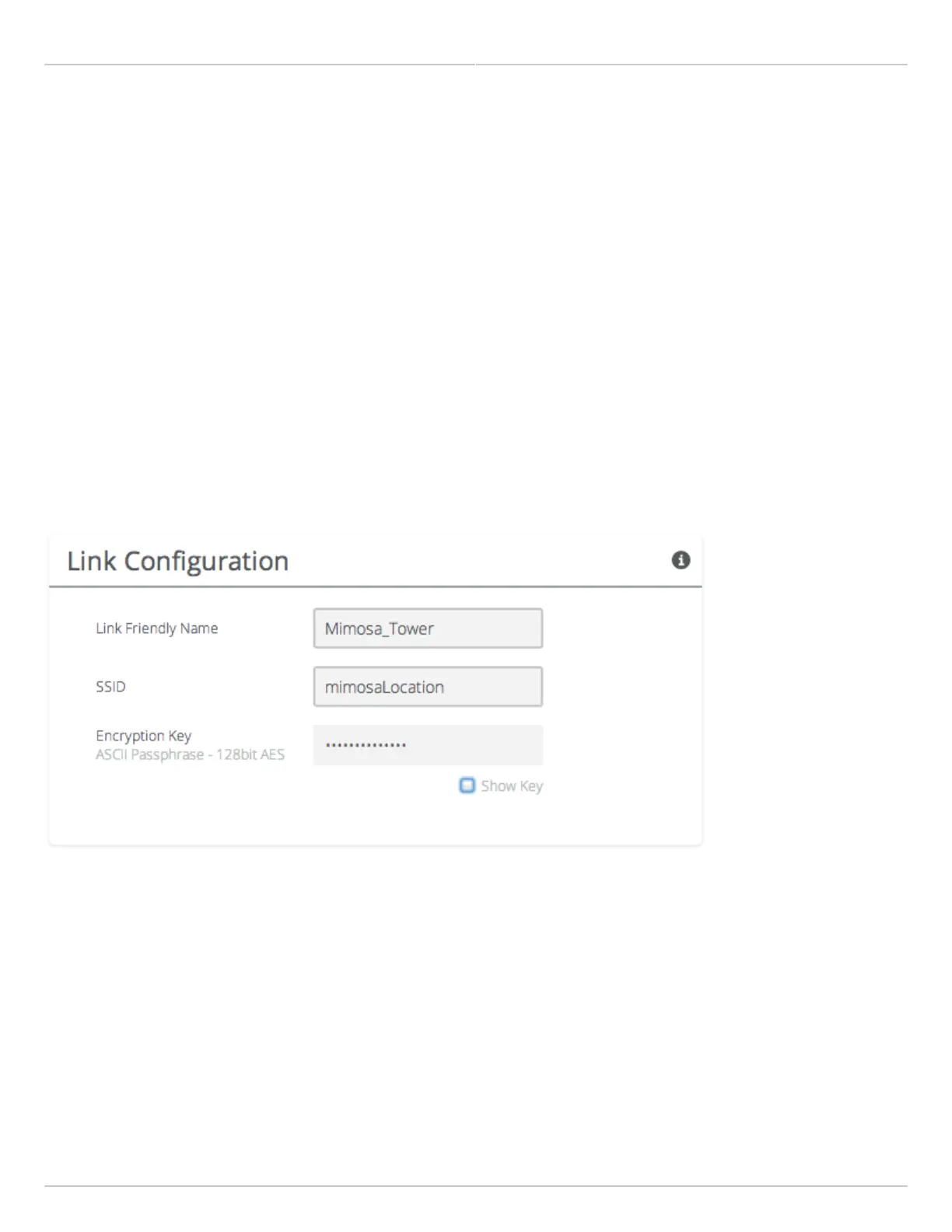Mimosa Backhaul Help Content
Mimosa Backhaul Link
Copyright © 2014 Mimosa Page 120
Link Configuration Settings
The Link Configuration panel includes controls to define the 5 GHz SSID and passphrase between radios:
Link Friendly Name - A friendly name to describe the link between the Access Point (AP) and Station. This name
●
is used to differentiate amongst other links.
SSID - The wireless link name used by both radios. Both AP and Station must use the same SSID to
●
communicate with each other.
Encryption Key - Enter the ASCII Passphrase to connect with the broadcasted SSID. Select "Show Key" to see
●
passphrase in plain text. Enter any combination of printable characters. The passphrase should be between 8 to
63 characters in length. The Encryption Key must be the same on both the Access Point and Station for them to
communicate with each other.
Scan for SSID - On a radio configured as a Station, click this button to display a list of Access Point SSIDs.
●
Status - Indicates whether the AP and Station are "Connected" (associated) or "Not Connected" (disassociated).
●
Please ensure that the SSID, Encryption Key, and firmware versions are the same. Additionally, ensure that the IP
addresses are different, and on the same subnet.
Example Access Point Link Configuration
Example Station Link Configuration
