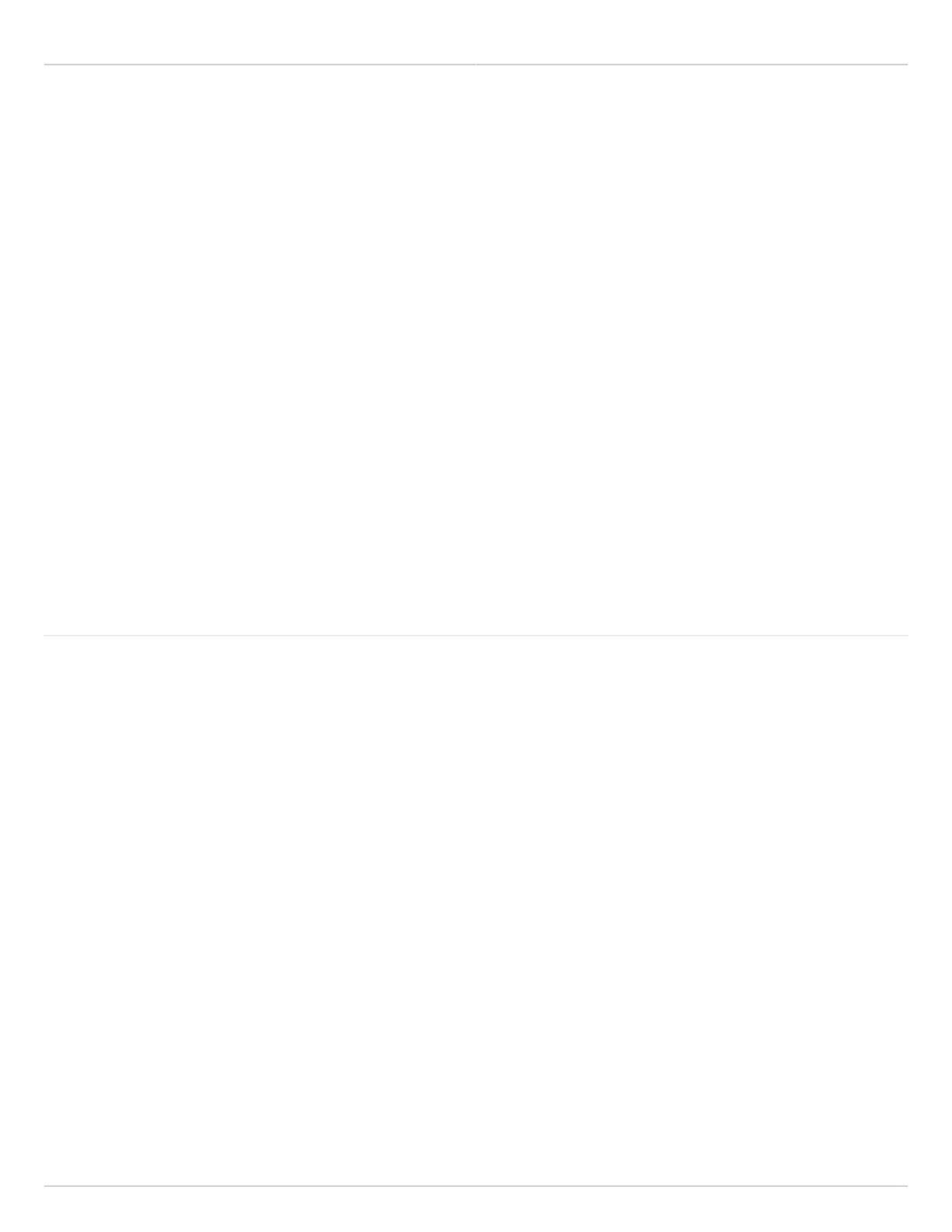Mimosa Backhaul Help Content
Mimosa Backhaul SNMP Usage Examples
Copyright © 2014 Mimosa Page 184
SNMP Table
Description
Retrieves an SNMP table and displays it in tabular form
Syntax
snmptable -v 1 -c [COMMUNITY STRING] [IP ADDRESS] [OID]
Example (Streams Table)
snmptable -v 1 -c mimosa 192.168.1.20 1.3.6.1.4.1.43356.2.1.2.6.2
SNMP table: MIMOSA-NETWORKS-BFIVE-MIB::mimosaStreamTable
mimosaTxPhy mimosaTxMCS mimosaRxPhy mimosaRxMCS mimosaRxEVM
390 Mbps 8 433 Mbps 9 -27.4 dB
390 Mbps 8 433 Mbps 9 -27.4 dB
390 Mbps 8 433 Mbps 9 -27.3 dB
390 Mbps 8 433 Mbps 9 -27.1 dB
Related:
SNMP Usage Examples: Get / Walk / Table - Sample commands for retrieving values
SNMP Object Names - Query values using SNMP Object Names defined within the Mimosa MIB file
SNMP Notifications - Enabling SNMP on Mimosa Backhaul products
SNMP Traps - Configure outgoing notifications for specific events
SNMP MIB Download - Available values in standard Management Information Base (MIB) format
SNMP OID Reference - Summarized list of available values and where to find them on the GUI