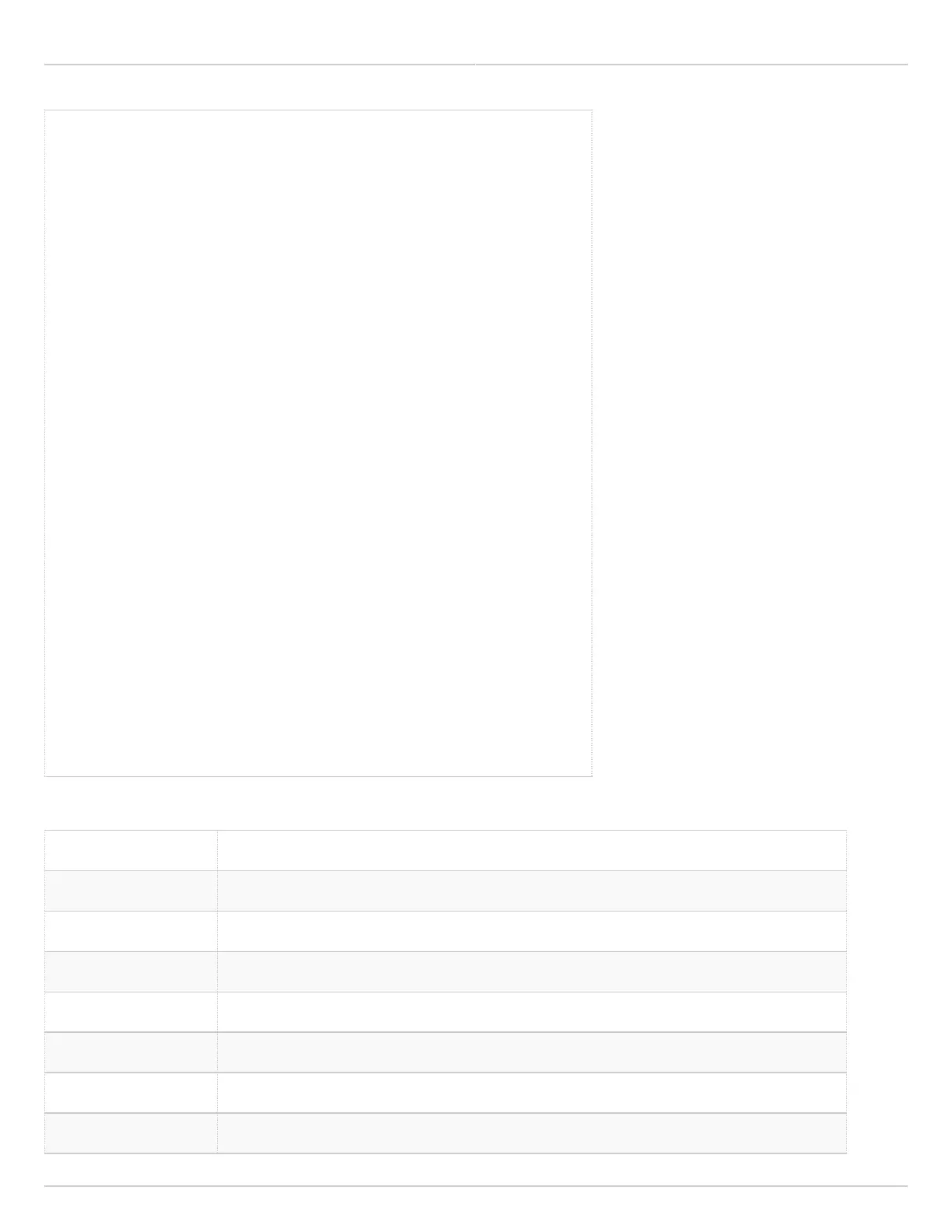Mimosa Backhaul Help Content
Mimosa Backhaul REST API
Copyright © 2014 Mimosa Page 162
<?xml version="1.0" encoding="UTF-8"?>
<response status="ok">
<mimosaContent>
<values>
<DeviceName>Mimosa-Test-Link</DeviceName>
<Description />
<InstallDate />
<Model>B02</Model>
<DeviceMode>Access point</DeviceMode>
<SerialNumber>10-0000-0001</SerialNumber>
<Version>0.4.0-31</Version>
<Country>United States</Country>
<Temperature>35.4</Temperature>
<LastReboot>11d 7h 46m 46s</LastReboot>
<IPAddress>192.168.1.20</IPAddress>
<WLANMAC>20:B5:C6:00:07:50</WLANMAC>
<WANMAC>20:B5:C6:00:07:51</WANMAC>
<GigabitEthernetPort>20:B5:C6:00:07:50</GigabitEthernetPort>
<WirelessMode>802.11</WirelessMode>
<NumberOfAntenna>2</NumberOfAntenna>
<CableLength>100</CableLength>
<Location>37.2856 -- -121.9440</Location>
<BuildDate>2014-11-25 16:09:00 (UTC -0800)</BuildDate>
<UnlockCode>YKD6ZQ3FZ</UnlockCode>
</values>
<errors />
</mimosaContent>
<mimosaStatus>
<status>0</status>
<message>Command succeeded</message>
</mimosaStatus>
<mimosaSession>4lijtluaodqer2jp90nddednf5</mimosaSession>
</response>
Glossary
DeviceName The device friendly name for the local device.
Description The detailed device description (up to 150 characters) for administrative purposes
InstallDate The installation date used to track when the device was installed.
Model Model of the Mimosa Product
DeviceMode The listing of whether the device is the Access Point or Station.
SerialNumber The unique identifier for the device assigned at the factory
Version The currently installed version of the firmware
Country The regulatory domain (country) in which the device has been configured to run.
