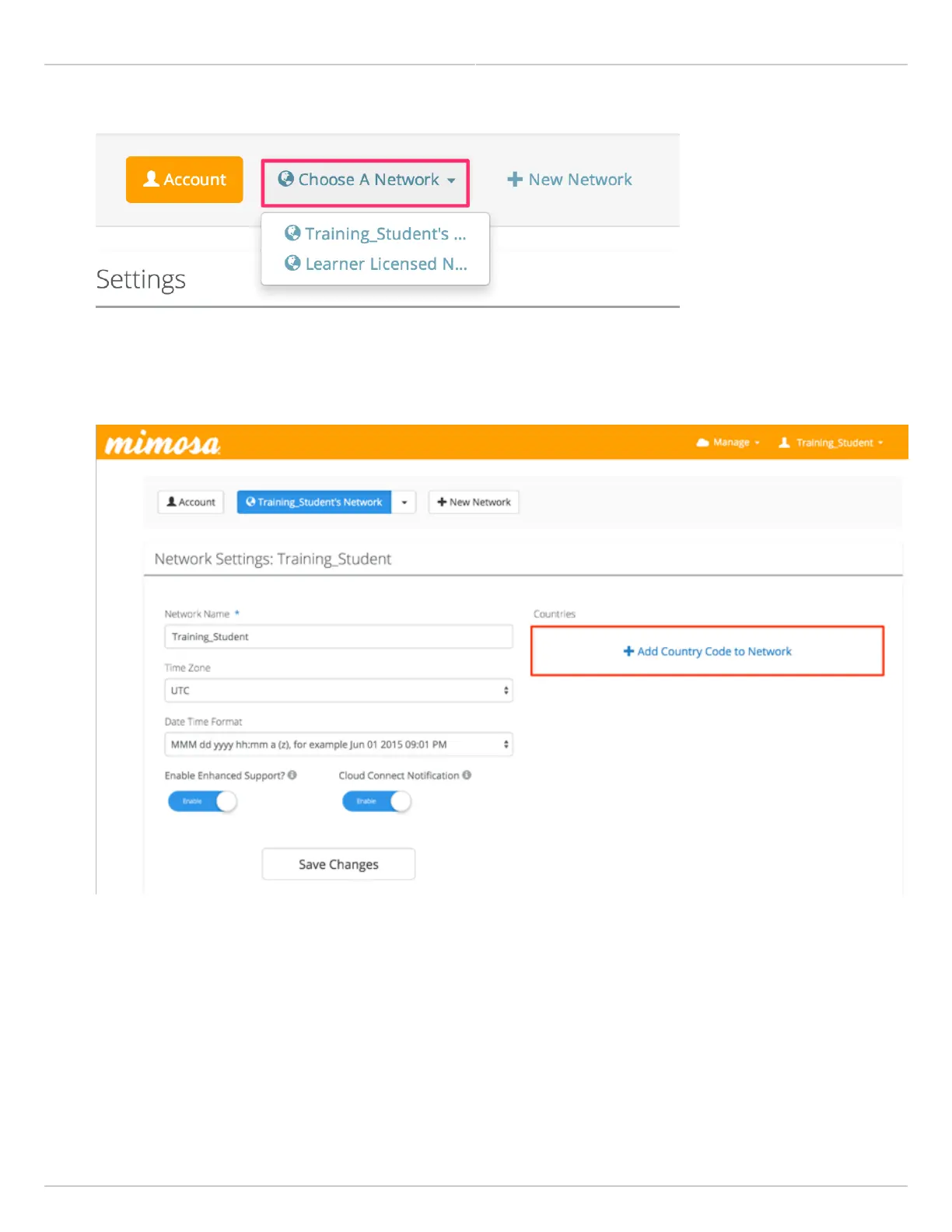Mimosa Backhaul Help Content
Mimosa Backhaul Unlock Process
Copyright © 2014 Mimosa Page 12
Click on the Add Country Code to Network button.5.
In the dialog box that opens, select the new country to add.6.
Complete additional contact information.7.
If changing to a country with licensed operation ("[Country Name] Licensed"), agree to the Terms of Use and8.
click Add.
