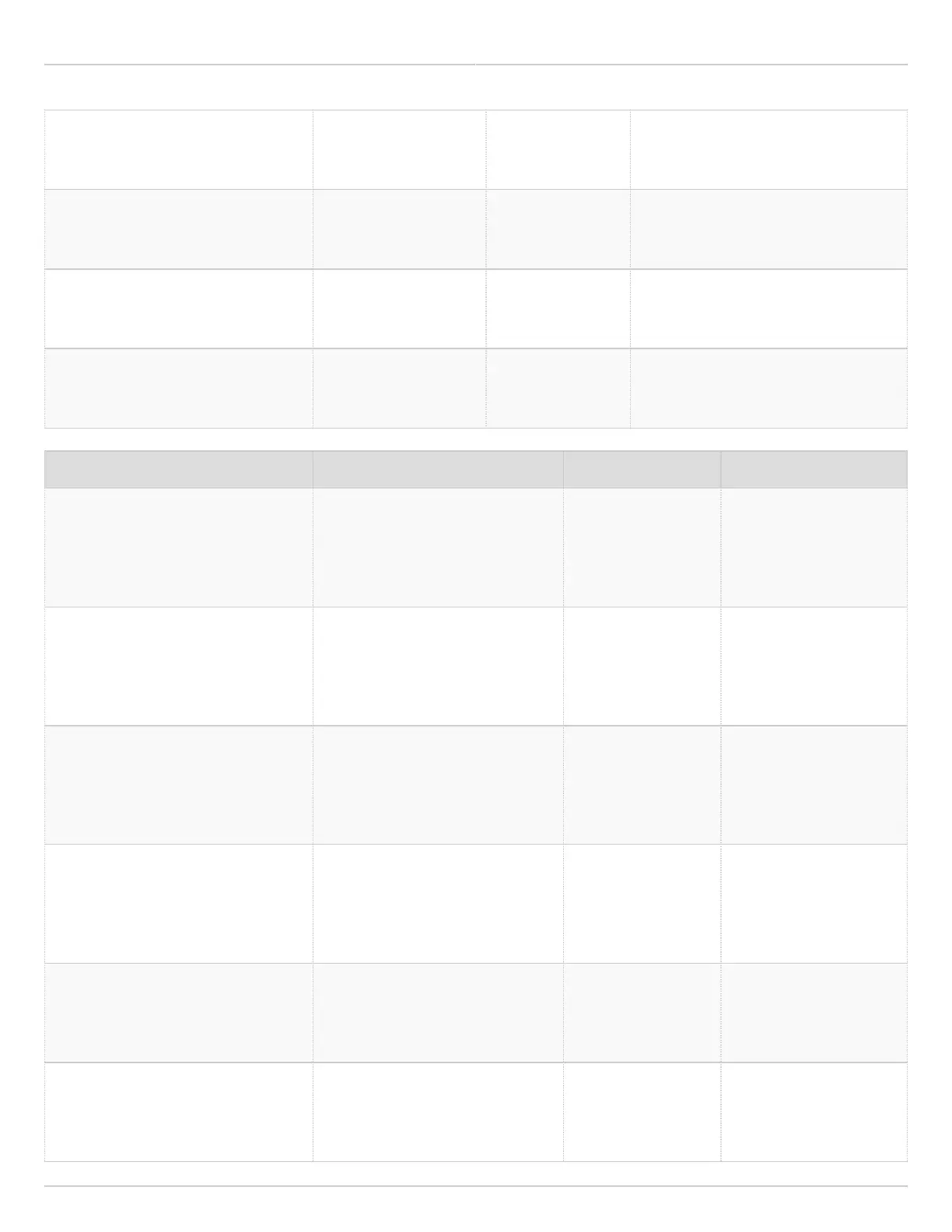Mimosa Backhaul Help Content
Mimosa Backhaul SNMP Interface
Copyright © 2014 Mimosa Page 177
1.3.6.1.4.1.43356.2.1.2.6.2.1.8.1 mimosaRxEVM.1 INTEGER: -283
dB
1
Overview > Dashboard > MIMO
Status > Streams > Stream 1 >
Rx EVM
1.3.6.1.4.1.43356.2.1.2.6.2.1.8.2 mimosaRxEVM.2 INTEGER: -283
dB
1
Overview > Dashboard > MIMO
Status > Streams > Stream 2 >
Rx EVM
1.3.6.1.4.1.43356.2.1.2.6.2.1.8.3 mimosaRxEVM.3 INTEGER: -283
dB
1
Overview > Dashboard > MIMO
Status > Streams > Stream 3 >
Rx EVM
1.3.6.1.4.1.43356.2.1.2.6.2.1.8.4 mimosaRxEVM.4 INTEGER: -283
dB
1
Overview > Dashboard > MIMO
Status > Streams > Stream 4 >
Rx EVM
Channel & Power Settings
OID Object Output Example UI Location
1.3.6.1.4.1.43356.2.1.2.6.3.1.2.1 mimosaChannelMode.1 INTEGER:
bidirectional(3)
Wireless > Channel &
Power > Channel &
Power Settings >
Channel Width
(Channel 1)
1.3.6.1.4.1.43356.2.1.2.6.3.1.2.2 mimosaChannelMode.2 INTEGER:
bidirectional(3)
Wireless > Channel &
Power > Channel &
Power Settings >
Channel Width
(Channel 2)
1.3.6.1.4.1.43356.2.1.2.6.3.1.3.1 mimosaChannelWidth.1 INTEGER: 80 MHz Wireless > Channel &
Power > Channel &
Power Settings >
Channel Width
(Channel 1)
1.3.6.1.4.1.43356.2.1.2.6.3.1.3.2 mimosaChannelWidth.2 INTEGER: 80 MHz Wireless > Channel &
Power > Channel &
Power Settings >
Channel Width
(Channel 2)
1.3.6.1.4.1.43356.2.1.2.6.3.1.4.1 mimosaChannelTxPower.1 INTEGER: 40 dBm
1
Wireless > Channel &
Power > Channel &
Power Settings > Tx
Power 1
1.3.6.1.4.1.43356.2.1.2.6.3.1.4.2 mimosaChannelTxPower.2 INTEGER: 40 dBm
1
Wireless > Channel &
Power > Channel &
Power Settings > Tx
Power 2
