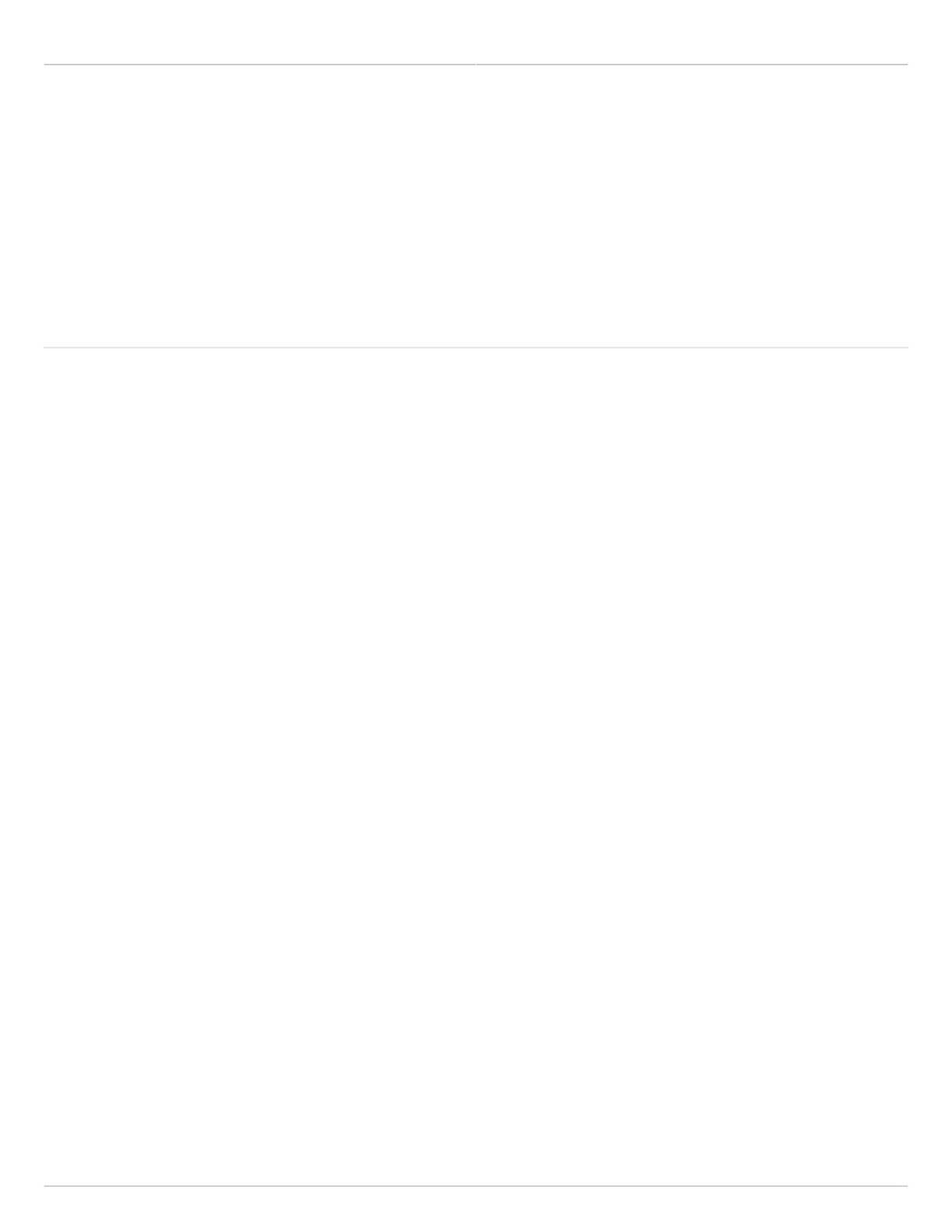Mimosa Backhaul Help Content
Mimosa Backhaul Troubleshooting Guide
Copyright © 2014 Mimosa Page 201
If PER is greater than 5% for either side of the link, there are two options:4.
a) click on the Auto Everything dropdown to enable automatic channel selection and/or channel width
adjustment; or
b) change the channel manually to avoid the noise.
Check for Collocated Radios
Ensure that any collocated radios are configured per the TDMA and Collocation Synchronization White Paper.1.
Related:
Indoor Test Methods - Power settings and radio placement when testing inside a room
Backhaul RF Tuning Process - Techniques and settings for optimizing RF link performance
