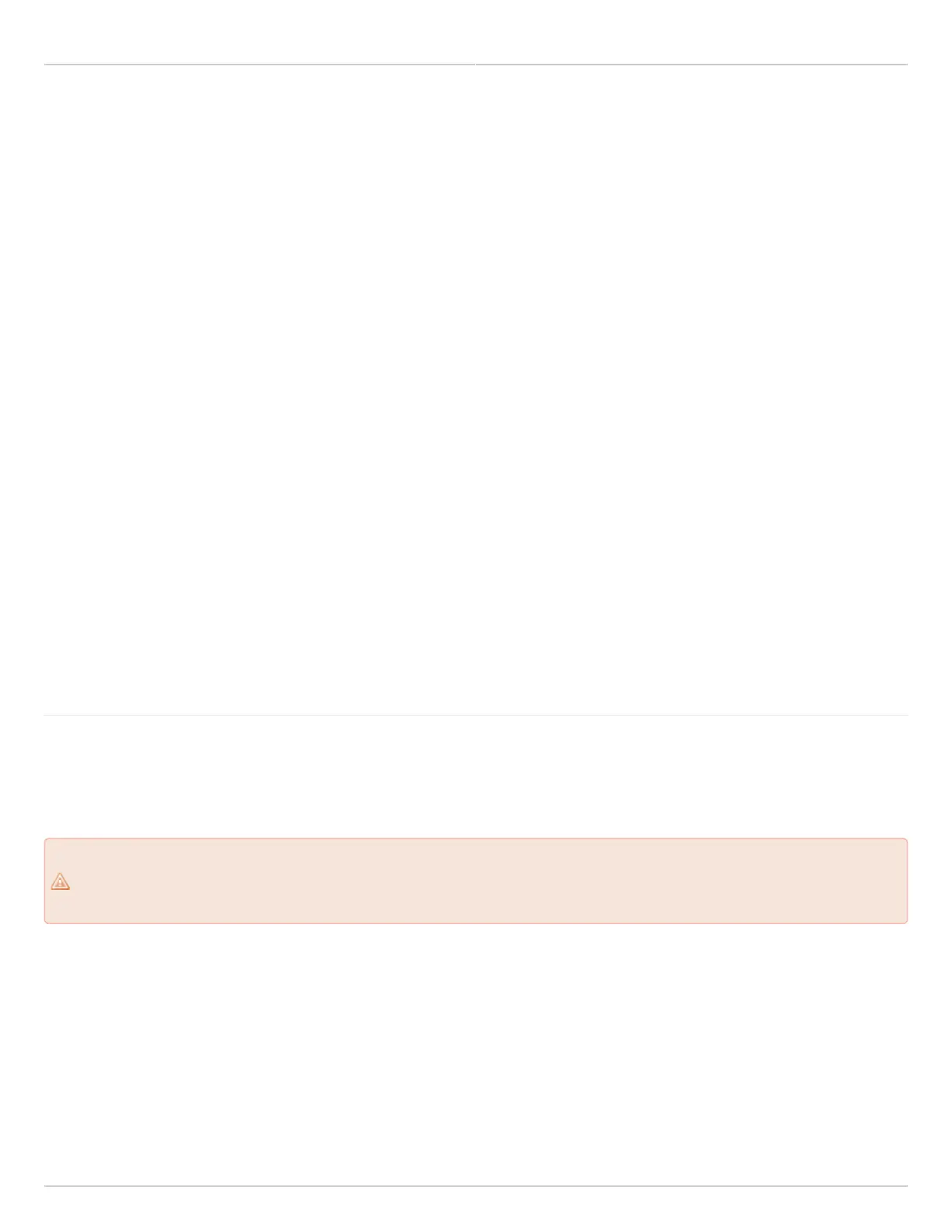Mimosa Backhaul Help Content
Mimosa Backhaul B5/B5c
Copyright © 2014 Mimosa Page 215
Resolved Issues
Platform Stability
Fixed conditions causing radio reboots, traffic halts and potential GUI lockups.
●
Radio (PHY and MAC) Improvements
Resolved conditions causing Spectrum Analyzer to stall.
●
TCP throughput improvements during high load conditions.
●
User Interface
Channel Recommendations incorporate Auto Everything algorithm in FD mode.
●
Updated GUI to reflect the default setting for Auto Everything to OFF.
●
Compliance
Updated EIRP limits based on regulatory additions and changes (added Norway).
●
Known Issues
Spectrum analyzer may improperly categorize the remote radio as noise. This results in a non-impacting low
●
SNR value on the dashboard.
Site Surveys can only be performed while the radio is in Station mode.
●
Manually reducing the channel width on the same DFS channel will cause a Channel Availability Check (CAC)
●
and bring the link down during the scan.
B5/B5c only: Both channels must be changed at the same time in Frequency Diversity (FD) mode for changes to
●
take effect.
Firmware Version 1.2.0
July 27, 2015
Product Applicability: B5/B5c
Important
Important
: This firmware must be installed on both sides of the link to properly associate. You must
: This firmware must be installed on both sides of the link to properly associate. You must
upgrade the remote side of the link first, and then the local side. Note that you may also need to reboot
upgrade the remote side of the link first, and then the local side. Note that you may also need to reboot
the radios on both sides of the link before installation.
the radios on both sides of the link before installation.
New Features
Link Availability / Uptime
Seamless power level, channel width, and channel changes (non-DFS channels) without re-association or traffic
●
interruptions during manual or automatic changes.
Automatic channel width change incorporated into rate adaptation to help maintain the highest SNR under
●
varying interference conditions.
