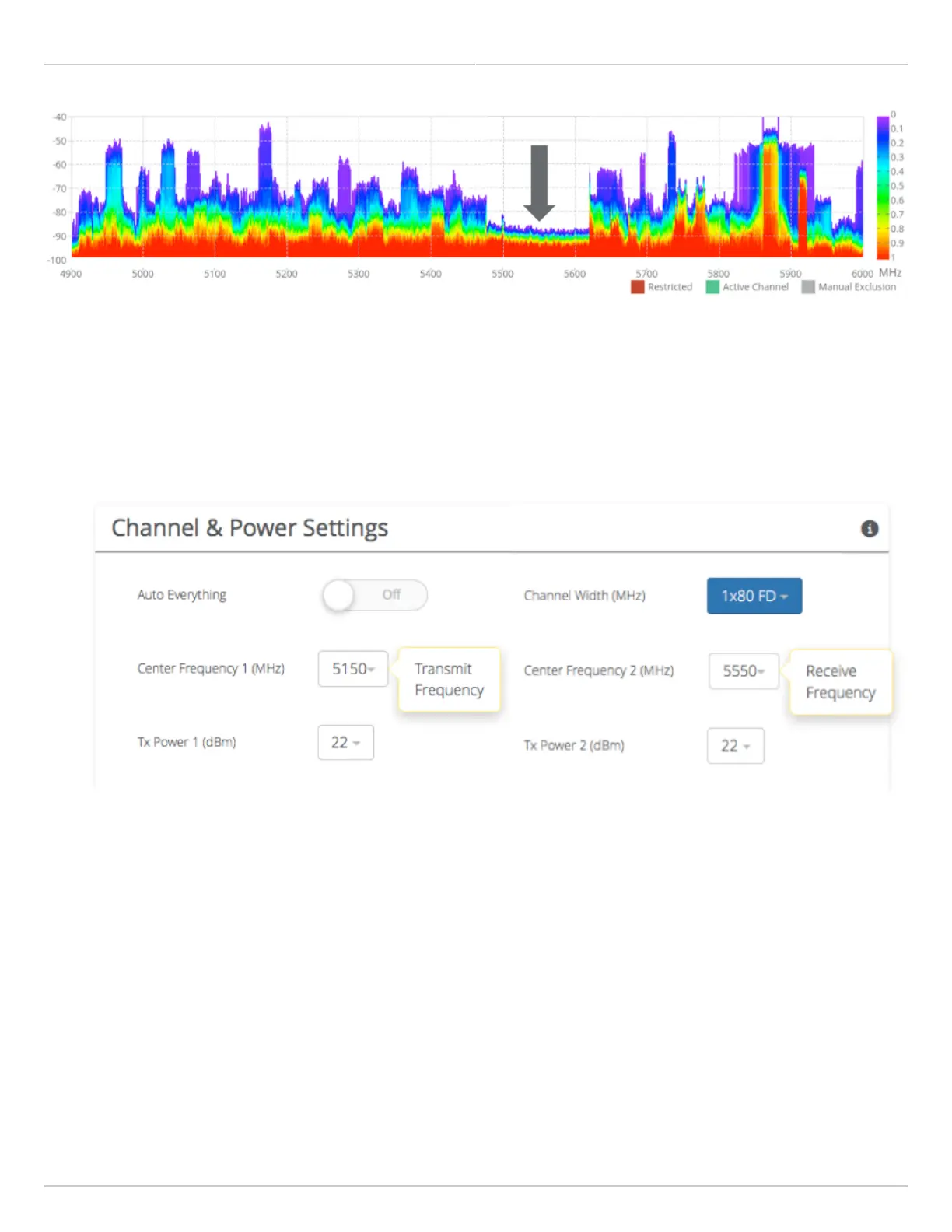Mimosa Backhaul Help Content
Mimosa Backhaul White Papers & Application Notes
Copyright © 2014 Mimosa Page 229
Configuration
Channel and power are both configured on the Access Point (AP) and inherited by the Station. When editing settings
on the AP, transmit and receive frequencies and power are shown from the perspective of the AP.
In this example, we will select 1x80 FD mode with Center Frequency 1 at 5150 MHz (transmit from AP to Station),
and Center Frequency 2 at 5550 MHz (transmit from Station to AP). Likewise, Tx Power 1 applies to the Access
Point, and Tx Power 2 applies to the Station.
Wireless > Channel & Power > Channel & Power Settings
Example Operation
After configuring the Channel & Power Settings, Tx from the AP to the Station (left to right) should occur on Channel
A (5150 MHz). Channel A was selected because the Station has no interference on that channel. The AP may have
interference that prevents it from receiving on Channel A, but the interference does not affect its ability to transmit
on that channel.
AP to Station
