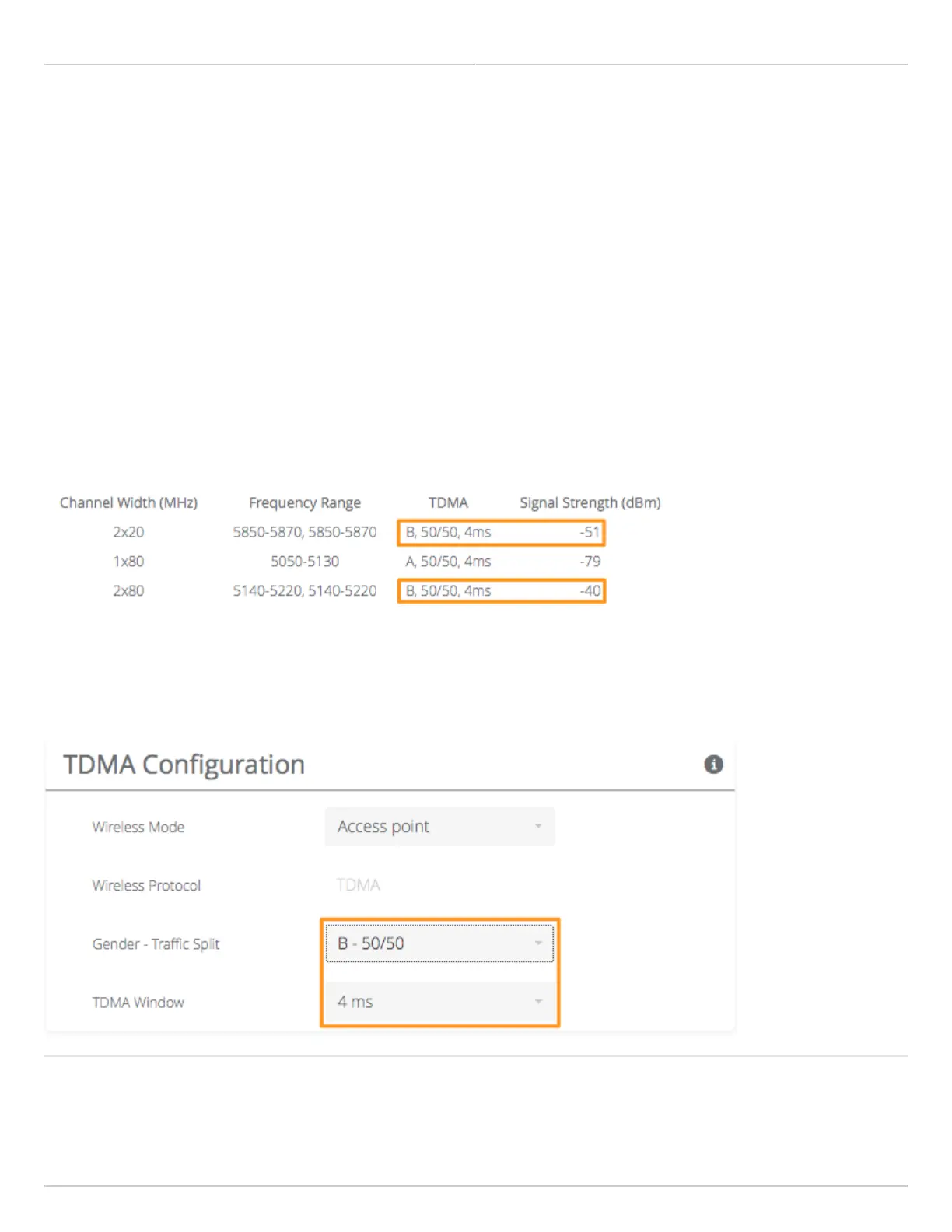Mimosa Backhaul Help Content
Mimosa Backhaul Collocation
Copyright © 2014 Mimosa Page 37
Collocating with another operator
Product Applicability: B5/B5c, B11
As more Mimosa radios are deployed, they will commonly show up in Site Survey results. The TDMA and Collocation
Synchronization White Paper describes how to design your own collocated network with devices that you control,
but it is also possible to collocate with other radios that you do not control by choosing compatible TDMA settings.
Use Site Surveys
Use the Site Survey feature (Wireless > Site Survey) to list Access Points and their TDMA settings. Once you know
the TDMA settings of other local Mimosa radios, you can choose to coordinate by selecting the same Gender, Traffic
Split and TDMA Windows without having to communicate with the other party.
In the example below, the radios that have higher signal strength (-51 and -40) are probably local, and are likely to
cause interference unless you are willing to adjust your TDMA settings to match, or select an entirely different
channel. The radio that has lower signal strength (-79) is probably a remote AP and can be ignored.
Choose Compatible TDMA Settings
Navigate to TDMA Settings (Wireless > Link) on your radio and select the same settings as the other local radios on
the same tower. In the example below, the Gender, Traffic Split and TDMA window were selected for compatibility
with the TDMA settings of the radios in the Site Survey results above.
Related:
TDMA and Collocation Synchronization White Paper - Collocation planning and examples
