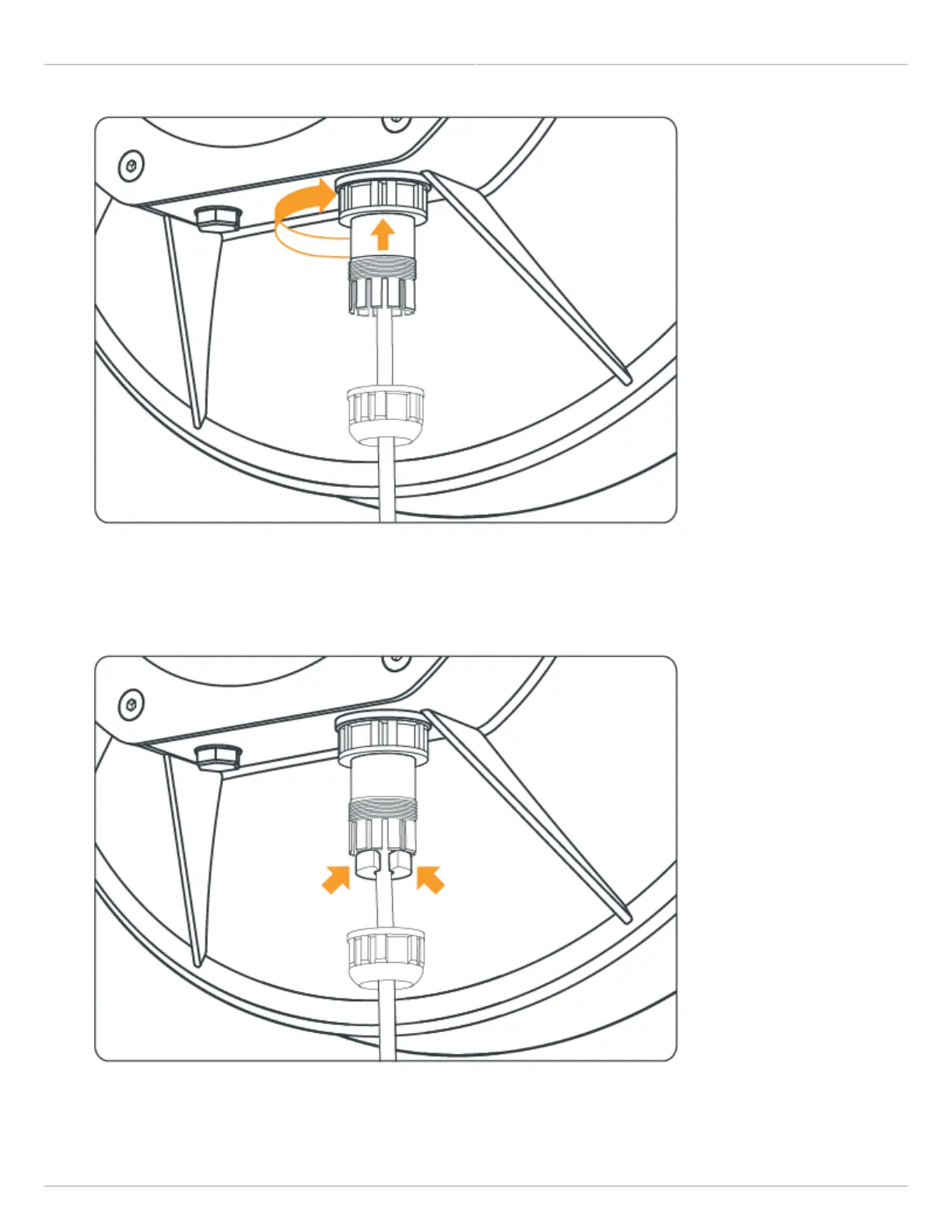Mimosa Backhaul Help Content
Mimosa Backhaul Power & Data Connections
Copyright © 2014 Mimosa Page 74
Place the rubber grommet around the Ethernet cable and squeeze into the body of the IP67 Gland until snug5.
and flush with the Gland bottom.
Screw the cap onto the base of the IP67 Gland body, covering the grommet, until it comes to an effective stop.6.
