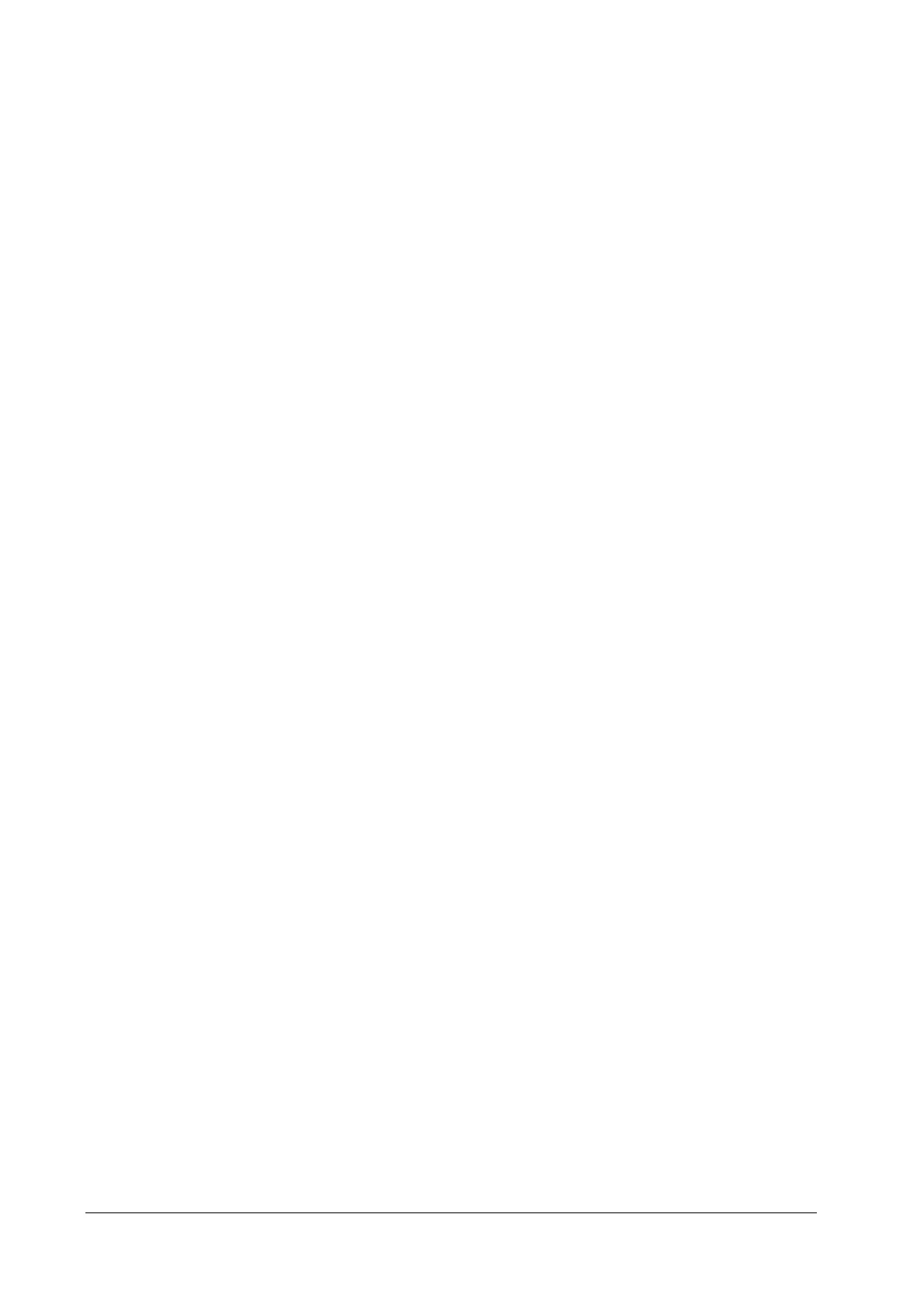4-4
4.5 Reminder Tones
When alarms or alarm sounds are turned off, the equipment can give a reminder tone of a single beep every 60 seconds.
The reminder tone is switched off by default. You can switch it on by selecting [Alarm]
→
[Reminder Tone] in the
[Config. Edit] menu.
4.6 Clearing Technical Alarms
For some technical alarms, their alarm message background flashing and alarm tones are cleared and the alarm
messages change to prompt messages after [Silence] soft key is pressed. After the equipment restores the normal alarm
status, it can give alarm indications correctly in case these alarms are triggered again.
For some technical alarms, all their alarm indications are cleared after [Silence] soft key is pressed. After the equipment
restores the normal alarm status, it can give alarm indications correctly in case these alarms are triggered again.
For others, their alarm tones are cleared but the alarm message background flashing and alarm messages remain after
[Silence] soft key is pressed. After the equipment restores the normal alarm status, all the alarm indications will continue
if the alarm conditions still present.
4.7 When an Alarm Occurs
When an alarm occurs, observe the following steps and take proper actions:
1. Check the patient’s condition.
2. Confirm the alarming parameter or alarm category.
3. Identify the alarm source.
4. Take proper action to eliminate the alarm condition.
5. Make sure the alarm condition is corrected.
For actions taken with regard to specific alarms, see 13 Troubleshooting.
