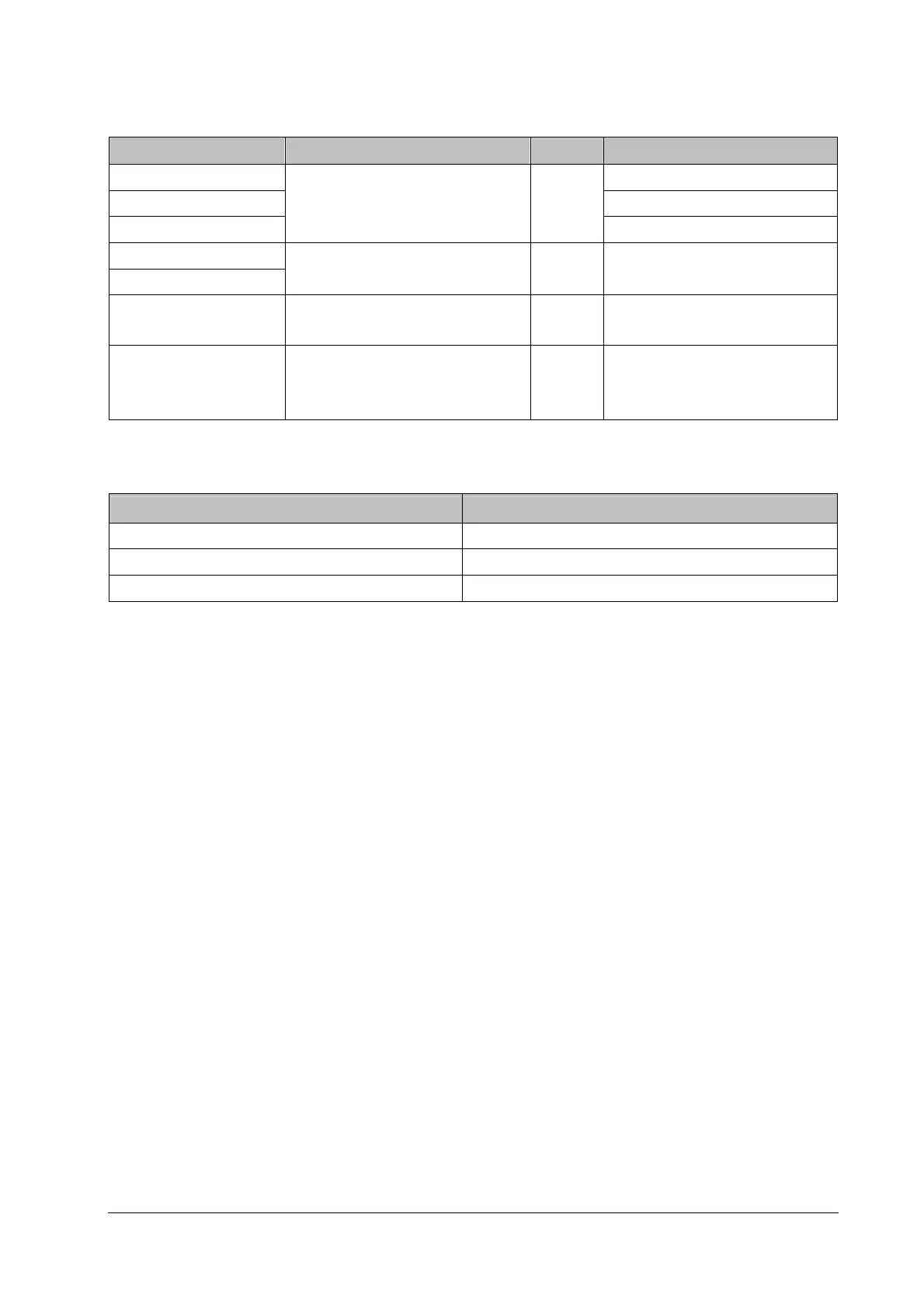9-5
9.6.8 Network Setup Menu
Menu Item Options/Range Default Remark
IP Address
4 segments, and editable range 0 to 255
for each
/
Input static IP address
Subnet Mask /
Gateway /
Access Point
0 to 9, a to z, A to Z / /
Password
Device Management System
Site
4 segments, and editable range 0 to 255
for each
/
Input the IP address of Device
Management System
Network Test / /
Used to test the configured network
and display related connection
information
9.6.9 Config. Menu
Menu Item Remark
Default Config. Select to restore factory default setting
Config. Import Select to import an existing configuration file
Config. Export Select to export the current configuration as configuration file