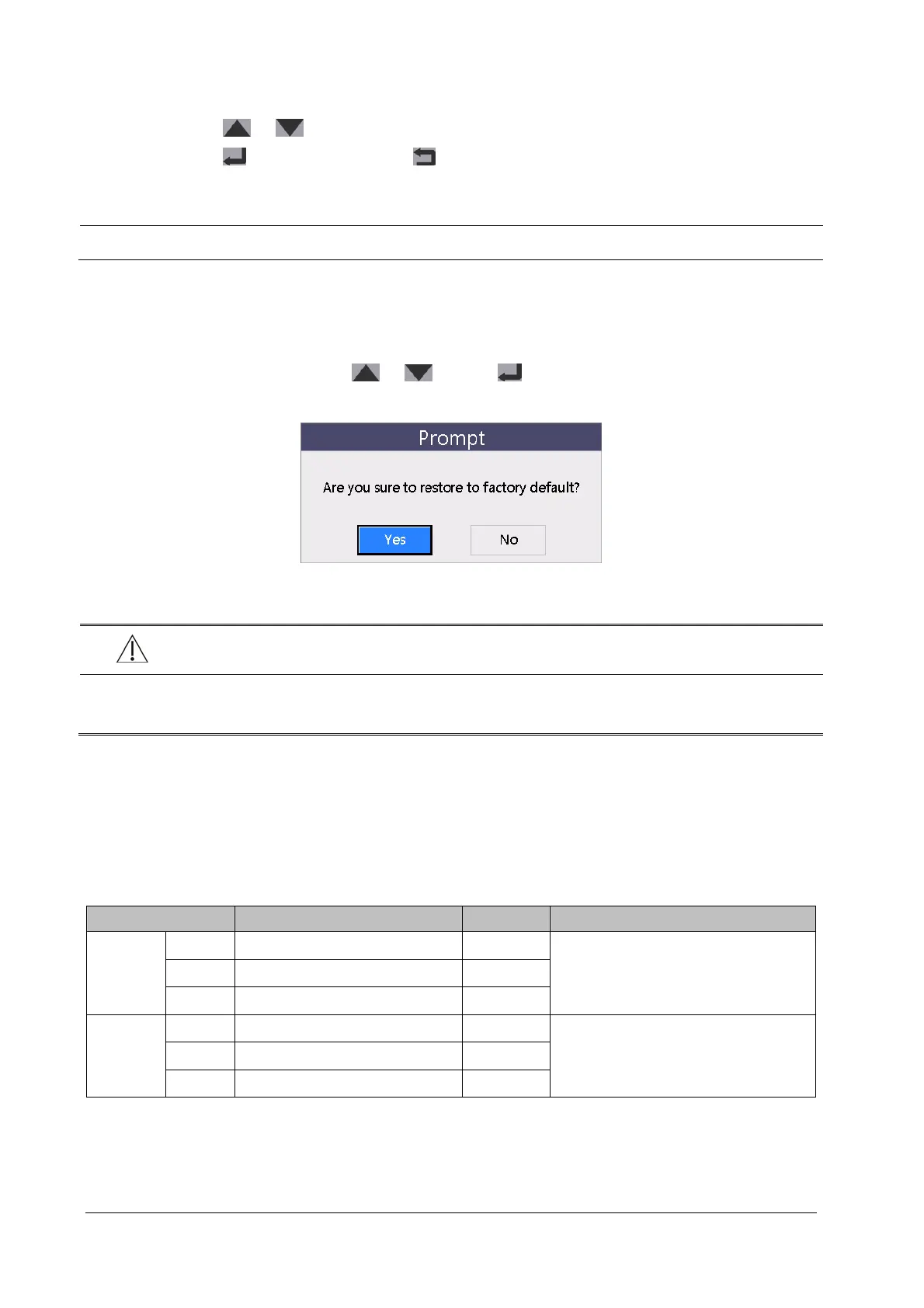9-2
2. On the [Config. Edit] screen, you can:
Press or to toggle among setting items or options; and,
Press to confirm the selection or to return to the previous menu.
NOTE
Changing of setup items shall be performed under the direction of authorized personnel.
9.5 Restoring Factory Default Configuration
1. On the [Config. Edit] screen, press or and then to select [Config.]
2. Select [Default Config.] and the following dialog box pops up:
3. Select [Yes] to restore all the current settings to factory default settings.
WARNING
The system date, time, and language settings in [General Setup] menu and all the settings in [Network
Setup] remain unchanged after restoring factory default settings.
9.6 List of Configuration Items
Below is a list of all the configuration items in the [Config. Edit] menu. Those marked with “*” are for Pro only.
9.6.1 General Setup Menu
Menu Item Options/Range Default Remark
System Date
Year 2007 to 2099 2007
The selectable range for system date is
2007-01-01 to 2099-05-31.
Month 01 to 12 01
Day 01 to 31 01
Time
Hour 0 to 23 01
/ Minute 0 to 59 01
Second 0 to 59 01
