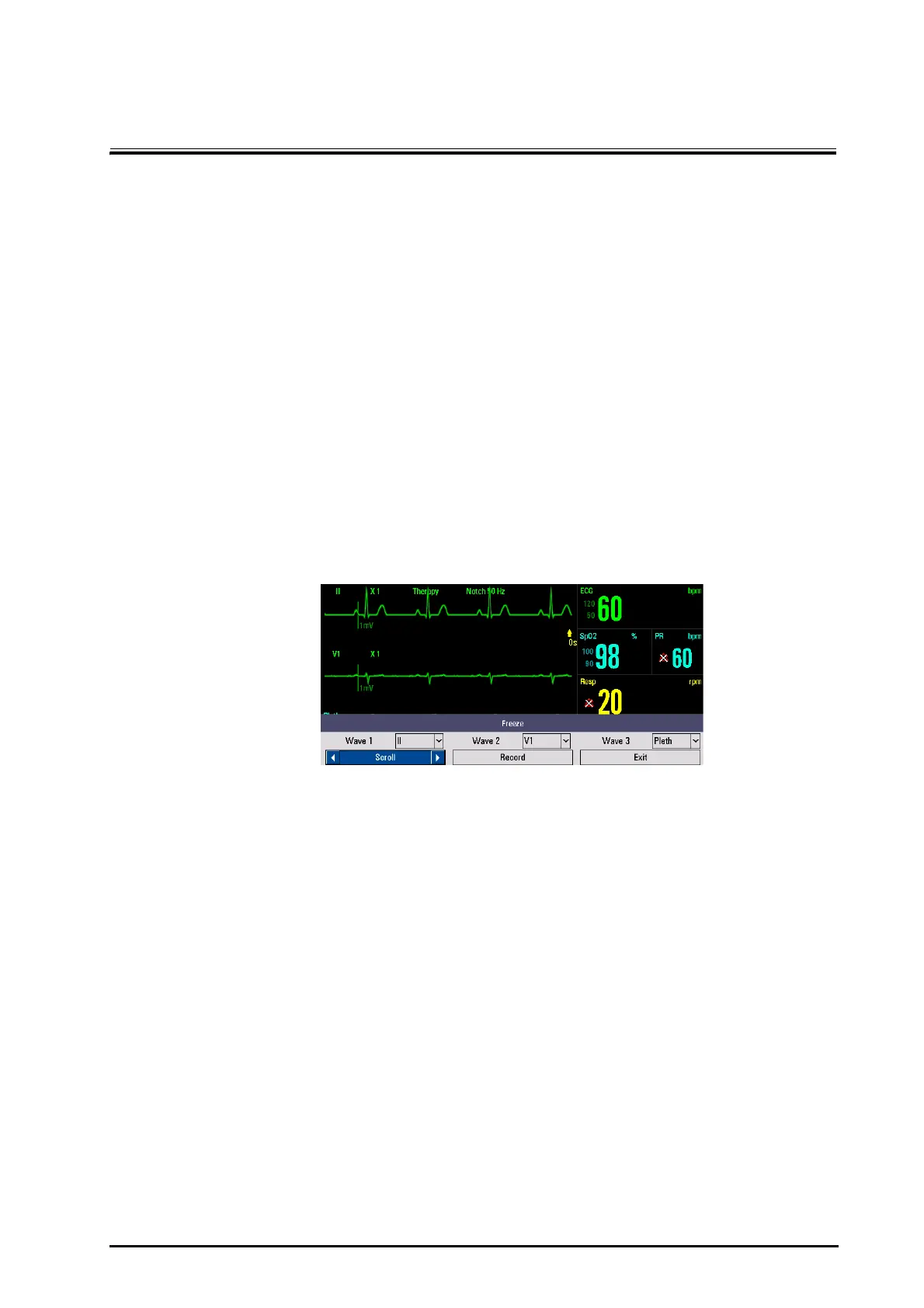Defibrillator/Monitor Operator’s Manual 16 - 1
16 Freezing Waveforms
During patient monitoring, the freeze feature allows you to freeze the currently displayed waveforms on the
screen so that you can have a close examination of the patient’s status. Besides, you can select any frozen
waveform for recording. Waveforms can be frozen only in the Monitor Mode.
16.1 Freezing Waveforms
In the Monitor mode, press the [Freeze] soft key, then all waveforms on the screen stop refreshing or scrolling
and the [Freeze] menu pops up. The [Freeze] soft key changes to [Unfreeze], while the parameter area remains
refreshing properly.
The equipment can freeze the waveforms for 120 seconds.
16.2 Reviewing Frozen Waveforms
When waveforms are frozen, you can view the waveforms by selecting the [Scroll] button and then rotating the
Navigation knob clockwise or counterclockwise to move the frozen waveforms right or left.
At the lower right corner of the bottommost waveform, there is an upward arrow. The frozen time is displayed
below the arrow. With each step or click, the frozen time changes at intervals of 1 second. The time can be
applied to all the waveforms on the screen.
16.3 Unfreezing Waveforms
To unfreeze the frozen waveforms, choose any of the following ways:
■ Press the [Unfreeze] soft key.
■ In the [Freeze] window, select [Exit].
■ Perform any other action that causes the screen to be readjusted or opens a menu, such as pressing the
Lead Select or Main Menu button, etc.
16.4 Recording Frozen Waveforms
1. In the Monitor mode, press the [Freeze] soft key.
2. Select [Wave 1], [Wave 2] or [Wave 3], and then respectively set the desired waveforms.
3. Select [Record]. The selected waveforms and all numerics at the frozen time will be printed out by the
recorder.
