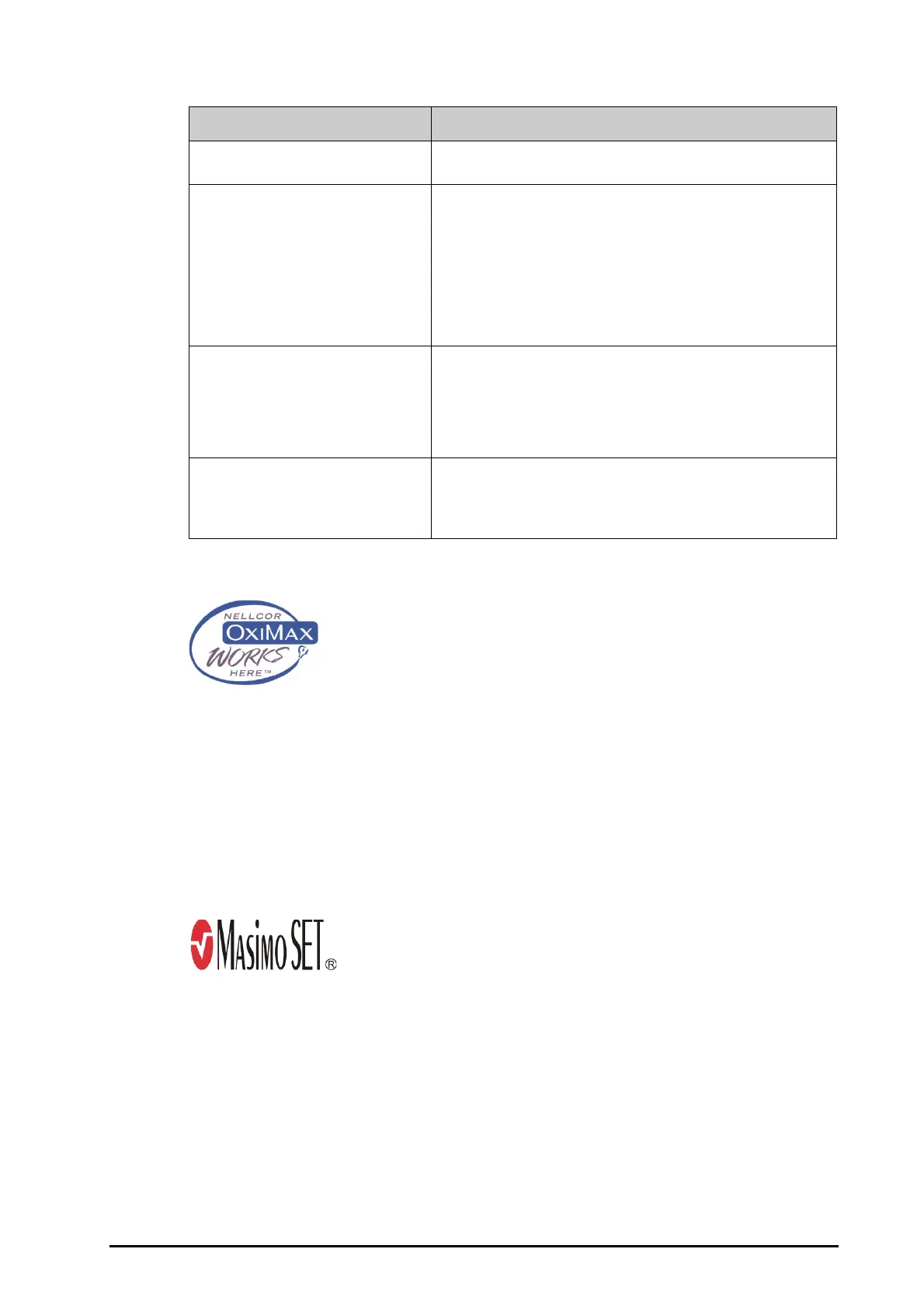Defibrillator/Monitor Operator’s Manual 12 - 7
12.11 Nellcor Information
■ Nellcor Patents
This device may be covered by one or more of the following US patents and foreign equivalents: 5,485,847,
5,676,141, 5,743,263, 6,035,223, 6,226,539, 6,411,833, 6,463,310, 6,591,123, 6,708,049, 7,016,715, 7,039,538,
7,120,479, 7,120,480, 7,142,142, 7,162,288, 7,190,985, 7,194,293, 7,209,774, 7,212,847, 7,400,919.
■ No Implied License
Possession or purchase of this device does not convey any express or implied license to use the device with
unauthorized replacement parts which would, alone, or in combination with this device, fall within the scope of
one or more of the patents relating to this device.
12.12 Masimo Information
■ Masimo Patents
This device may be covered by one or more of the following US patents and foreign equivalents: 5,758,644,
6,011,986, 6,699,194, 7,215,986, 7,254,433, 7,530,955.
■ No Implied License
Possession or purchase of this device does not convey any express or implied license to use the device with
unauthorized sensors or cables which would, alone, or in combination with this device, fall within the scope of
one or more of the patents relating to this device.
Problem Corrective Actions
Do not see SpO
2
parameter area or
waveform area on the screen
Check that the cable connections of SpO
2
sensor and the extension cable
are tight. Replace the SpO
2
sensor or the extension cable if needed.
Dashes “- -” display in place of numerics. 1. Check that the cable connections of SpO
2
sensor and the extension
cable are tight. Replace the SpO
2
sensor or the extension cable if
needed.
2. Reconnect the SpO
2
sensor if the alarm “SpO2 Sensor Off” appears.
3. Check the perfusion indicator. If the perfusion indicator is too low,
adjust the SpO
2
sensor, or apply the sensor to the site with better
perfusion.
4. Move the sensor to the place with weaker light, or cover the sensor with
shade cloth if the alarm “SpO2 Sensor Off” appears.
Low amplitude
SpO
2
signal 1. The SpO
2
sensor and NIBP cuff are placed on the same limb. Change a
monitoring site if necessary.
2. Check the perfusion indicator. If the perfusion indicator is too low.
Adjust the SpO
2
sensor, or apply the sensor to the site with better
perfusion.
3. Check the sensor and its application site.
SpO
2
value is inaccurate 1. Check the patient’s vital signs.
2. Check for conditions that may cause inaccurate SpO
2
readings. For
details, refer to 12.4SpO2 Measurement Limitations.
3. Check the equipment and the SpO
2
module for proper functioning.