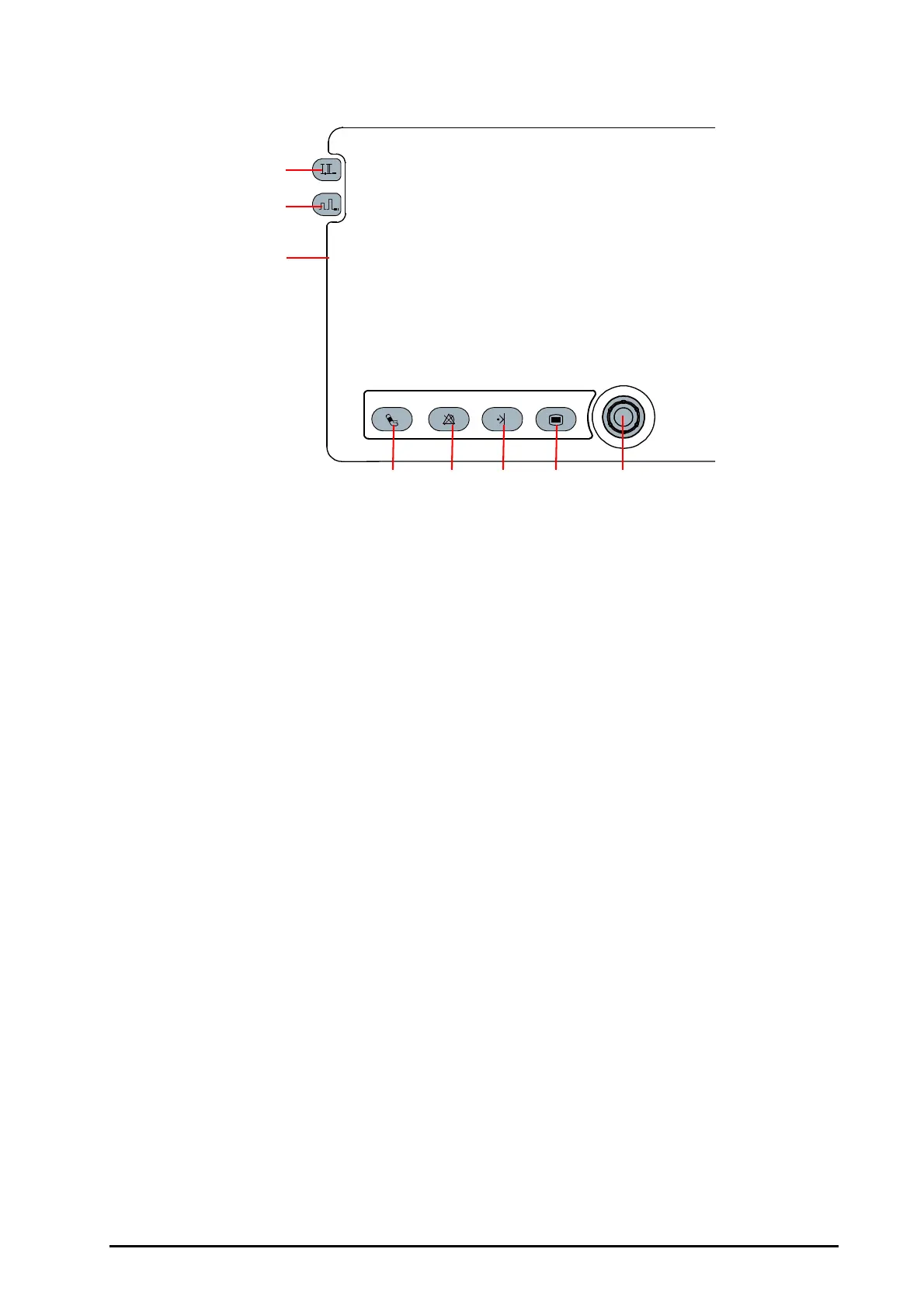Defibrillator/Monitor Operator’s Manual 2 - 5
Area 2
(1) Lead Select button
Press this button to select the lead for the first ECG waveform.
(2) Gain select button
Press this button to select the size of the first ECG waveform.
(3) Microphone
It is used for voice recording in AED mode.
(4) NIBP button/Record button
◆ NIBP button (for the equipment configured with NIBP function): press this button
to start or stop NIBP measurements.
◆ Record button (for the equipment without NIBP function): press this button to start
a recording or stop the current recording.
(5) Alarm Pause button
Press this button to pause, reactivate or switch off the alarms.
(6) Mark Event button
Press it to manually mark specified events. If a menu has been open, pressing this button
will close the menu.
(7) Main Menu button
If no menu is displayed on the screen, pressing it will enter the main menu. If there is a
menu displayed, pressing it will close that menu.
(8) Navigation knob
◆ Rotate it clockwise or counterclockwise to move the cursor.
◆ Press it to confirm the selection.
(6) (7) (8)