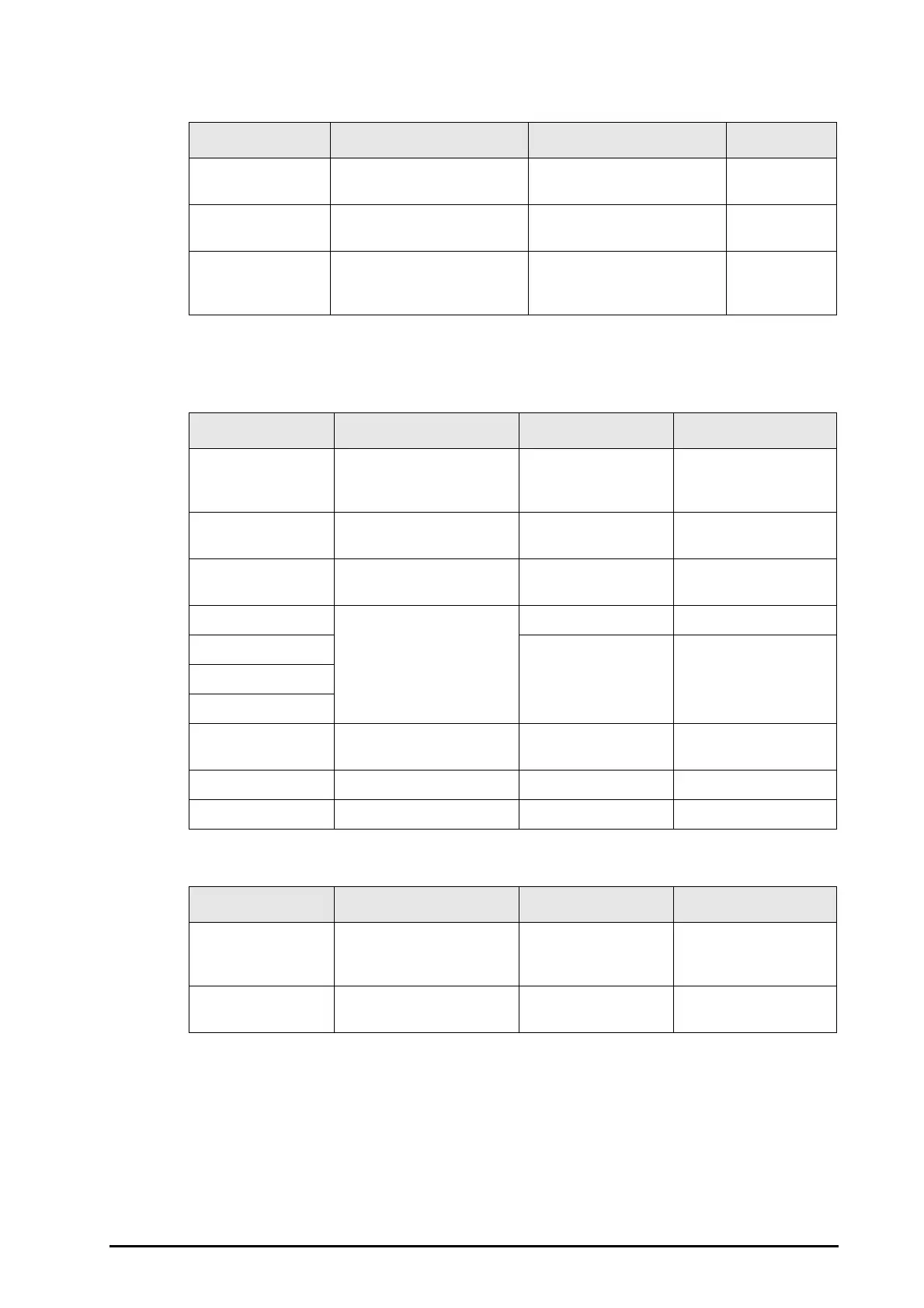D - 3
D.4 Test Setup
D.5 WLAN Setup
If the equipment is configured with the Wi-Fi module, the related setup options are shown as below.
If the equipment configured with the cellular module, the related setup options are shown as below.
Menu Item Description Options/Range Default
Auto Test Time Sets the start time for auto
test.
00:00, 01:00, 02:00, 03:00,
04:00, 05:00
03:00
Auto Test Period Sets the interval for auto test
startup.
Daily, Weekly Daily
Transmission
Interval
Sets the interval for sending
auto test report to the AED
ALERT system.
Daily, Weekly Weekly
Menu Item Description Options/Range Default
Device Management
System Site
Input the IP address or
domain name of AED ALERT
system
/ aed-alert.mindray.com
Device Management
System Port
Input the port of AED ALERT
system
0 to 65535 16903
Network Name Input the network name of
Wi-Fi hotspot.
0 to 32 characters /
Address Type Manual: Address Type, IP
Address, Subnet Mask are
required.
DHCP: the equipment
automatically gets IP
address.
Manual, DHCP DHCP
IP Address 4 segments, and
editable range 0 to 255
for each
/
Subnet Mask
Gateway
Security / WPA/WPA2 PSK, WPA/
WPA2 EAP
WPA/WPA2 PSK
Password / 0 to 64 characters /
WLAN Band / 5G, 2.4G 2.4G
Menu Item Description Options/Range Default
Device Management
System Site
Input the IP address or
domain name of AED ALERT
system
/ aed-alert.mindray.com
Device Management
System Port
Input the port of AED ALERT
system
0 to 65535 16903