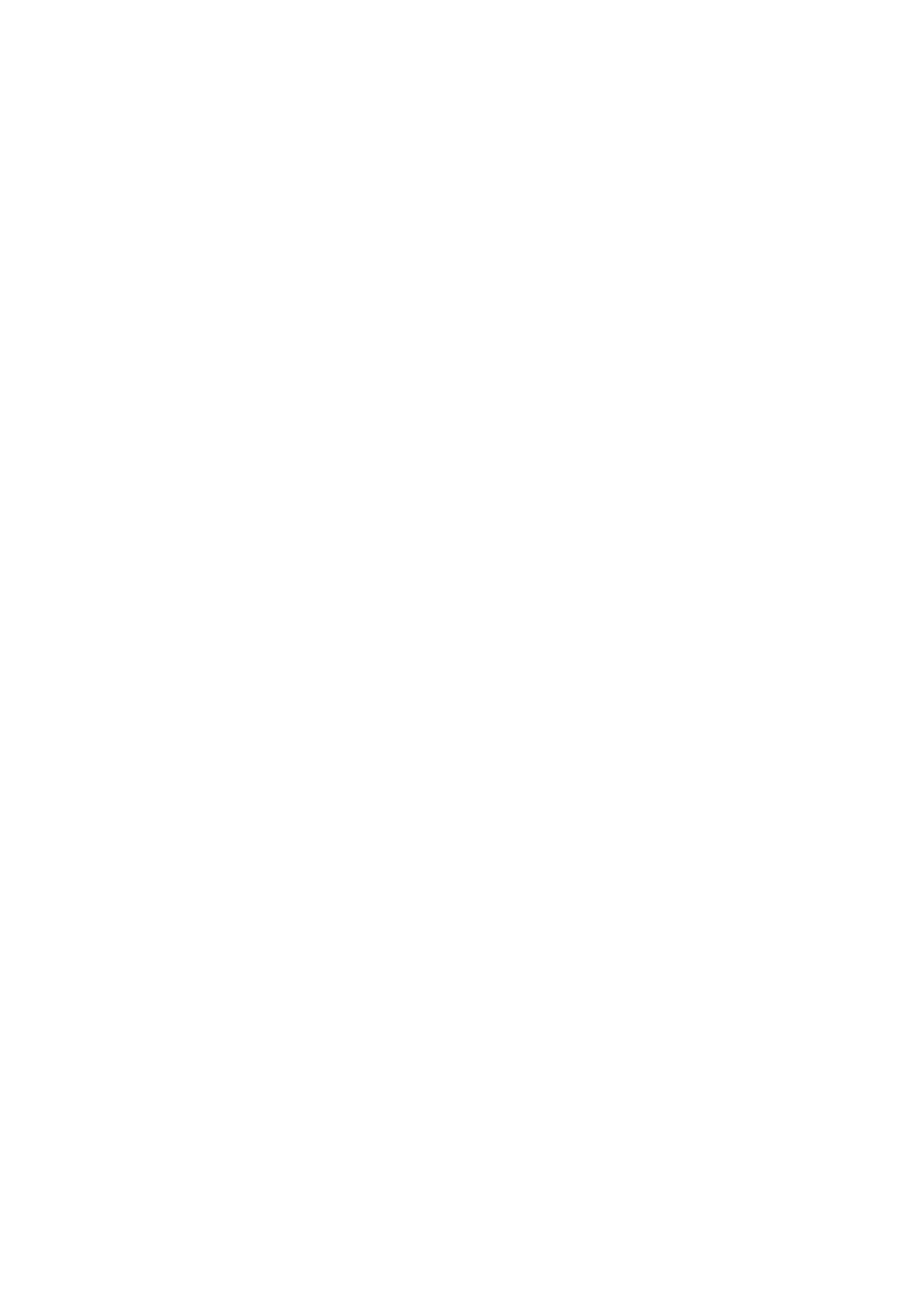Image Optimization 5-25
Invert
This function is used to set the display manner of spectrum.
Turn on or off the function through the [Invert] item on the touch screen.
Select ―Auto Invert‖ in the ―[Setup] (F10) → [System] → [Image]‖, thus the
spectrum can automatically invert when the color flow is steered to a certain angle
to accommodate operator’s habit of distinguishing flow direction.
Speed
This function is used to set the scanning speed of PW mode imaging.
Rotate the knob under [Speed] item on the touch screen.
There are 6 levels of scan speed available, the smaller the value the faster the
speed.
Changing the speed makes it easier to identify the cardiac cycles and to detect
more details.
T/F Res
This function is used to adjust for a balance between time resolution and spatial
resolution.
Adjust through the [T/F Res] item on the touch screen.
There are 4 levels of T/F Res values available.
Wall Filter
It filters out low-velocity signals to provide effective information, and this function is
used to adjust the filtered frequency. The real-time value is displayed in the image
parameter area in the upper right corner of the screen.
Select through the [WF] item on the touch screen.
There are 9 levels of wall filter function provided.
Signals of low-velocity flow may be missing.
Tint Map
This function provides an imaging process based on color difference rather than
gray distinction.
Rotate the knob under the [Tint Map] item on the touch screen to select the map.
There are 8 color effect maps available.
Press the knob under the [Tint Map] item on the touch screen to turn on/off the
function.
Trace
To set the smooth level of tracing.
