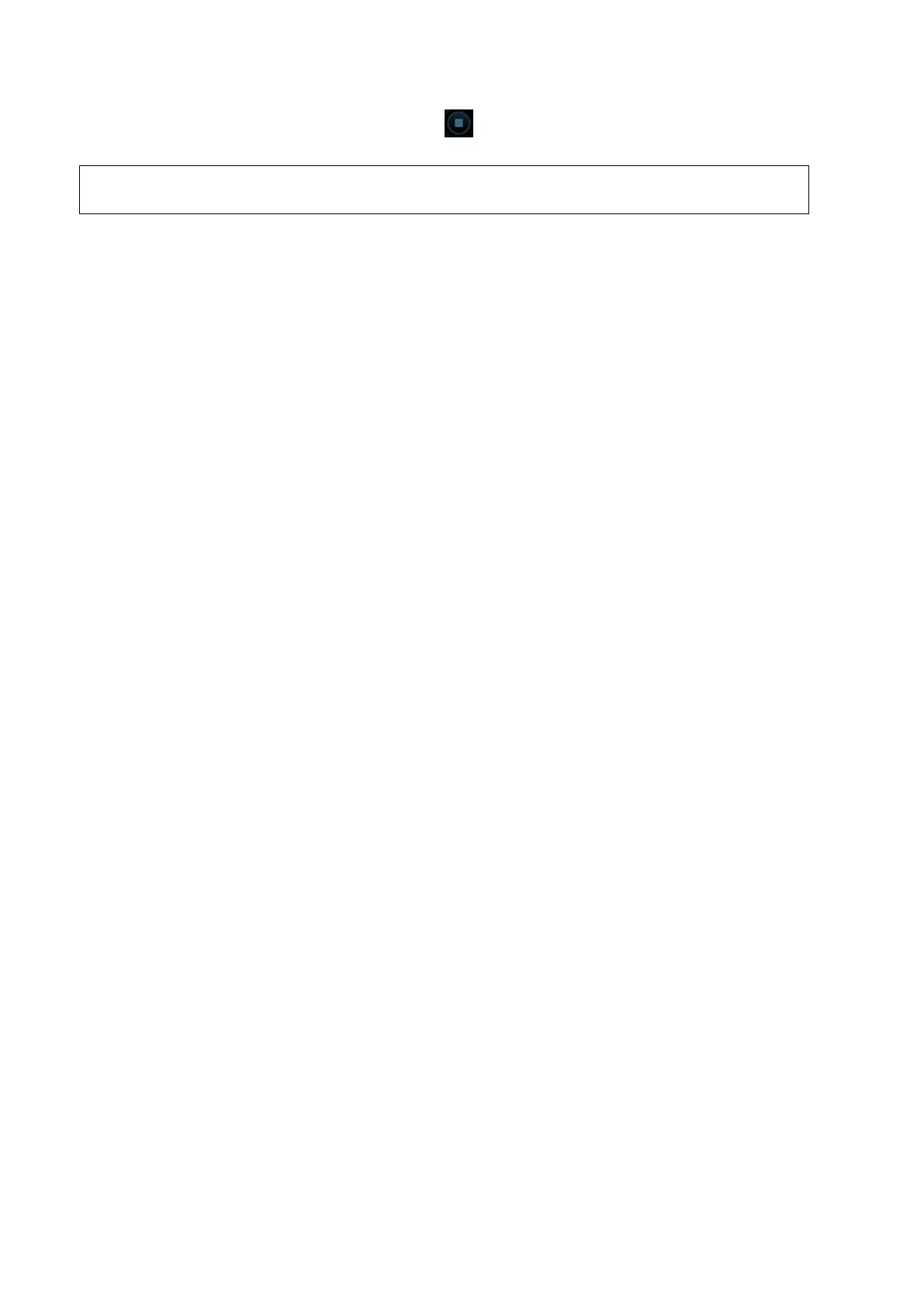9-6 Comments and Body Marks
5. After the voice recording ends, click the icon to end recording. Press the user-defined
key for saving the cine.
In voice comment recording status, you can perform measurements, comments adding,
body marks adding, print tasks and DICOM tasks.
If you press <Freeze> during the recording course, the already recorded voice comment cannot be
saved.
9.2.3 Voice Comment Review
Click to open a cine file with voice comment, and during the cine review mode, voice comments
are played as well.
