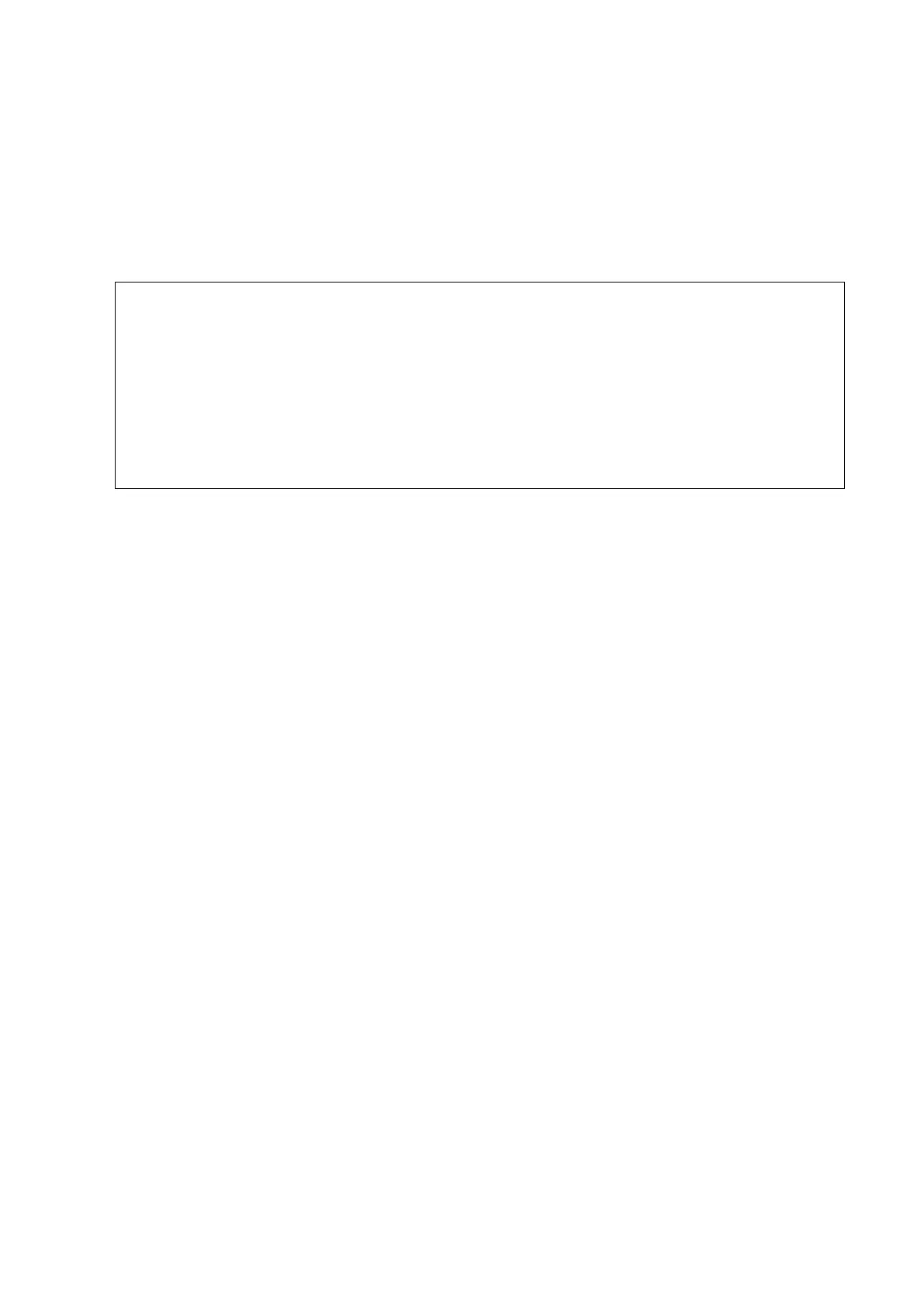Exam Preparation 4-3
2. Exam Type
Exam application type
You can select among: ABD (Abdomen), OB (Obstetrics), GYN (Gynecology), CARD (Cardiac),
VAS (Vascular), URO (Urology), SMP (Small Part), PED (Pediatrics) and BREAST (Breast).
Select the exam type tab to enter the exam-specific information.
General information:
To enter description for each exam.
To enter the primary indications (reason to perform the exam.)
To enter the secondary indications.
To enter the CPT4 description.
Exam-specific explanation or remarks.