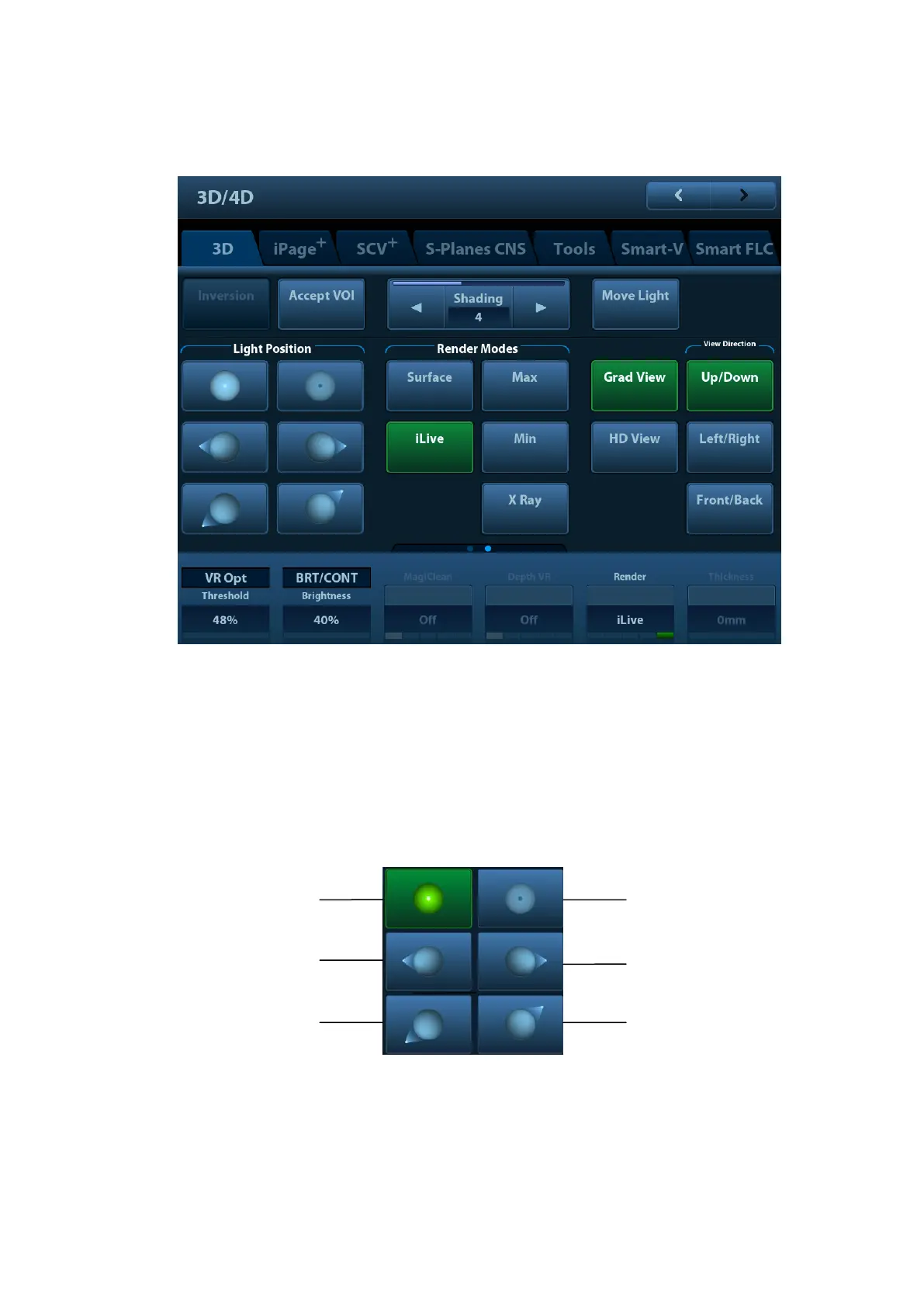Image Optimization 5-71
5.10.12.1 Operation Controls
Adjustable parameters for iLive are placed on the second page of the touch screen.
Shading
Adjusts the effect of shadowing and scattering. When the level is selected as 0, the rendered
image will be bright and sharp, and the border of shadow will be clear while the extent of shadow
will be relatively small. As the level increases, the rendered image will become warmer but the
details remain the same. Also, the border of shadow will be smoother while the extent of shadow
will be large
Light source adjustment
This function is to adjust the position of the light source as VR is considered.
Select the direction by touching the buttons under ―Light Position‖ box.
You can also make fine adjustments after touching [Move Light] and roll the trackball to
adjust.
Grad View
After this function is activated, VR details will be revealed and enhanced.
Other operation controls and adjusting methods are similar to those under 3D/4D mode.
