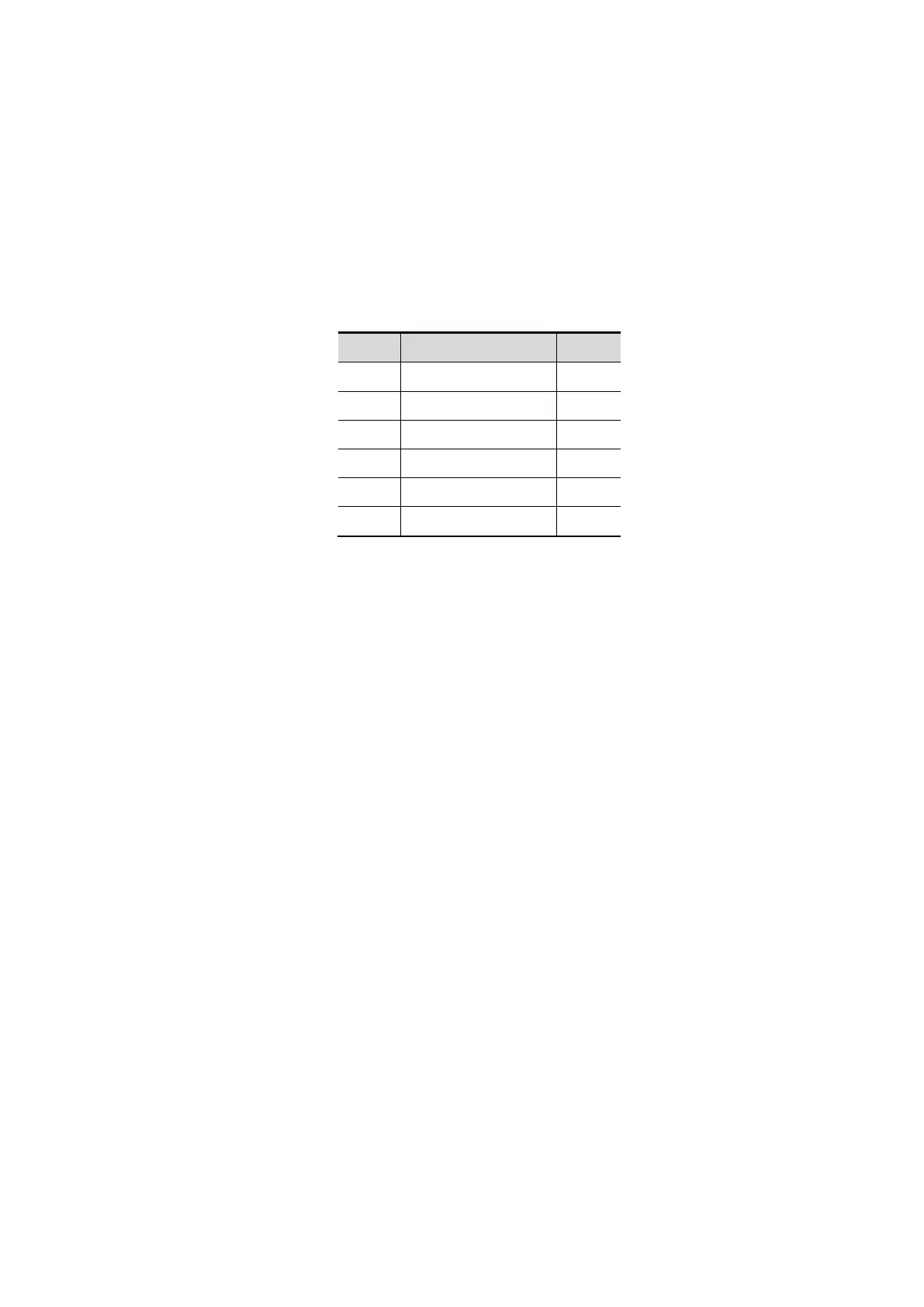Image Optimization 5-103
of abnormality using the motion of the walls of entire left ventricle from the sum of scores in each
segment. Scoring is displayed in the report.
You can assign wall motion scores to specific portions within each view (representative loop). You
can also assign a normal wall motion score (WMS) to the currently selected view or to all displayed
views.
ASE 16 and ASE 17 two methods of chamber segments divisions are supported. In addition, each
segment can be done 4, 5 and 7 points scoring.
To assign a wall motion score (WMS):
1. Select a colored number in the bottom-right area of the screen.
The signification and color used in segments are listed in the table below.
2. Roll the trackball to select the value and then click the target segments, then the segment is
assigned with a value.
3. Repeat step 2 to perform value assign for all segments.
To assign a normal wall motion score (WMS) to all currently displayed loops:
Select [Set All Normal] on the touch screen.
To assign a normal wall motion score (WMS) to the currently selected loop:
Select [Set Current Normal] on the touch screen.
