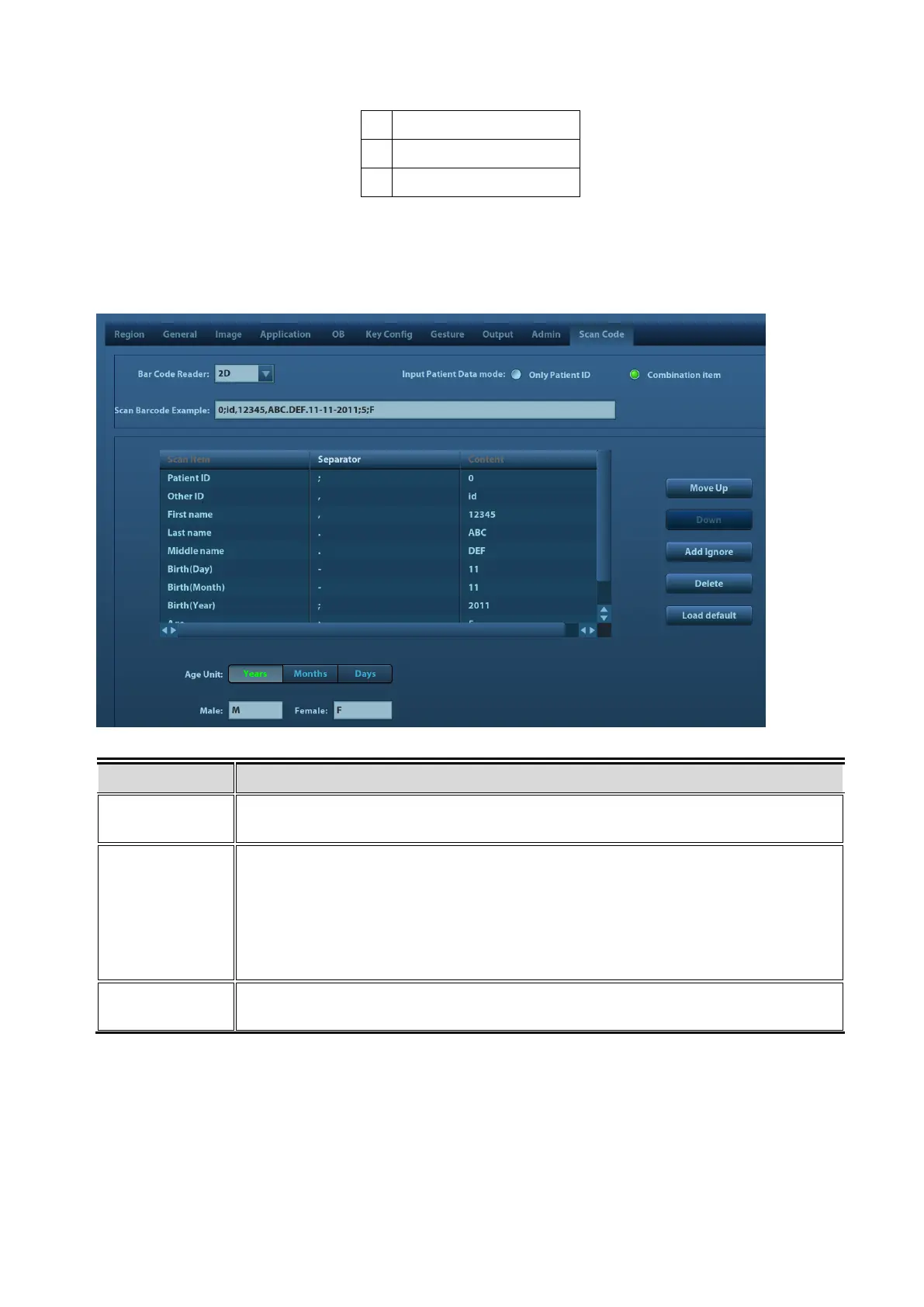Barcode Reader E-11
E.3 Setting in Ultrasound System
Open the Scan Code page via [Setup] [System] [Scan Code].
Setting items are described as follows:
Select type: Only Patient ID or Combination Items.
Only Patient ID: Only Patient ID is acquired from barcode reader. If this function is
selected, patient ID can be acquired via barcode reading in Worklist or QR
screen.
Combination Items: patient ID, patient name and other information can be
acquired from barcode. (available only in 2-D barcode reader)
When 2-D barcode reader is adopted, you should first scan a sample barcode
here and then set the parts definition for the information.
