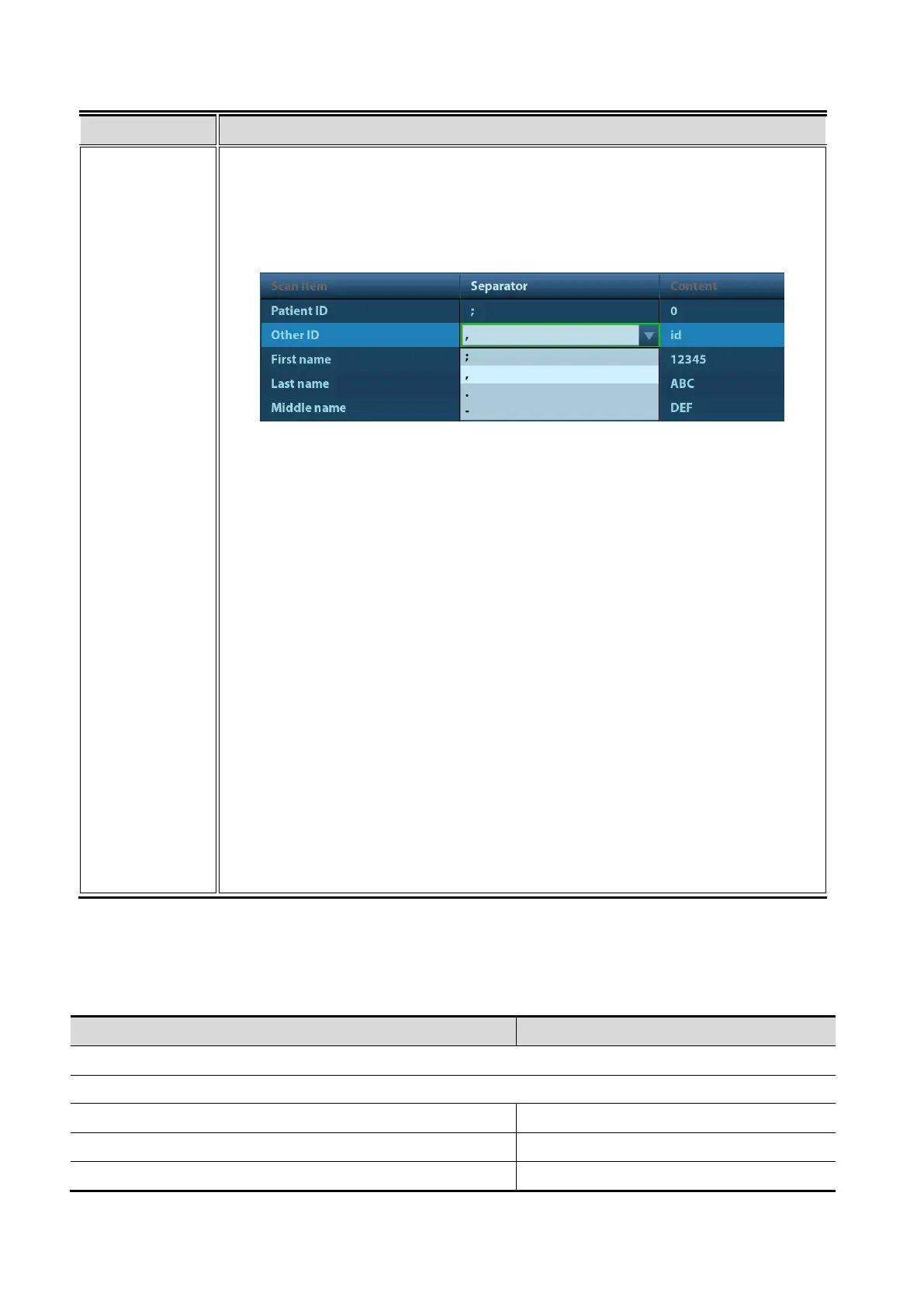Set the start and end position of each item via separators. Swipe the screen
downwards to see all parameter settings.
The following items are displayed on the right side of the screen: Patient ID,
Other ID, First Name, Last Name, Middle Name, Birth(Day), Birth(Month),
Birth(Year), Age, and Gender.
You can select item separators from the drop-down list of the Separator, such
as semicolon (;), hyphen (-), or comma (,) etc. (Note: only separators that are
input in the field box of the Scan Barcode Example can be displayed in the
drop-down list of the Separator.)
Move up: move up the selected item by one line.
Down: move down the selected item by one line.
Add Ignore: add one line below the selected item to hide unimportant patient
information.
Delete: delete the selected item. The item deletion operation does not delete
the corresponding information in the barcode.
Load default: restore the parameter value to the default value.
Select an age unit from the drop-down list of the Age Unit: Year, Month, or
Day.
Input the customized gender symbol besides the Male and Female filed box,
such as Male (M) or Female (F).
Note:
You can customize the age unit of Birth(Day), Birth(Month), Birth(Year) in the
Content column. If the DOB provided by the patient contains only digit, the
system displayed an auto-generated age.
