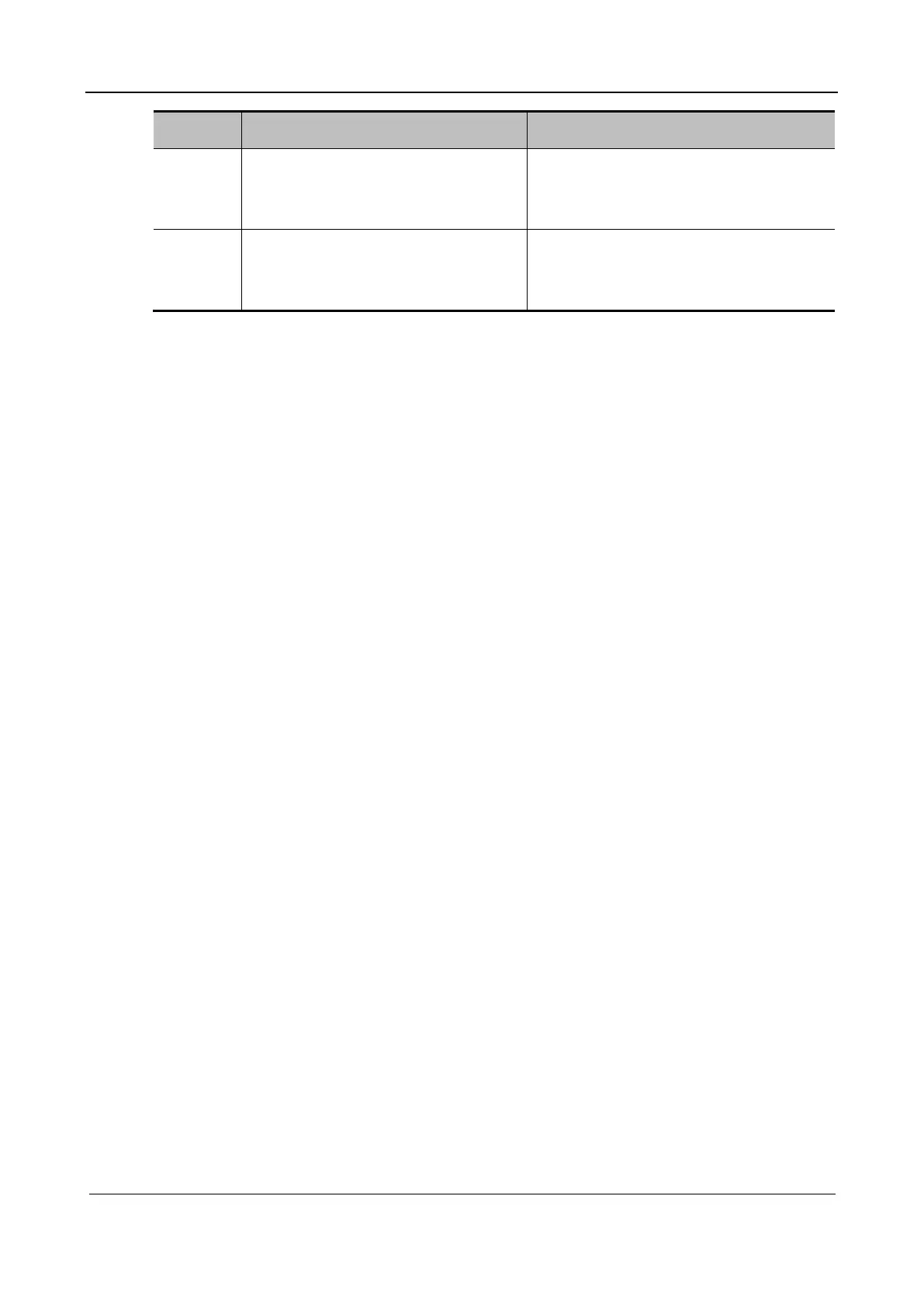Part I Service Scenarios
Repair 91
No. Information to Be Collected Remarks
4 S3/S4 indicator This indicator is on the rear side of the main
board and visible after the SSD card cover
is removed.
5 Switch button indicator
The switch button backlight has three states:
blinking in green, blinking in orange, or
blinking in green and orange alternately.
