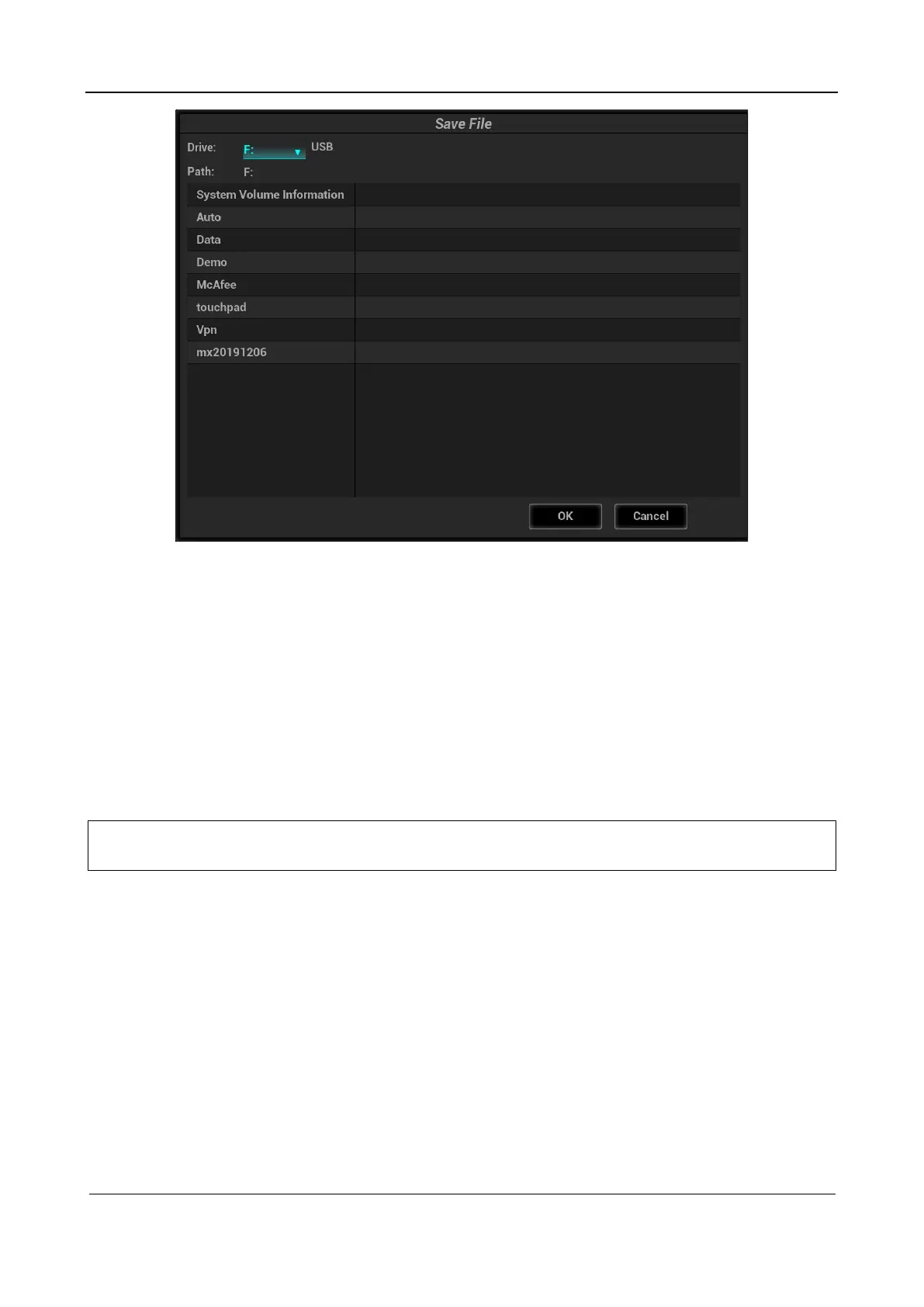Part I Service Scenarios
Installation 41
5. Restart the system, select Log In as Customer Service Engineer, enter the global password, and
click Login. In the account login dialog box, enter the customer service account and password and
click Login. The system automatically enters the Doppler screen.
6. Tap Setup on the touch screen and choose Maintenance > Set > Installment. Click Set Installment.
In the displayed dialog box, enter the global password and click Login. The system automatically
enters the installment setup screen.
7. View the installment payment passwords.
Tap Setup on the touch screen and choose Maintenance > Set > Installment. Select Display
Password and the Password List column shows the installment payment passwords generated by
the system. Or
Open the password storage file suffixed with .txt, and view the installment payment passwords.
Note:
You are advised to record the installment payment passwords by taking pictures or in
other ways.
1.2.6.17 Setting Security Policies
1. After the ultrasound system is started, select Setup on the touch screen to access the setup screen.
2. Choose Setup > Security.
3. Disk encryption/data clearing
Encrypt the patient data stored on the hard disks of the ultrasound system. The system provides
two encryption modes:
˗ Factory settings: By default, the system enters the factory settings state upon startup.
˗ Custom: Add a custom password.
a Select Custom.
b If the system contains no patient data, click OK and enter the password.
