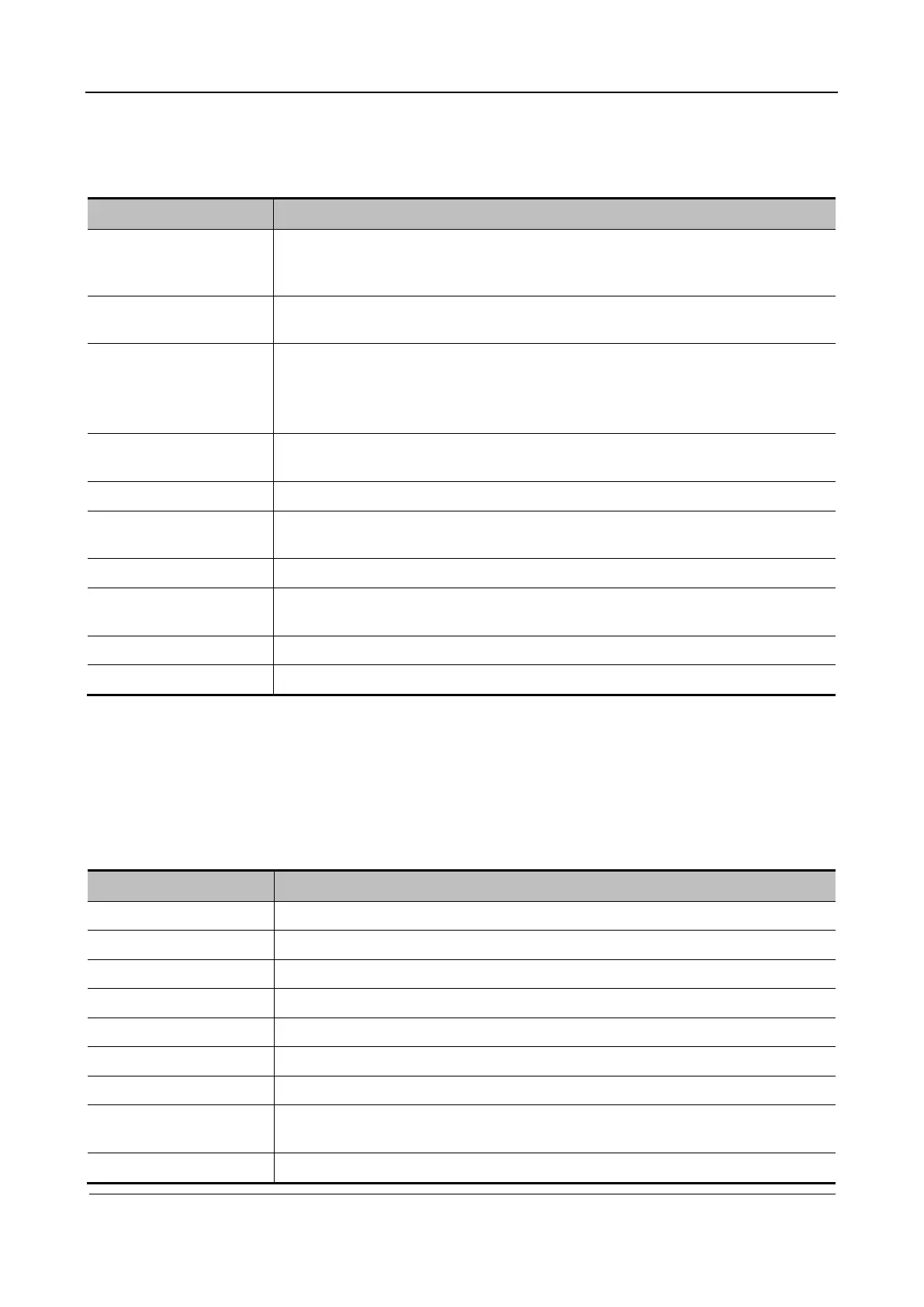Part I Service Scenarios
Installation 33
You can use the ultrasound system to check data on browser directly. After you have ordered
storage service of a network website service, you can check data using the website, authorized
account and password (provided by the service vendor). You can open the browser to review
previously sent DICOM data.
Item Description
Advanced This item specifies the sub-URLs of QView full and QView lite. Generally, the
default settings are retained. After modifying the URLs, click Apply to save the
settings.
Access worksheet only This item specifies whether to directly access the Worksheet screen when Q-Path is
started.
Enter password in
worksheet
This item specifies whether to display the password editing box on the worksheet
editing screen.
Choose Report > Worksheet, or choose Browse > Report > Worksheet, enter the
worksheet password in Signature and click OK to exit.
Enter password upon
check completion
This item specifies whether to enter the worksheet password when the check ends.
Plaintext password This item specifies whether the worksheet password is in plaintext.
Import Import the custom worksheet template (exported from the Q-Path server) from the
USB flash drive.
Backup Back up the worksheet template to the USB flash drive.
Recover Recover the backup worksheet template to the ultrasound system from the USB
flash drive.
Delete Delete the worksheet template.
Restore factory settings Restore the worksheet template to factory settings.
˗ eGateway preconfiguration
Before using eGateway, the system should be in the same network segment with the
eGateWay server, and ensure that the eGateway software version is 7.1 or later versions.
For details of eGateway installation and configuration, see eGateway manual.
eGateway query:
Item Description
Service Name Service name that is set.
IP Address Input the ADT Source IP address in the eGateway Server configuration interface.
Port Input the MAQ Server Port in the eGateway Server configuration interface.
Clear Clear the information that is entered currently.
Add Click it to add a new service to the service list.
Update Complete and save server settings or modifications.
Delete Delete the selected service from the service list.
Set default server Select an item in the service list, click [Default] and you can see "Y" in the Default
column.
Verify Verify whether the connection is normal.