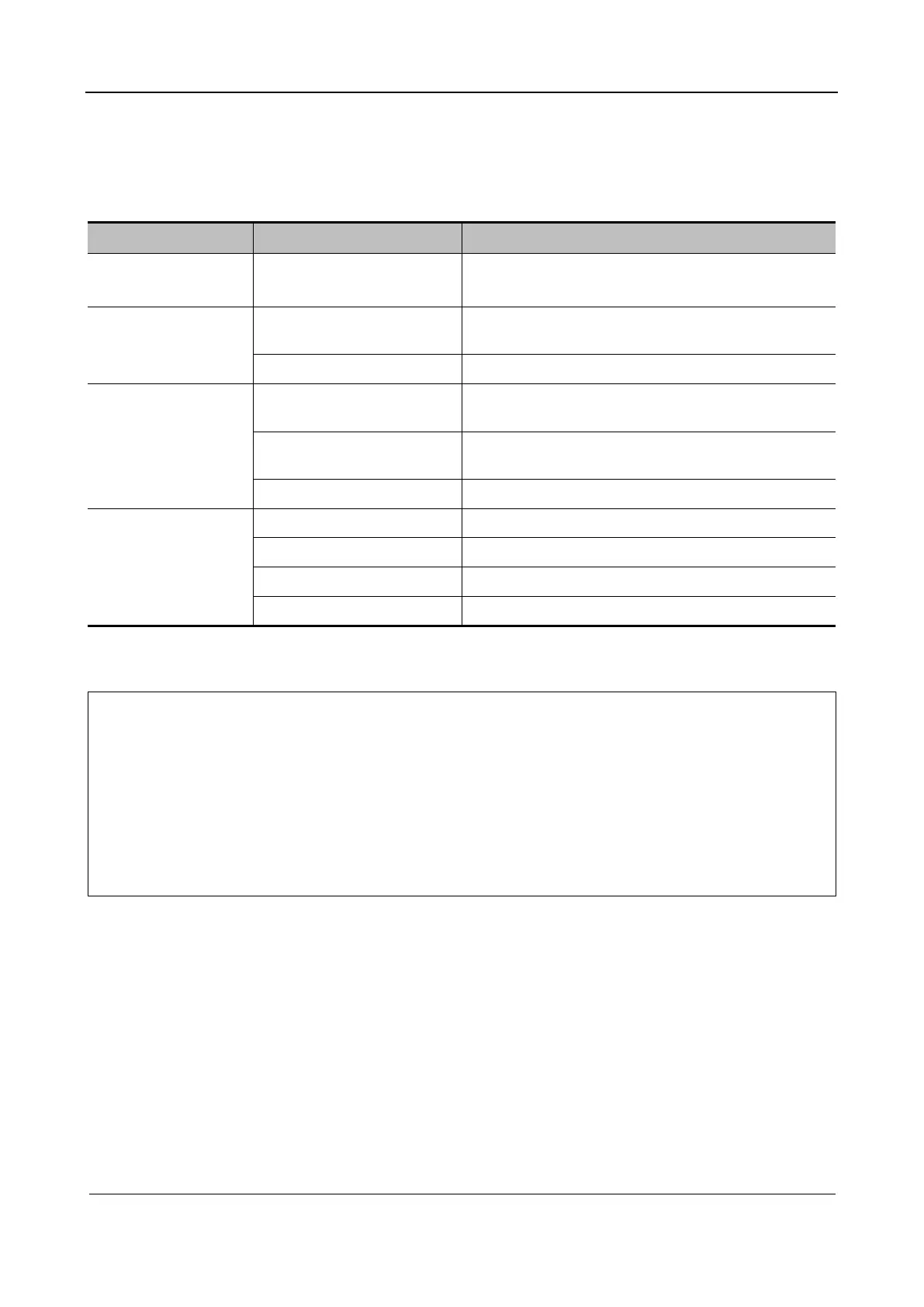Part I Service Scenarios
Installation 34
eGateway storage:
Before using the eGateway storage, ensure the Send Mode is set to “MDM with Reference” in
the eGateway Server configuration interface.
Type Item Description
Service configuration Service Name Service name that is set
Multi-end service IP Address Input the ADT Source IP address in the eGateway
Server configuration interface.
Port /
Document sharing
service
IP Address Input the ADT Source IP address in the eGateway
Server configuration interface.
Port
Input the Document Sharing SSL Port in the
eGateway Server configuration interface.
Image/Video/PDF Report Set the stored content.
/ Cancel Clear the information that is entered currently.
Add Click it to add a new service to the service list.
Update Complete and save server settings or modifications.
Delete Delete the selected service from the service list.
1.2.6.13 Connecting to DICOM/HL7
Note:
The DICOM Preset menu item is available only if DICOM basic is configured.
AE Title should be the same with the SCU AE Title preset in the server
(PACS/RIS/HIS).
The local port should be the same with the one configured on the server.
If the currently entered name has already existed, the system will pop up: "The server
name exists!" Click [OK] to enter another name.
DICOM worklist can be configured only if DICOM basic is configured. If DICOM
worklist is not configured, the worklist screen is unavailable.
1. After the ultrasound system is started, select Setup on the touch screen to access the setup screen.
2. Click DICOM/HL7 to open the setup screen.
Set DICOM service properties. Specifically, enter the AE title (application entity name of the
ultrasound system), port, and package size based on the actual conditions.
3. Set the DICOM ServeInstall
a Enter the device name and the IP address.
b You can ping other machines to verify connection after entering the correct IP address by
clicking [Ping].
c Click Add to add the server to the list if the connection works normally.
