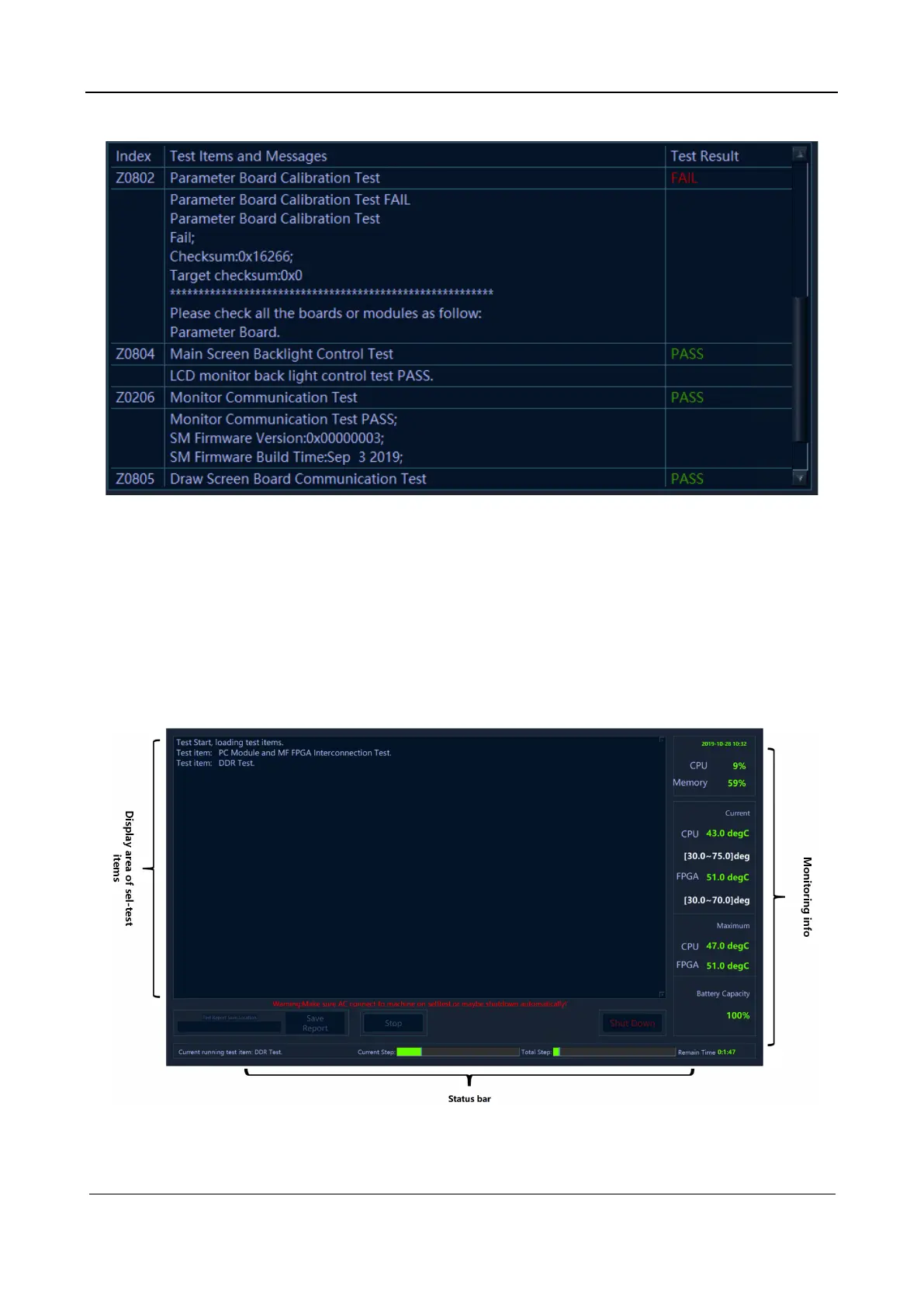Part I Service Scenarios
Maintenance 66
Figure 2-6 Test results in the Messages table
All test items are automatically numbered in the format of ZXXYY, where XX indicates the
sequence number of the level-1 test item where this test item belongs, and YY indicates the
sequence number of the level-2 test item. For example, "Parameter board I2C communication test"
is numbered Z0801, where 08 indicates that "Main display" is the eighth test item under the first-
level directory, and 01 indicates that "Parameter board I2C communication test" is the first test
item under "Main display".
2.3.5.2 User Self-Test
Start the system, tap Setup on the touch screen and choose Maintenance > Set > Installment.
Figure 2-7 User self-test screen
The user self-test screen is divided into three areas: test item area, monitoring information bar and status
bar. The monitoring information bar and status bar function the same as the user interface. The test item
area displays tested items but no test results.