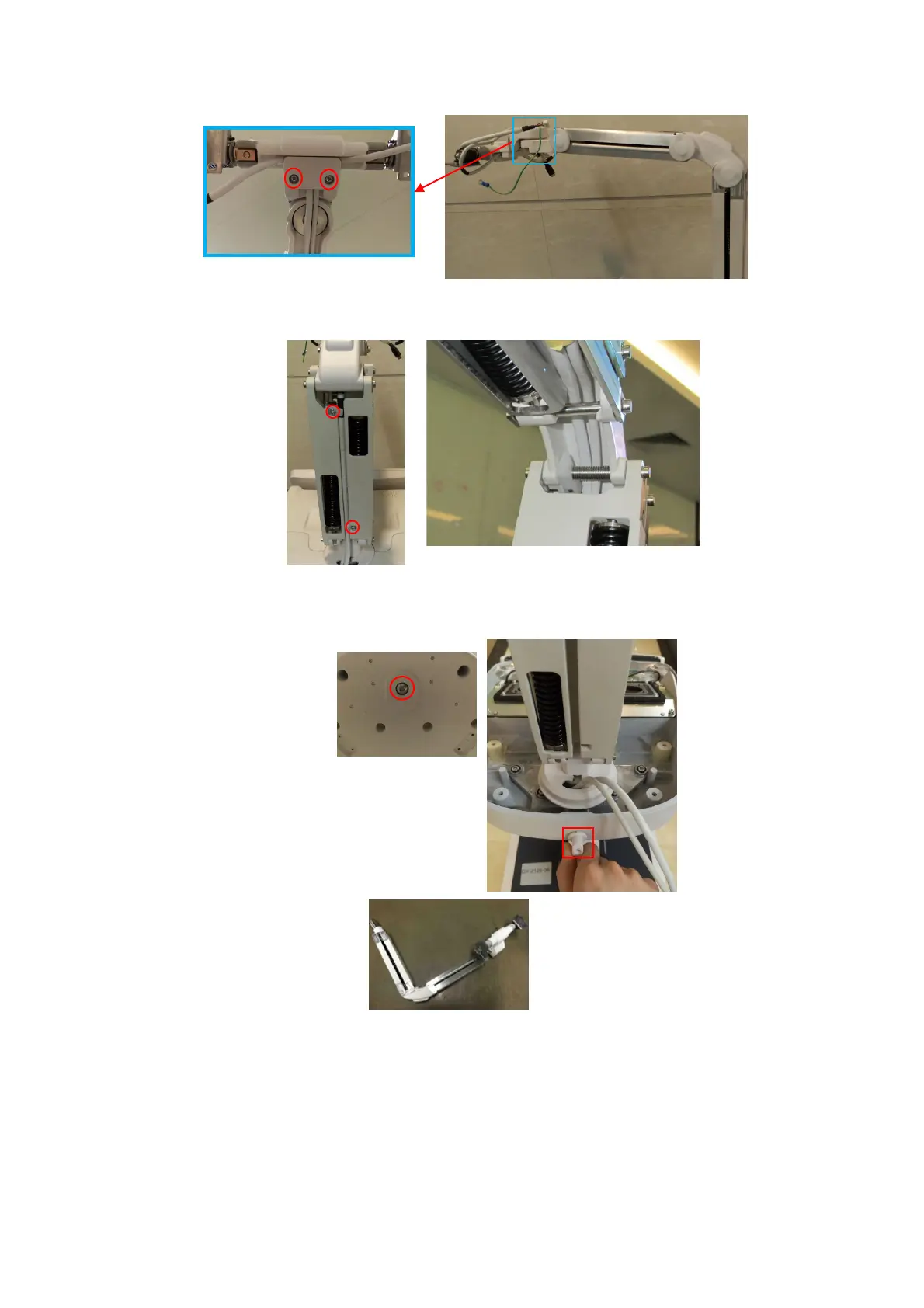Structure and Assembly/Disassembly 9-25
4. Unscrew 2 M3 X 8 cross panhead screws with screwdriver (M3, M4) to remove the 2 fixing
metals, and then remove the wire.
5. Unscrew 1 M10 X 25 round inner head from the base of the control panel with M8 inner
hexagon spanner (with external teeth lock washer 10). Pull the support arm assembly upwards
when removing the support arm spanner (FRU).
9.3.12.2 Dual-Wing floating arm
The disassembly tool: cross-headed screwdriver (M3, M4), hexagon wrench (M6)
1. Remove the display assembly (see 9.3.5).
2. Remove the M4x12 cross panhead screws (2 pcs) and take out the cable fastening block.
upport arm assembly (FRU)
