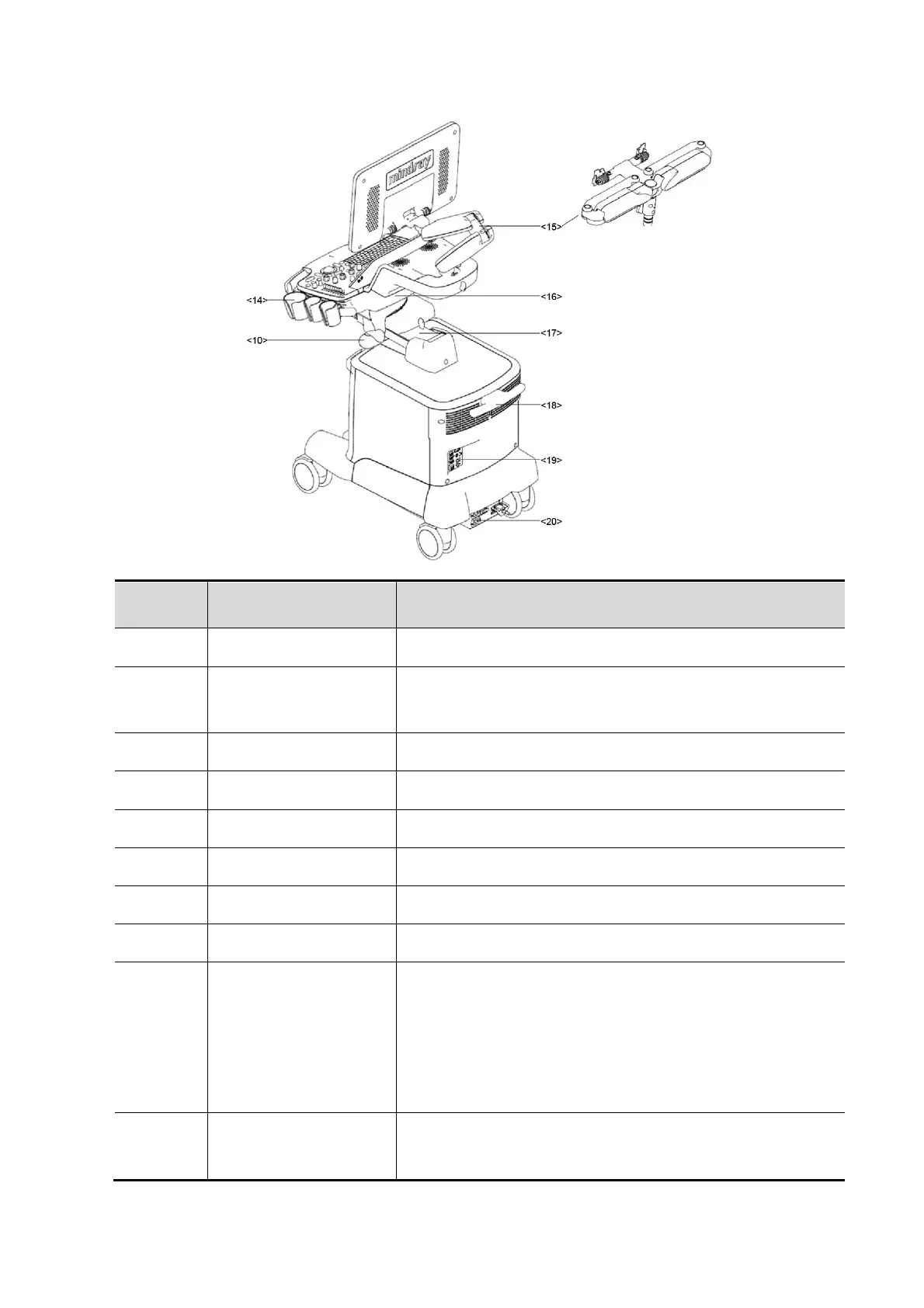2-2 Specifications
No. Name Function
<1> Monitor
Displays the images and parameters during scanning.
<2> Touch Screen
Screen-touching operator-system interface or accessible to
control.
<4> Power button Used for powering on/ off the power supply.
<6> Front-in panel Connected to ECG leads and USB drive, etc.
<7> Probe port Sockets connecting transducers and the main unit.
Used for moving the system.
<9> Central brake
Used for securing the system or moving the system straight
forward.
Step on the left brake pedal to lock the device from being
moved.
Step on the right walking pedal to move the device straight.
<10>
Intracavitary probe
holder
Used for placing the probe.
