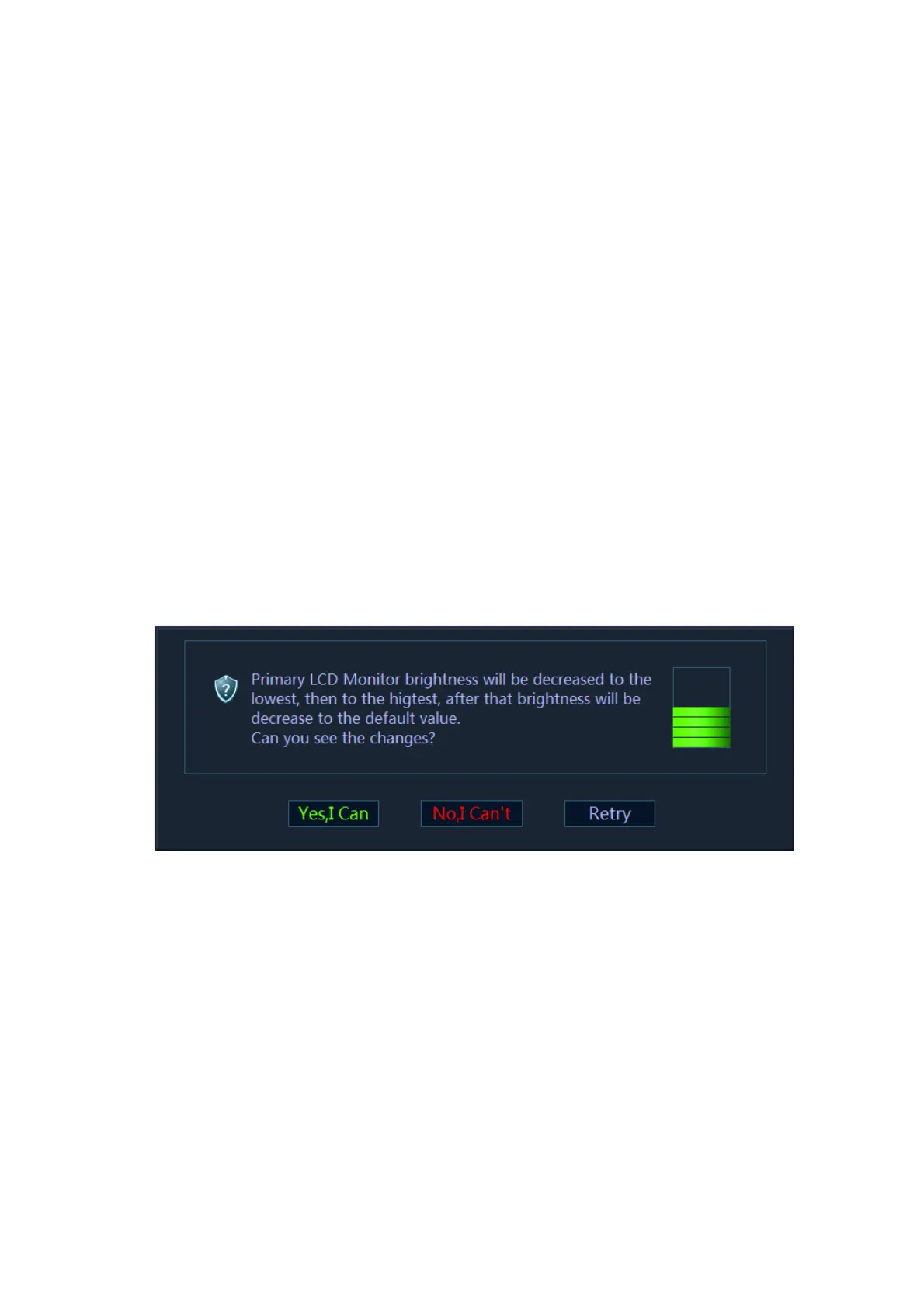C-6 Description of Self Test Items
C.1.13 Z0403 Primary LCD Monitor Configuration Test
Top test item
Primary LCD Monitor Serial Number Test
Te s t content
The test reads the checksum of the primary LCD monitor and compares the checksum with that in
the configuration file.
Analysis to test failure
If the test result is FAIL, it indicates the checksum of the primary LCD monitor is not consistent
with that in the configuration file.
Suggestion to failure test
Restart the ultrasound system if the test result is FAIL.
C.1.14 Z0404 Primary LCD Monitor Brightness Control Test
Top test item
Primary LCD Monitor I2C Interconnection Test
Test content
The dialog box appears when performing the test. The program controls the brightness of primary
LCD monitor via 12C interface. The brightness goes down to the lowest, and then goes up to the
highest, then gets back to normal. If backlight changes, click “Yes, I Can”, otherwise click “No, I
Can’t”. If the user clicks “Retry” the system will repeat the procedure mentioned above.
Analysis to test failure
The drive goes wrong if the test result appears Error.
Brightness control of LCD monitor goes wrong if the test result is FAIL.
Suggestion to failure test
Restart the device to perform the self test if the test result appears Error. It is necessary to restore
the device (OS+doppler) if Error re-appears.
It is recommended to replace primary LCD monitor if the test result is FAIL.
C.1.15 Z0405 Monitor Brightness Auto Adjust Function Test
Top test item
Primary LCD Monitor I2C Interconnection Test
