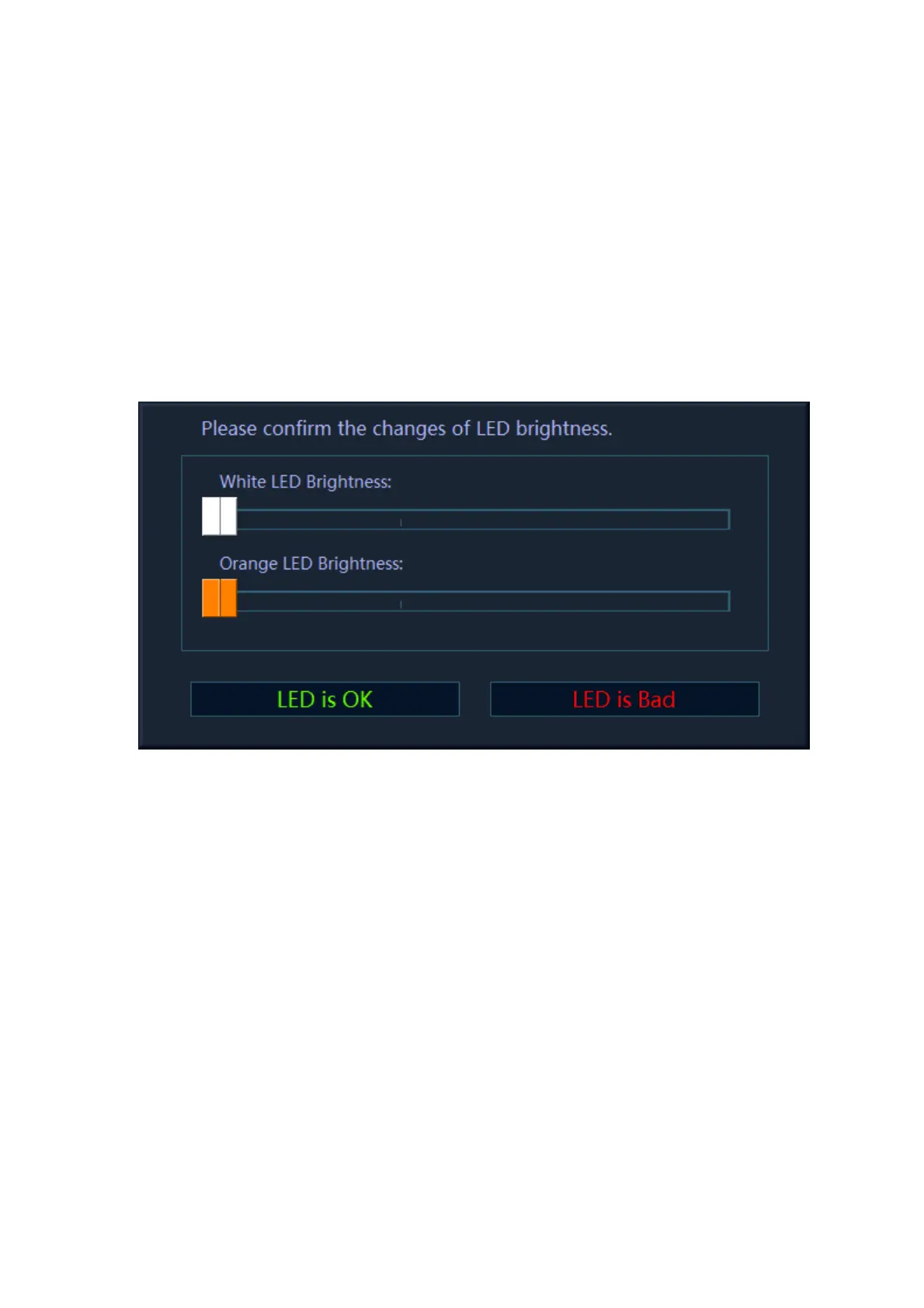Description of Self Test Items C-11
C.1.22 Z0703 Control Panel Key LED Test
Top test item
Control Panel USB Interconnection Test
Test content
The system automatically adjusts the color of LED (white and orange) and the brightness of
trackball. The user can identify the changes.
Test description
The following dialog box appears when performing test. The system changes the brightness of
LED (white and orange) and trackball respectively and check whether the brightness of LED on
the keyboard change accordingly. If LED brightness of the keyboard keeps identical as configured,
click “LED is OK” to exit the dialog box. If not, click “LED is Bad” to exit the dialog box.
Suggestion to failure test
Replace the control panel if LED brightness does not respond.
C.1.23 Z0801 Lift Control Interconnection Test
Top test item
PC Module and MF FPGA Interconnection Test.
Test Content
Check the 12C communication between the electrical ascending/descending control board and
PC carrier board via reading the board information of the control board.
Analysis to Test Failure
The drive goes wrong if the test result appears Error.
If the test result is FAIL, it indicates the communication error between the electrical
ascending/descending control board and PC board.
Suggestion to Test Failure
Restart the device to perform the self test if the test result appears Error. It is necessary to restore
the device if Error re-appears.
