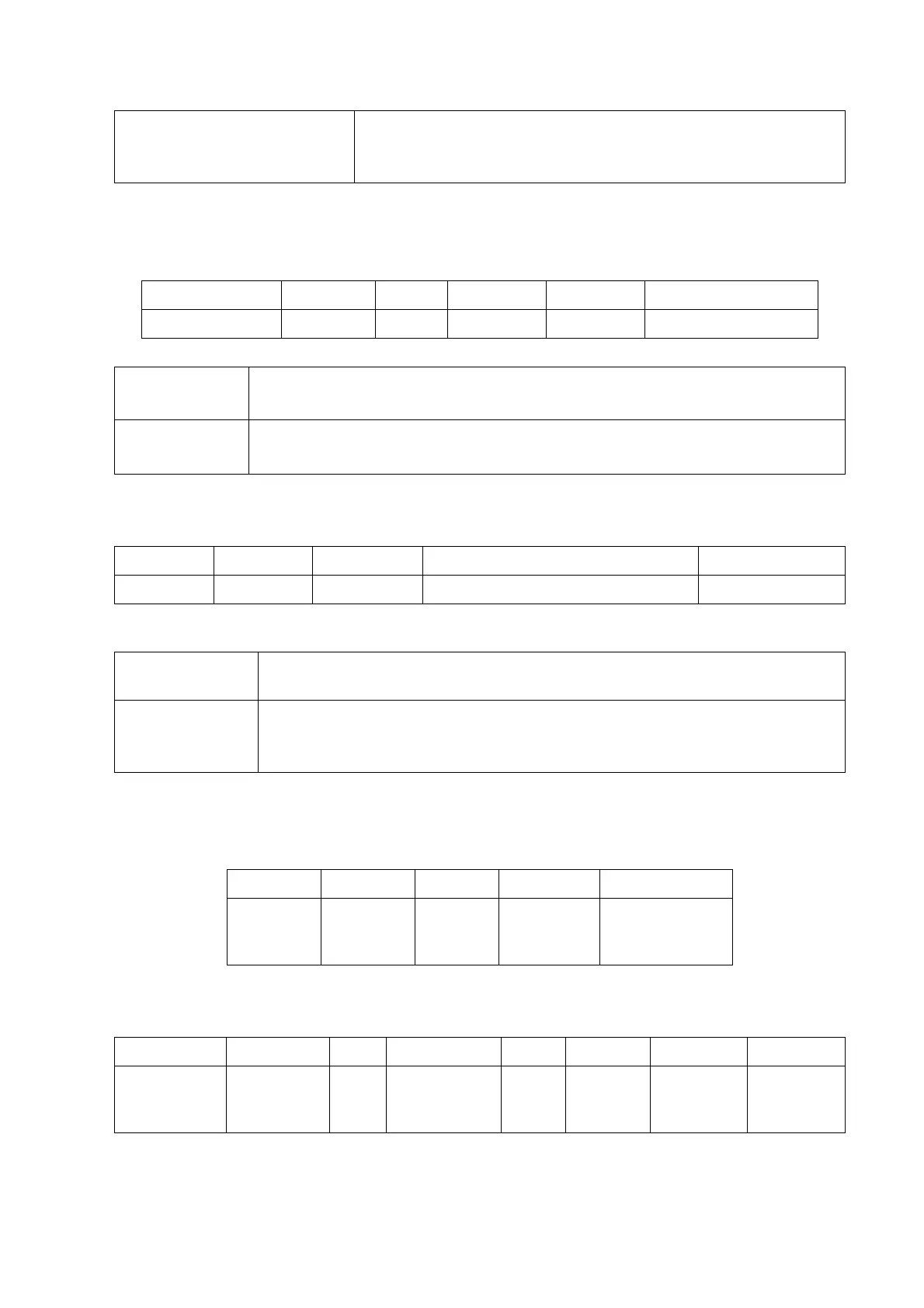5-8 Function and Performance Checking Method
M mode
In M mode scanning, the image parameter area in the upper left corner of the screen displays
the real-time parameter values as follows:
Meaning Frequency Depth M Gain M speed M Dynamic Range
Parameters that can be adjusted to optimize the M Mode image are indicated in the following.
Control Panel Gain, Depth, TGC, Focus position
Touch Screen
Speed, Display Format, Gray Map, Dynamic Range, Tint Map, M Soften, Edge
Enhance
Color mode
In Color mode scanning, the image parameter area in the upper left corner of the screen
displays the real-time parameter values as follows:
Meaning Frequency Color Gain Pulse Repetition Frequency (PRF) Color Wall Filter
Parameters that can be adjusted to optimize the Color Mode image are indicated in the
following.
Control Panel Gain, Depth, iTouch, Scale
Touch Screen
Invert, Baseline, B/C Wide, Dual Live, Image quality, Flow State, Priority, Packet
Size, Map, Wall Filter, Line Density, Smooth, Persistence, Velocity Tag, steer
Power mode
In Power mode scanning, the image parameter area in the upper left corner of the screen
displays the real-time parameter values as follows:
Parameter Frequency Power
Gain
Power Wall
Filter
Pulse
Repetition
Frequency
PW/CW mode
The parameters will be displayed in the image parameter area on the left part of the screen as
follows:
Parameters
Frequency Gain Pulse
Repetition
Frequency
WF
(Wall
Filter)
SV
Position
SV Size
(only CW )
Angle
B image touch screen-[Echo
Boost].
[Echo Boost] is enabled when it is on in B mode. (Highlighted) the
system is in “Echo Boost” status.
