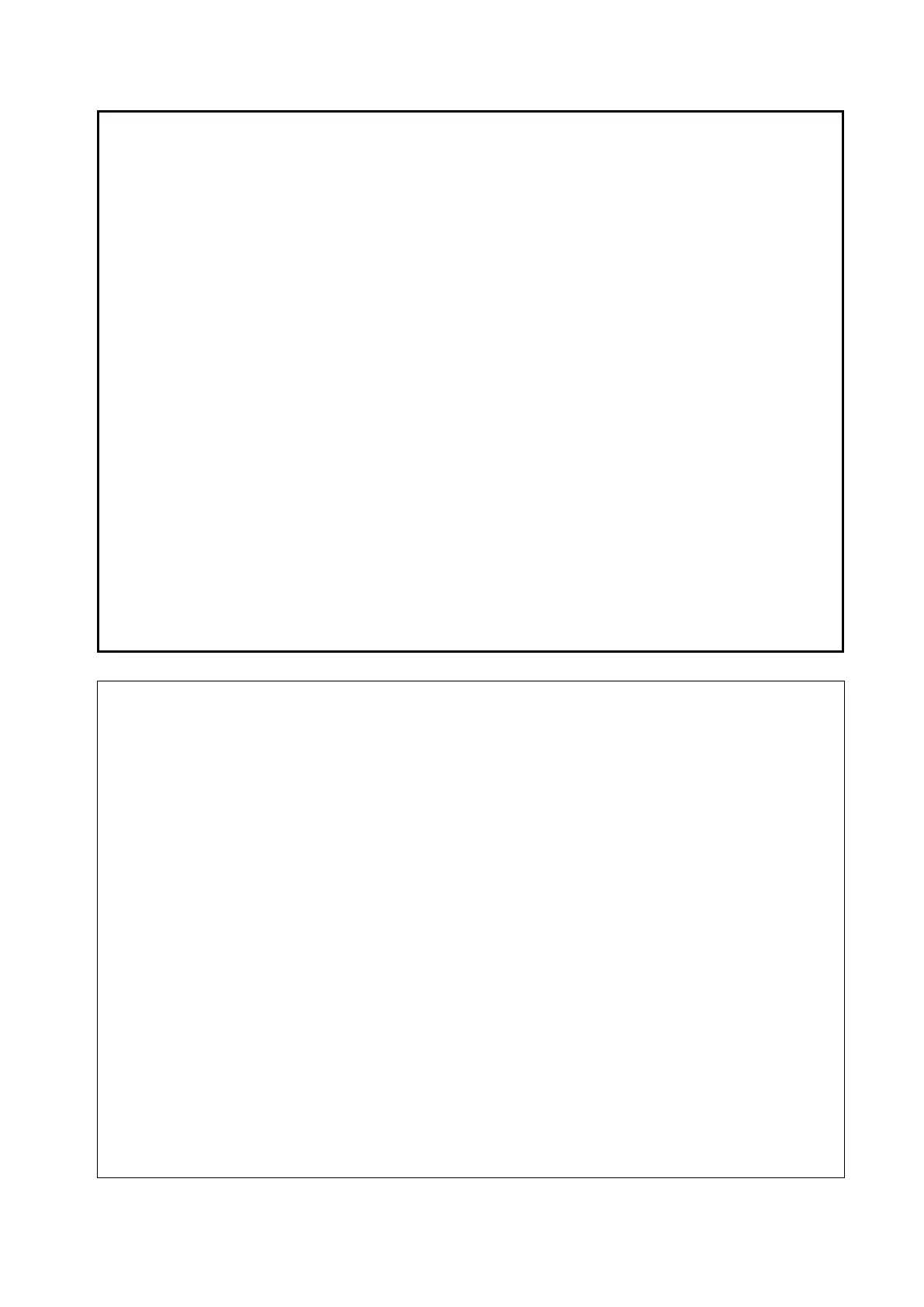1-6 Safety Precautions
If the system is powered off improperly during operation, it may result in
data damage of the system’s hard disk or system failure.
Do not use a USB memory device (e.g., a USB flash drive, removable hard
disk) which has unsafe data. Otherwise, system damage may result.
It is recommended to only use the video devices specified in this manual.
Do not use gel, disinfectant, probes, probe sheath or needle-guided
brackets that are not compatible with the system.
The applied contrast agency should be compliant with the relevant local
regulations.
15. Read the Acoustic Output Principle in the operation manual carefully
before operating this system on clinical examination.
The cover contains natural rubber that can cause allergic reactions in
some individuals.
Please use the ultrasound gel compliant with the relevant local
regulations.
Normal operation may be affected by unstable mains power supply; it is
recommended that our product be powered from an uninterruptible power
supply.
DO NOT expose the system to excessive vibration through transportation.
Mechanical damage may result.
Always keep the system dry. Avoid transporting this system quickly from a
cold place to a warm place; otherwise condensation or water droplets may
form allowing a short circuit and possible electric shock.
1.
DO NOT use the system in the vicinity of strong electromagnetic field (such as a
transformer), which may affect the performance of the system.
2. Do not use the system in the vicinity of high-frequency radiation source (e.g.
cellular phones), which may affect the performance of the system or even lead to
failure.
3. When using or placing the system, keep the system horizontal to avoid
imbalance.
4. To avoid damaging the system, do not use it in following environment:
Locations exposed to direct sunlight;
Locations subject to sudden changes in environmental temperature;
Dusty locations;
Locations subject to vibration;
Locations near heat generators;
Locations with high humidity.
5.
Turn ON the system only after the power has been turned OFF for a while. If the
system is turned ON immediately after being turned OFF, the system may not be
rebooted properly and could malfunction.
6. Press <Freeze> key to freeze an image or turn off the power of the system before
connecting or disconnecting a probe.
7. Remove the ultrasound gel from the face of the transducer when the examination
is completed. Water in the gel may enter the acoustic lens and adversely affect
the performance and safety of the transducer.
