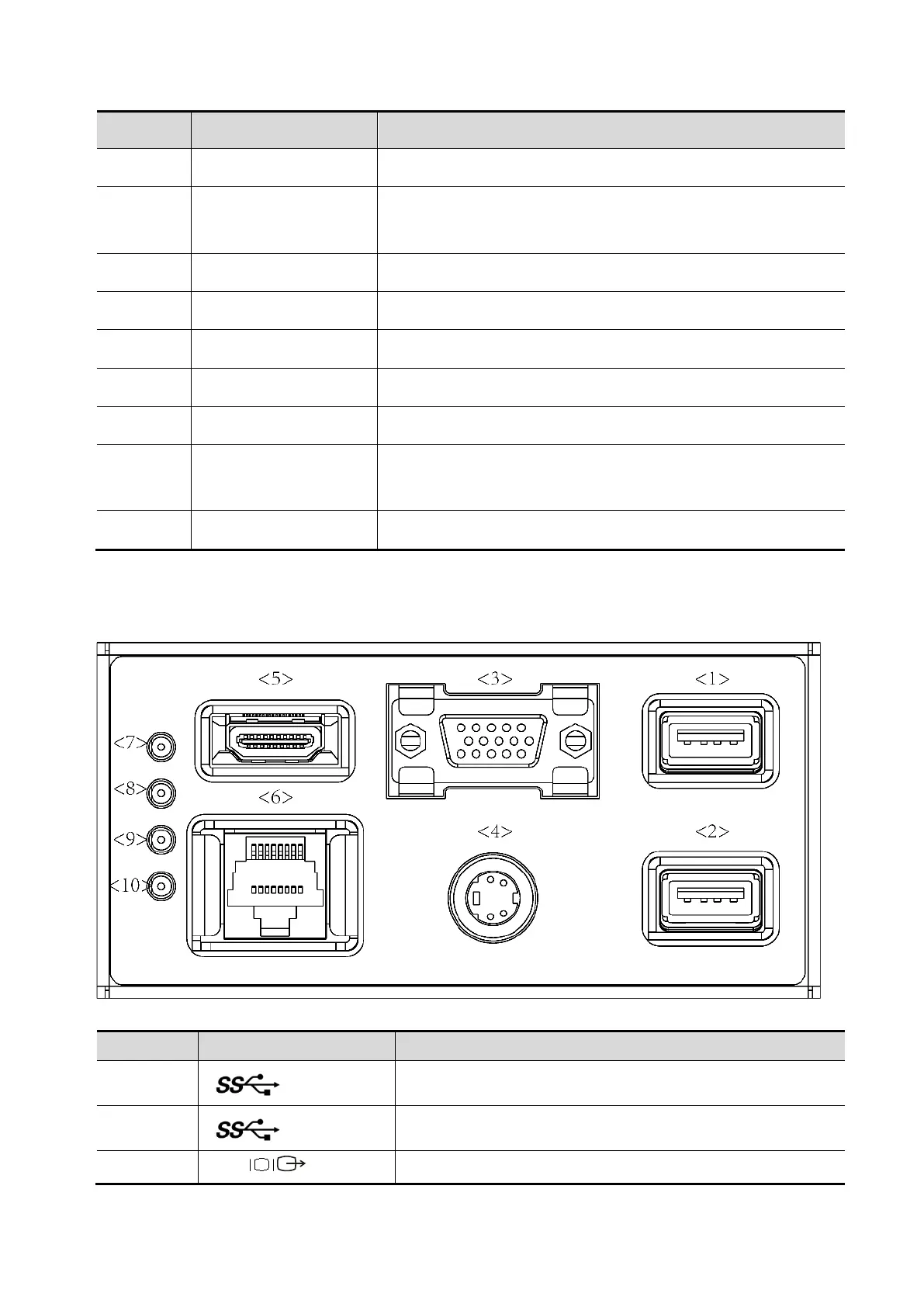System Overview 2-11
No. Name Function
16. Storage bin Used for temporal storage
17. Monitor support arm
Supports the LCD display and adjusts the position and angle
of the LCD display.
18. Rear handle Used for pushing and moving the system.
19. Cooling vent Used for cooling the main unit.
20. Back I/O panel Interface panel used for inputting and outputting signals.
21. Power supply panel Electrical port panel.
22. Hanger Used for hanging the probe cables.
23.
Control panel support
arm
Supports the control panel and adjusts the position of the
control panel.
24. Wipes box bracket Used for placing the wipes box.
2.6 Back I/O Panel
<1>
High speed USB port
<2>
High speed USB port
<3>
VGA
VGA signal output
