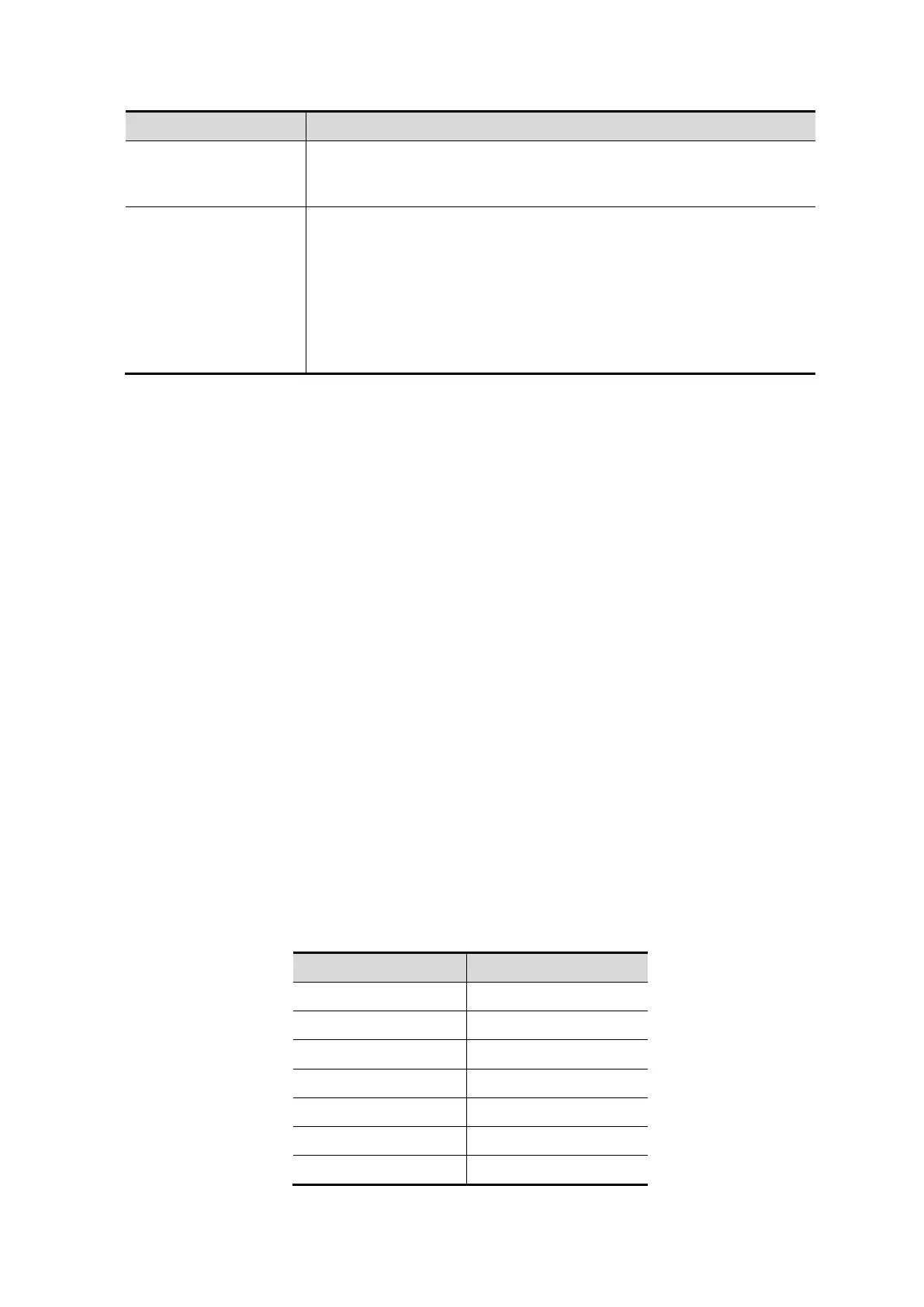10-24 Patient Data Management
Parameter Description
Default Domain
The default domain is the DC name in the Root DN. For example, if
DC=security1, then input "security1" in the field box of the "Default
Domain"
Days to keep cached
password
Set days to keep the cached passwords in the local system
Users can log in to the server even without accessing the network
within the setting days.
Empty: the passwords are kept in the local system permanently.
0: no passwords are kept in the local system.
>1: for example, if it is set to 5, the passwords are kept in the
local system for 5 days.
Adding a user
1. Enter [Setup] → [System] → [Access Control] → [LDAP Config].
2. Enter the member name, and select or deselect privileges from the drop-down list of "Privilege".
3. Click [Add], and the new members and privileges will appear in the Member of filter list.
Deleting a user
1. Enter [Setup] → [System] → [Access Control] → [LDAP Config].
2. Select a member to be deleted, and click [Delete].
Modifying the member name or privileges
1. Enter [Setup] → [System] → [Access Control] → [LDAP Config].
2. Select a member to be modified, modify the member name, and select or deselect privileges from
the drop-down list of "Privilege".
3. Click [Modify], and the modified member name and privileges will appear in the Member of filter list.
Logon test
1. Enter [Setup] → [System] → [Access Control] → [LDAP Config].
2. Enter the User name and password in the field boxes of the Authentication test area.
3. Click [Logon Test] to test whether the user is authenticated. After successful authentication, the
system prompts a successful authentication message.
10.9.6 User field name
The user field name corresponding to privileges are as follows:
Privilege User field name
iStation Access 1
Save Exam 2
Export Exam 4
Network Settings 8
Maintenance Menus 16
Workflow Settings 64
