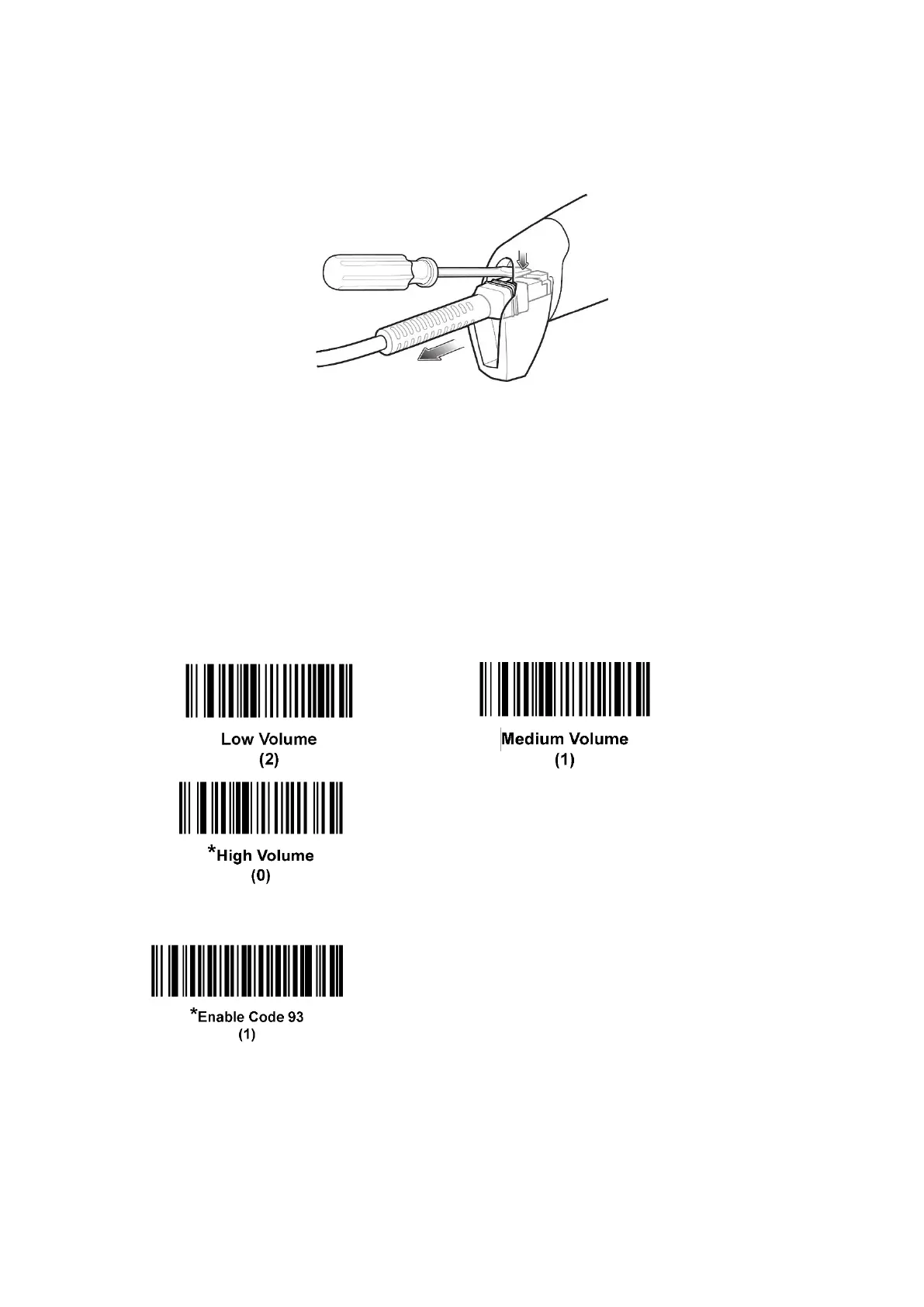A-8 Barcode Reader
A.2.2.2 Removing the Interface Cable
1. Using the tip of a screwdriver or some other tools with a sharp head, depress the
cable’s modular connector clip.
2. Carefully slide out the cable.
A.2.3 Settings
The reader has factory settings; please refer to A.4 for details.
The reader supports some user-defined functions as introduced below.
For more details, please contact the SYMBOL reader agents or Mindray Customer
Service Department.
Volume setting:
Scan the following barcode to set the volume parameter.
code 93 and codabar setting
To enable Code 93, scan the appropriate barcode below.
To enable Codabar, scan the appropriate barcode below.
