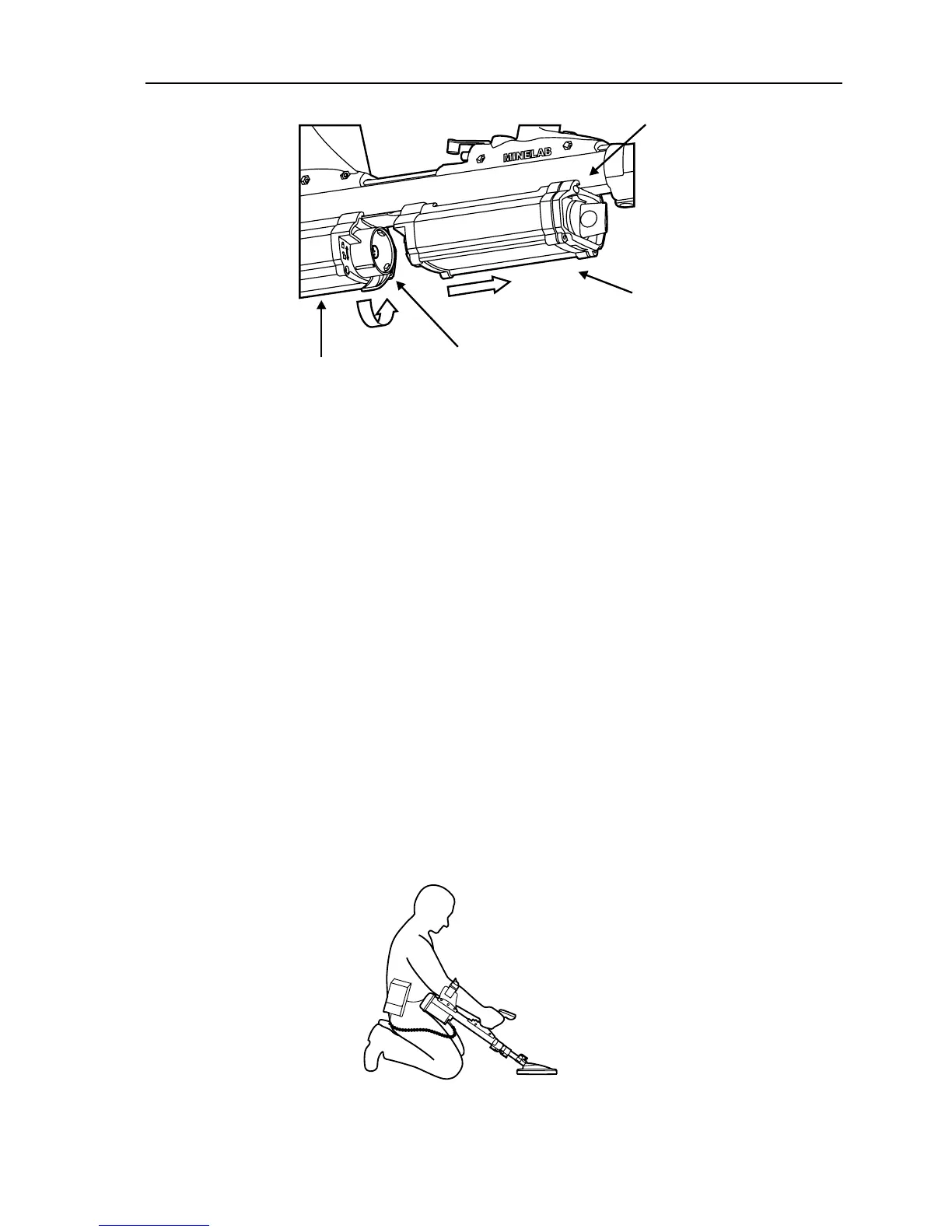Figure 9: Battery Pack Removal
To refit the Battery Pack, ensure that the Lock Lever at the front of
the Electronics Pack is in the unlocked position and position the
Battery Pack on the rail underneath the Upper Shaft.
Slowly slide the Battery Pack towards the Electronics Pack until the
connector is firmly engaged. Secure the Battery Pack by rotating
the Lock Lever in a clockwise motion into the locked position.
2.4 Use of Battery Pack Bag and Extension Cable. If
required, the Battery Pack can be separated from the Upper Shaft
thereby reducing the overall weight of the detector. Using the
bayonet connectors at each end of the Extension Cable connect the
cable to the Battery Pack and feed the cable through the base of the
Battery Pack Bag before connecting to the Electronics Pack. The
Battery Pack Bag can then be clipped onto a belt worn by the
operator as shown in Figure 10.