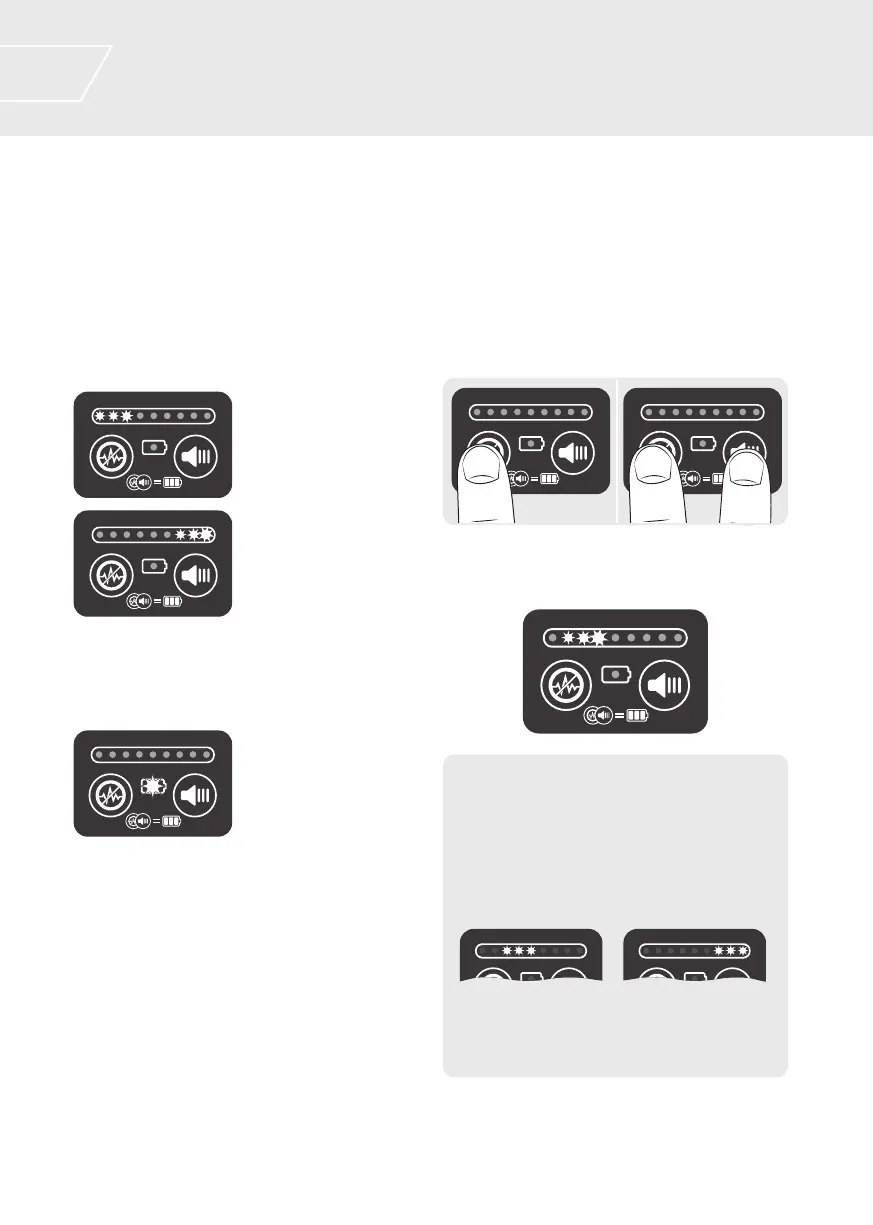8
LED Display
The SDC 2300 is equipped with an LED display,
which provides a visual indication of target size
and proximity. When detecting, the first LED
is always illuminated. Small or deep targets
may only cause the first two to three LEDs to
illuminate. Very large or shallow targets may
cause all LEDs to illuminate.
Strong target
response
e.g. Large or shallow
targets
Weak target
response
e.g. Small or deep
targets
There is also a single low battery alarm
LED, which will flash when the batteries
are nearly depleted.
Low battery
alarm
Battery Status
The battery status can be checked at anytime.
To check your battery level:
1. Press and hold the Noise Cancel button.
2. Press and release the Threshold button. The
Noise Cancel button can now be released.
3. An indication of battery charge will be
displayed by the LEDs for approximately
three seconds.
NOTE:
Fully charged NiMH rechargeable batteries
will only indicate half charge. The Lithium-
Ion battery will always indicate full-charge;
however, the flat battery alarm will function
correctly when the charge level is very low.
Fully charged
rechargeable 1.2 V
Lithium-ion battery
or
LED Display
