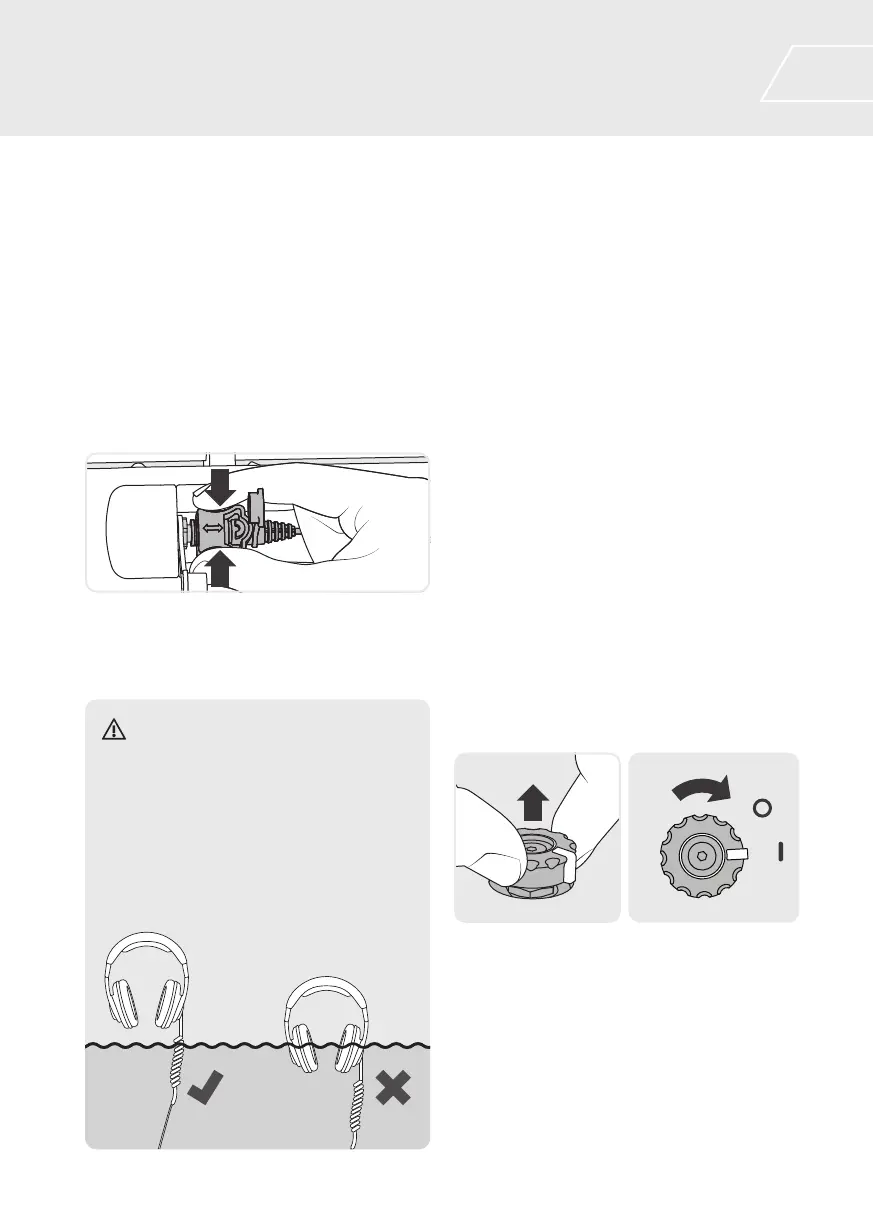7
Connecting Headphones
The detector may be used with the built-in
speaker or the headphones supplied.
To attach the headphones, remove the dust
caps from the headphone plug and headphone
socket. Hold the headphone by the rubber collar
using thumb and index finger; the raised double
arrow should be uppermost. Align the plug with
the headphone socket and squeezing firmly,
slide the collar onto the socket.
The detector’s built-in speaker will be
automatically muted when headphones are
connected.
WARNING:
DO NOT submerge the headphones.
The headphone earpieces are NOT
waterproof. Only the headphone cable and
connector is waterproof. If submerging the
unit beyond wading depth, the headphones
must be removed and the LED indicators
used to indicate a detection.
Quick Start
The following steps are a good general
procedure to get you detecting quickly.
1. Ensure detector is set to Normal
mode 2 (green)
2. Turn on (see ‘Turning the Detector On’)
3. Perform Noise Cancel (if required) (page 9)
4. Set Threshold (if required) (page 9)
5. Perform Fast Ground Balance (page 10)
6. Start detecting
NOTE: Settings may need to be further adjusted
depending on individual ground conditions.
Turning the Detector On
Before you turn the detector on, hold the coil
away from any metallic objects.
To turn on the detector, lift and rotate the
power switch clockwise, then release.
The SDC 2300 will emit a series of four or five
rising tones and then the LEDs will illuminate.
The detector is ready to use.
Getting Started
