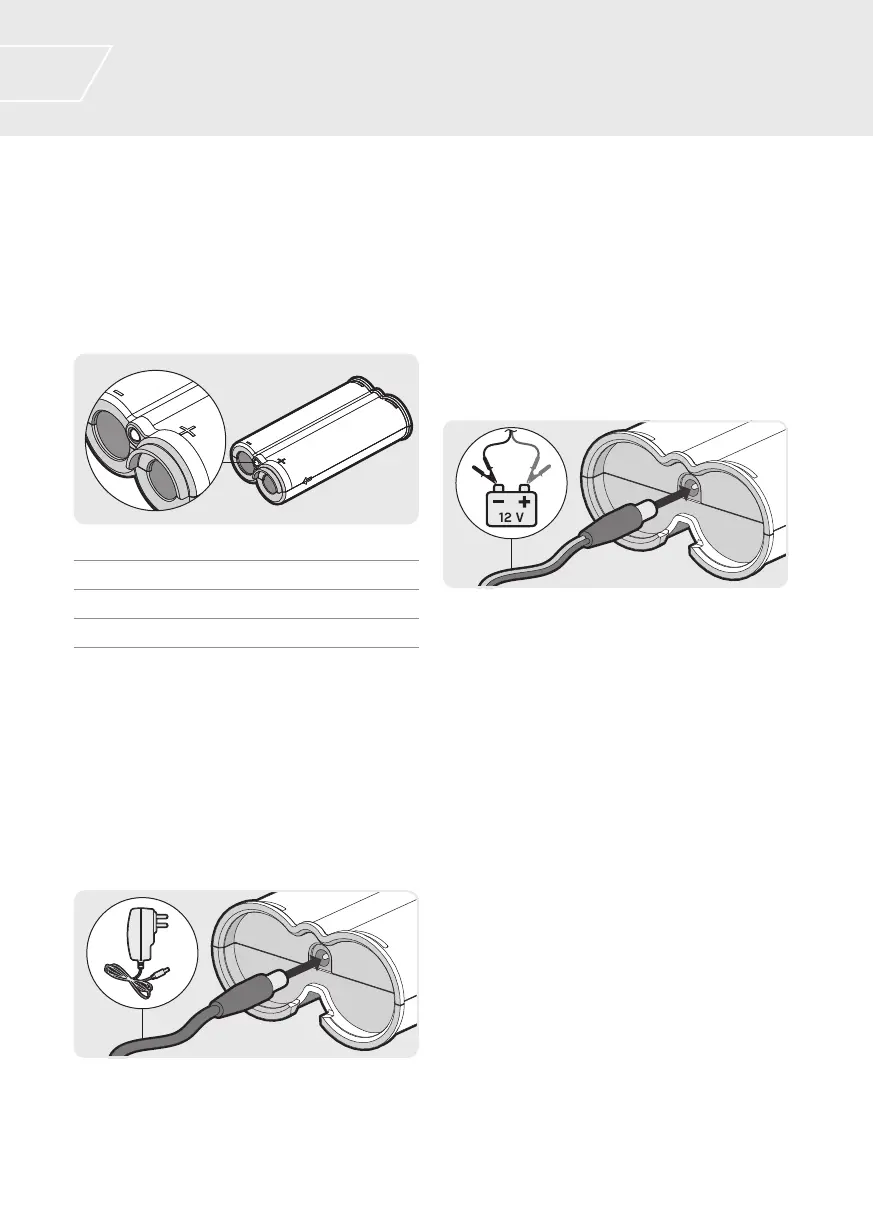6
Charging the Lithium-Ion
Battery
The SDC 2300 comes standard with a Lithium-
Ion battery and AC charger. The battery has
an LED located on the rear of the battery pack
that displays charge status during charging.
Charge Status LED
Charging Flashing Green
Fully charged Solid Green
Charge Error Solid Red
Charging using the standard AC plug pack:
1. Connect the AC plug pack to a standard AC
power outlet.
2. Connect the charging connector to the
socket on the Lithium-Ion battery.
3. The Charge Status LED will flash green.
When charging is complete, the green LED
will remain on.
Charging using the car charger:
1. Plug the DC plug into the battery socket.
2. Connect the black lead to the negative
battery terminal.
3. Connect the red lead to the positive battery
terminal.
4. The Charge Status LED will flash green.
When charging is complete, the green LED
will remain on.
Batteries
Continued…