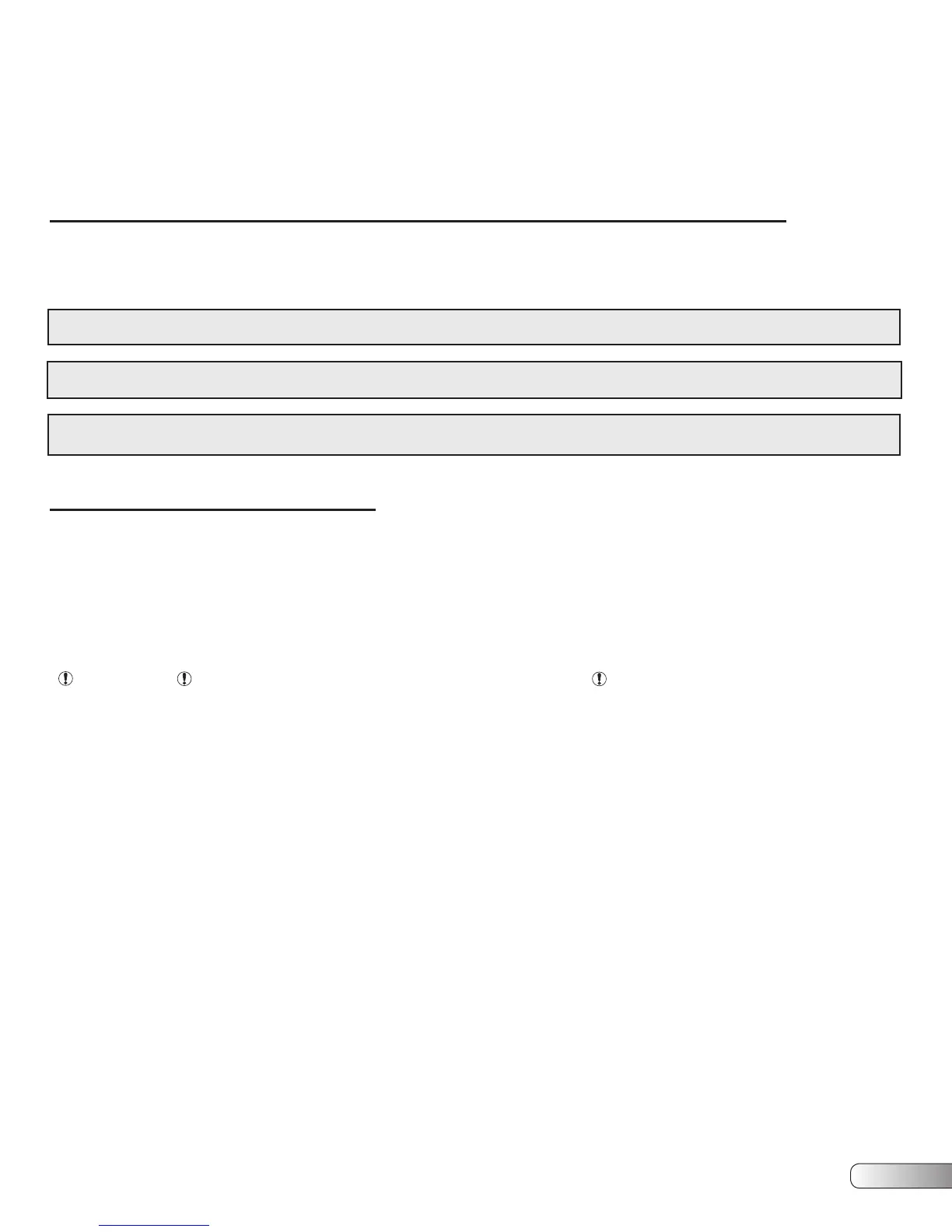4) Do not face battery when making final connection.
5) When disconnecting charger, disconnect AC power cord from electric outlet first.
6) When disconnecting output terminals from battery posts, always do so in reverse sequence of the connecting procedure.
7) A marine (boat) battery does not need to be removed and charged on shore. However, instructions must be followed for location of
charger when permanently mounted or used on board.
6) GROUNDING AND AC POWER CORD CONNECTION INSTRUCTIONS
The Minn Kota battery charger should be grounded to reduce risk of electric shock. The charger is equipped with an electric AC power cord
with a grounded plug. The plug must be plugged into an outlet that is properly installed and grounded in accordance with all local codes and
ordinances.
7) OPERATING INSTRUCTIONS
This is a high performance battery charger that has the ability to properly and safely work with several different battery types. It is important to
read and understand how to properly use the battery charger before charging batteries.
Each output bank is independent and isolated from one another and the AC input. The Minn Kota charger can charge independent batteries or
combinations of batteries hooked in series or parallel without disconnecting the batteries from any switches or wires / straps joining the batteries.
See diagram on page 10.
INDICATOR LEDs:
Each bank has the following LEDs:
- Power On (GREEN). This LED is on anytime power is applied to the unit.
- (RED): A steady RED LED indicates there is an issue with a connection. A flashing RED LED indicates an error. See Error
Conditions.
- 25%, 50%, 75% (YELLOW): These LEDs indicate the progress of charging.
- 100% (GREEN): Flashing GREEN LED indicates battery is fully charged in Maintenance Mode and ready to use. Steady GREEN LED indi-
cates battery is fully charged in long term Maintenance Mode and ready to use.
MULTI-STAGE CHARGING:
Minn Kota’s Multi-Stage Charging delivers a fast, precise charge profile by automatically controlling current and voltage without overcharging
your batteries.
Bulk Mode
During this stage, the charger delivers full current until the battery reaches ~75% charge.
Absorption Mode
The charging current tapers down while the battery voltage is held constant (see Table 1 for voltages).
Mild Equalize Mode (Flooded Lead-Acid Only)
The voltage is automatically increased with each charging cycle for a maximum of 1.5 hours to desulfate and mix fluids in each battery.
Equalize Mode (Flooded Lead-Acid Only)
The equalize mode must be manually selected for each bank that is to be equalized. The voltage is increased for a maximum of 4
hours to desulfate and mix fluids in each battery.
Maintenance Mode
When the battery reaches full charge, the charger voltage is reduced (see Table 1 for voltages). A flashing 100% GREEN LED is lit for each
bank to indicate the battery is in Maintenance Mode and ready to use. After 24 hours, the charger automatically turns off and a steady 100%
GREEN LED is lit for each bak to indicate the battery is in long term Maintenance Mode and ready to use. The charger will automatically turn
on when the battery voltage drops below 12.6V.
CAUTION - Due to the high charging current of the Minn Kota charger, it is recommended that each output be connected to only one battery.
Connecting 2 output banks to one battery may cause excessive heating in the battery and could cause acid leakage or battery explosion.
5
CAUTION – To reduce risk of fire or electric shock, connect battery charger directly to grounding receptacle (three-prong). An adapter should
not be used with battery charger.
DANGER – Never alter AC cord or plug provided – if it will not fit outlet, have proper outlet installed by a qualified electrician. Improper con-
nection can result in a risk of an electric shock.
