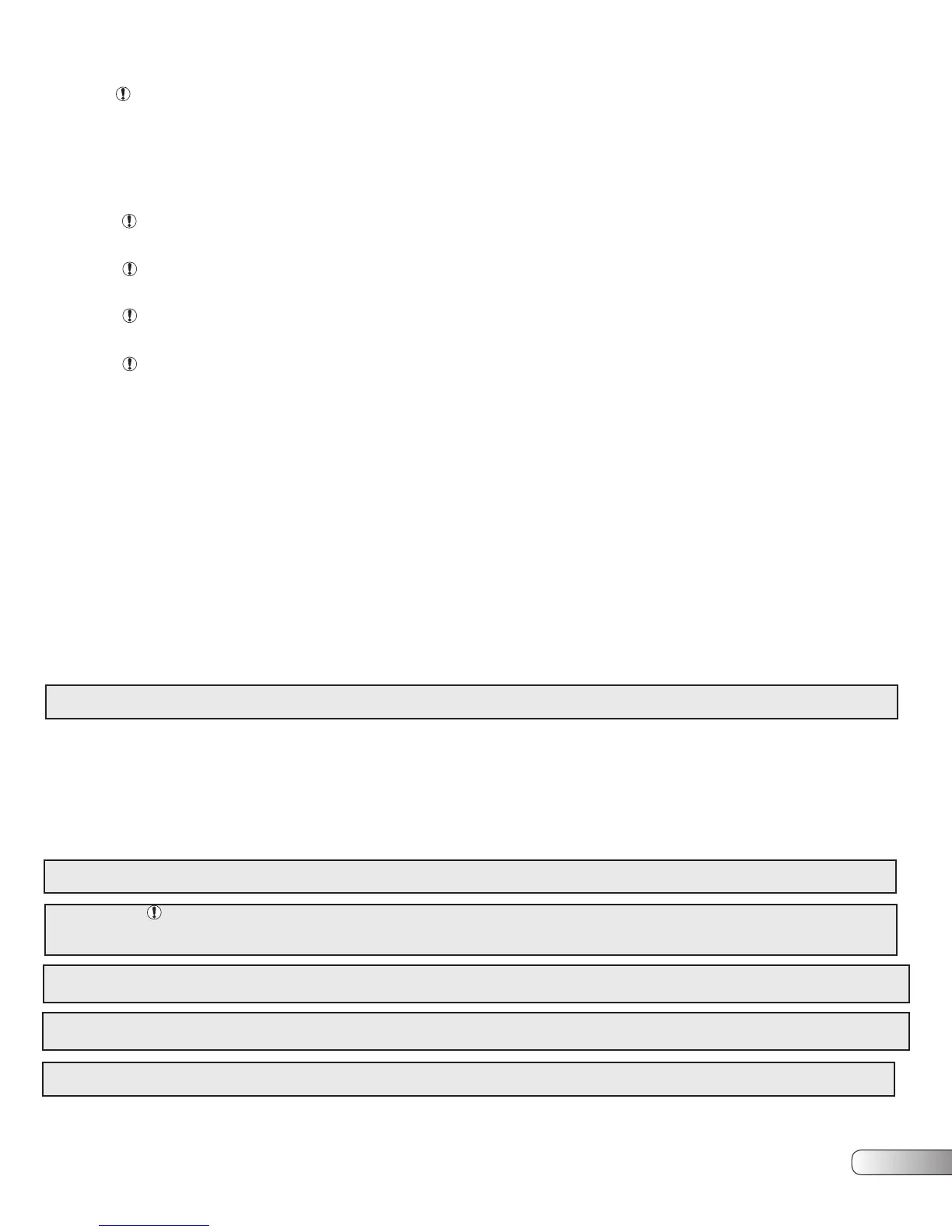7
Error Conditions:
1) A steady RED LED for each bank is lit if any of the following apply:
a) No battery is connected to an output cord. This may also indicate a blown fuse in the fuse holder.
b) The battery is connected reverse polarity.
c) A short circuit.
d) The battery voltage is below 4 volts. The bank will not charge a battery in this condition. (see note below)
e) The battery voltage is above 16 volts. The bank will not charge a battery in this condition.
2) A flashing RED LED with steady 25% YELLOW LED indicates the battery voltage did not rise above 10.5V after 3 hours. The battery may
be damaged and will not continue to be charged.
3) A flashing RED LED with steady 50% YELLOW LED indicates the charging in Bulk Mode exceeded 20 hours. The battery may be dam-
aged and will not continue to be charged.
4) A flashing RED LED with steady 75% YELLOW LED indicates there is a damaged temperature sensor on the output cord. The bank will
not operate if this occurs.
5) A flashing RED LED with steady 25% and 50% YELLOW LEDs indicates a fault within the charger. The bank will not operate if this
occurs.
Selecting Battery Type:
The charger can be manually switched between 4 different modes; Gel Cell, Flooded Lead-Acid, AGM/High Performance AGM, and Equalize.
In order to optimize the performance of your batteries or to prevent damage, you will need to properly set each charger bank for the correct bat-
tery type (each bank can be independently set). The factory default setting is Flooded Lead-Acid.
To set the battery type:
1) Plug the charger AC cord into an AC outlet.
2) During power up all LEDs will turn on, then the GREEN power LED and 1 YELLOW LED will temporarily remain on. This YELLOW LED
will indicate the current battery type.
3) To change battery type press and hold the Battery Selection button until the YELLOW LED indicates the desired battery type, then release
the button. The battery type will be saved even if the AC cord or DC output cords are disconnected.
Flooded Lead-Acid batteries should be equalized per the battery manufacturers’ recommendations. Only Flooded Lead-Acid batteries should be
equalized. The charger will only allow selection of the Equalize Mode if the previous selection was Flooded Lead-Acid. To set Equalize Mode,
press and hold the Battery Selection button until all 3 YELLOW LEDs are lit, then release the button. Once in Equalize Mode, the equalize pro-
cess will only be performed one time. Once this cycle is completed or if the cycle is interrupted (by unplugging the AC or a DC cord) the char-
ger will revert back to the Flooded Lead-Acid battery type.
General Operation:
After the AC cord on the charger is plugged in and a battery is connected to the output cable correctly, the 25% charging LED will turn on. After
2 seconds the charger will begin charging the battery. The 2 second delay is added to allow the user to establish a good connection before the
charger output is turned on. This will help prevent unwanted sparks during battery connections. The YELLOW LEDs will indicate how far the
charger is in the charging process. Once the 100% GREEN LED is flashing, the charger is holding the battery in Maintenance Mode. The char-
ger will stay in Maintenance Mode for 24 hours. After 24 hours in the Maintenance Mode, the charger output will turn off and the 100% GREEN
LED will switch to steady GREEN.
INLINE FUSE:
Each output cord has inline fuses on the RED and BLACK leads located near the ring terminals. These fuses serve as protection from surges
and short circuits caused by a damaged charger output cable. If a fuse blows, replace it with the exact type and rating of the original fuse.
Improper battery connections will normally not cause a fuse to blow since this is handled by the internal circuitry of the charger.
WARNING – TO REDUCE RISK OF ELECTRIC SHOCK, DO NOT PERFORM ANY SERVICING OTHER THAN THOSE CONTAINED IN THE
OPERATING INSTRUCTIONS.
CAUTION – Generators with a modified square wave output can damage this MINN KOTA charger. Generators with a sine wave output can be
used to power this charger.
CAUTION – We recommend that you not recharge your battery, (or batteries), with the watercraft or motor lower unit in the water during electrical
storms. Severe damage to the motor or charging system may occur if lightning strikes nearby or if storm related high voltage conditions exist.
NOTE – A 12 volt battery with an open-circuit voltage below 4 volts has either been discharged to the point of internal damage, may be heavily
sulfated, or may have internal shorted cells. Attempting to charge a battery in this state is dangerous. The battery should be replaced.
WARNING – Battery type is factory preset for Flooded Lead-Acid. If you are using alternate type batteries, select Gel or AGM/High
Performance AGM. Failure to do so could result in damage to your battery and/or cause acid leaks.
CAUTION – If a RED LED is flashing, disconnect the AC power from the charger immediately. Determine the reason based on the above
information and take the necessary corrective action to remedy the situation. If you are unable to remedy the situation and need help, call the
Minn Kota Service Department at 1.800.227.6433 and a technical support representative will be happy to assist you.
